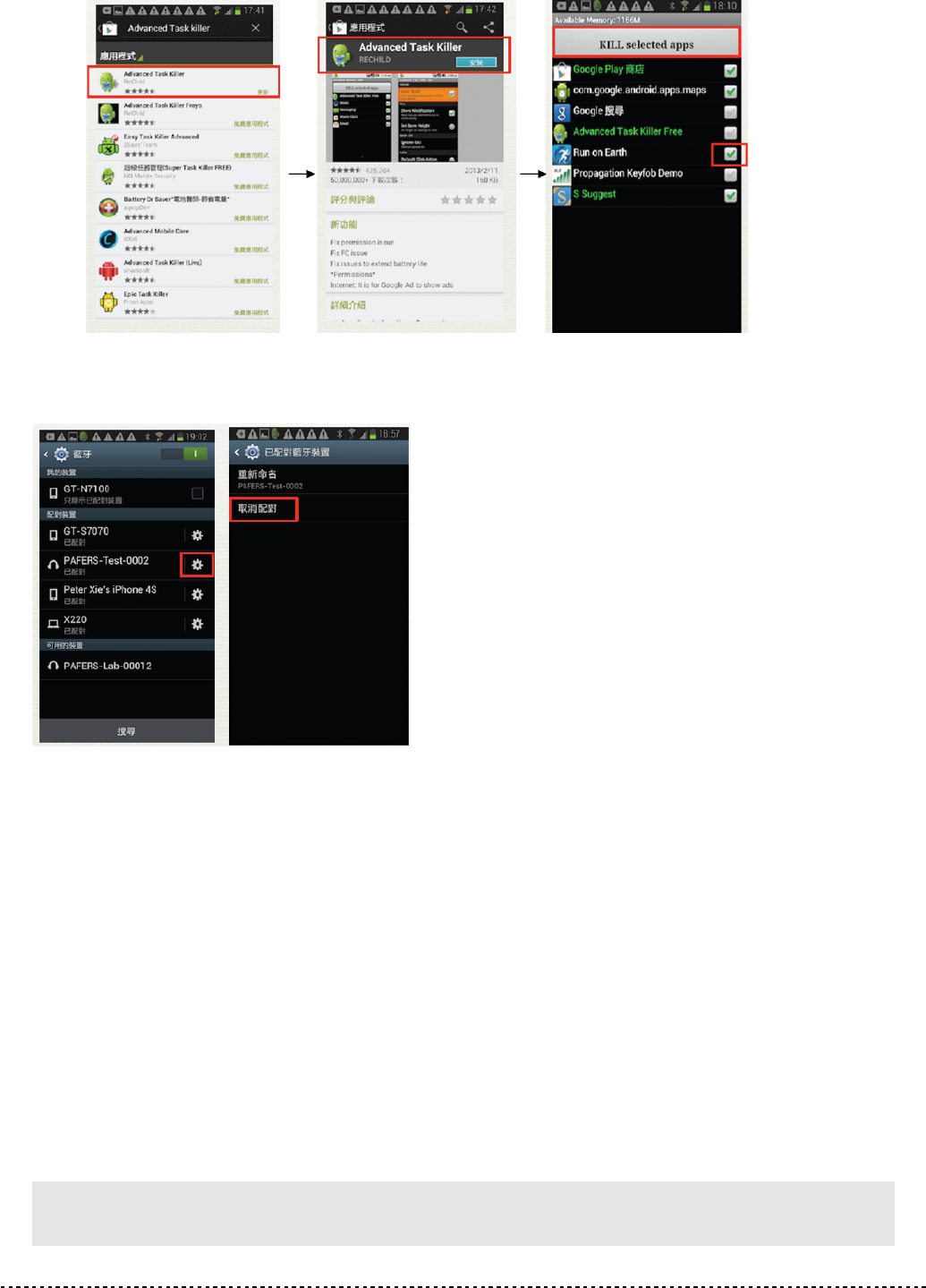STEP.2
Enter Andriod table Settings program, press ”cancel matching”.
STEP.3
Close BT function and turn off treadmill.
STEP.4
Turn on treadmill after 10 seconds.
STEP.5
Enter Andriod tablet Settings program, open BT function, search the treadmill BT device
name and re-matching.
STEP.6
After matching successfully, please go back to desktop and re-start Pafers APP.
If the problem is still not solved, please check if the BT device matched with
Andriod tablet belongs to this treadmill. If it’s positive, please turn off your Andriod
tablet temporarily, the Andriod tablet might crash or encounter other wireless
interference.
APP SUPPORTIVE DEVICES ( below-listed for example, please refer to the
declaration on APP downloading page as validation)
1. iOS Device
:
2014/1/24 V1.0+ T1BT V1.3+BT APP V1.1