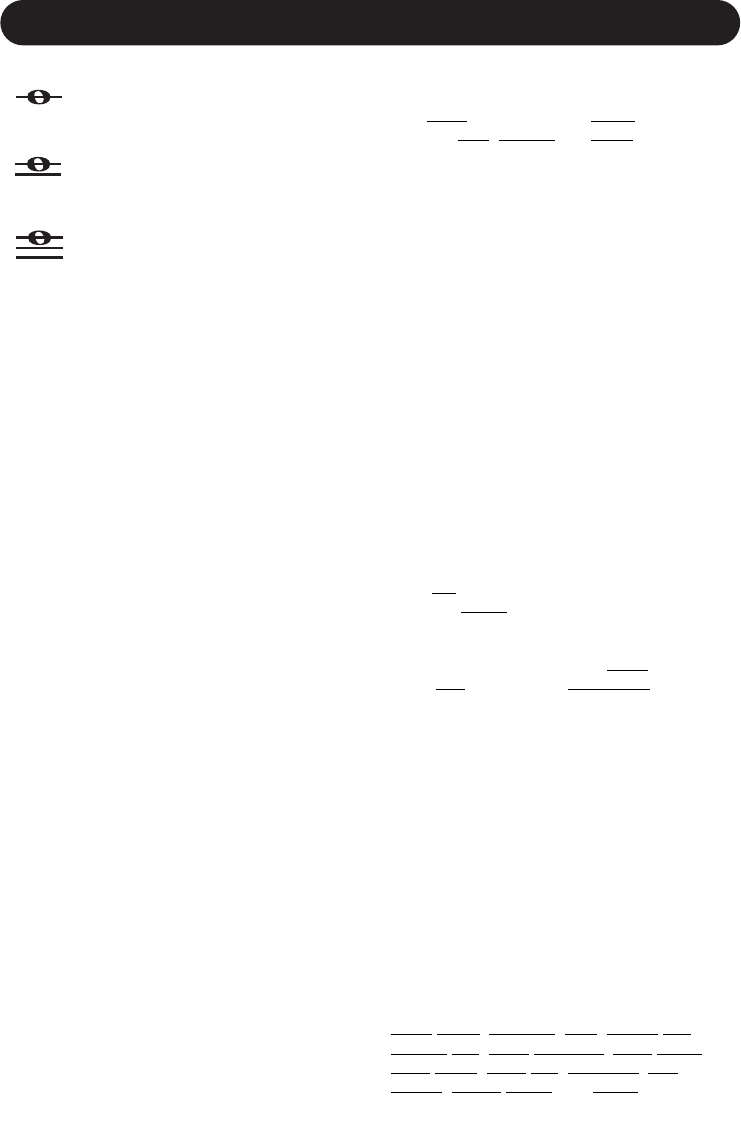14
VOICE KEYS - LEVELS KEY- EDIT/Hold for Setup KEY
Enables a voice that is in unison
with the input note.
Enables a harmony voice that is a
fifth above the input note.
Enables a harmony voice that is an
octave above the input note.
TOP
UNISON
ABOVE
Thicken Mode Presets
In this mode, the voices are all unison with the
input voice but slightly detuned and time ran-
domized. The VOICE KEYS allow selection of
genders or timbres ranging from deep with the
BASS voice key for a more mature sounding
voice to thin with the HIGHER voice key for a
younger sounding voice.
Notes Mode Presets
In this mode the pitch of the voices are con-
trolled by MIDI input. In this way you are able
to play the harmony voices with a keyboard or
a MIDI sequencer. The VOICE KEYS allow
selection of genders or timbres ranging from
deep with the BASS voice key for a more
mature sounding voice to thin with the
HIGHER voice key for a younger sounding
voice.
Selecting the BASS voice key would result in a
single voice of harmony, with a deep timbre
that is controlled by MIDI note input.
LEVELS KEY
This key gives the user control over audio lev-
els of the L
EAD, HARMONY and REVERB audio
components.
Repeatedly pressing the LEVELS key will
cycle through the L
EAD, HARMONY and REVERB
level parameters. The display will revert back
to recall mode after 3 seconds of inactivity.
EDIT/Hold for Setup KEY
Edit Menu Parameters
Pressing the EDIT/HOLD FOR SETUP key
gives access to the edit menu parameters.
Repeatedly pressing this key will cycle through
the following parameters:
HARMONY MODE
Select the harmony mode. Available parame-
ters: Scale (Scalic presets), Chord (Chordal
presets), Shif
t, Thicken and Notes (Shift,
Thicken and Notes presets).
See the “Harmony, and Tuning” section of the
manual for a full description of each harmony
mode.
R
OOT
Sets the scale root in Scale Mode presets;
sets the chord root in Chord Mode presets.
SCALE/CHORD
Sets the scale type In Scale Mode presets;
sets the chord type in Chord mode presets.
(The Chord name in the display will change if
incoming MIDI notes are detected as repre-
senting valid chords).
SMOOTH
Sets how much of the input pitch nuance is
applied to the output voice. Not applicable to
Shift presets. In Scale Mode presets the uni-
son voice is effectively pitch corrected to the
chosen scale. Setting the Smoothing parame-
ter to 0%
results in hard pitch correction while
setting to 100%
results in no pitch correction.
T
UNING
This gives the option of either Equal tempera-
ment, Just
intonation, or Barbershop tuning
modes. See the “Harmony, and Tuning” sec-
tion of the manual for a full description of each
tuning mode.
LATCH
When enabled in chord mode presets, the last
chord played remains active after the notes
have been released from the MIDI keyboard.
When enabled in Notes mode, the harmony
voices will only respond to MIDI note input
when the number of notes being played equals
the harmony voices enabled. This ensures log-
ical voice assignment when voices change.
R
EVERB TYPE
The list of reverb types includes the following
acoustic simulations:
Living
Room, Chamber, Club, Classic Hall,
Concert Hall, Large Cathedral, Vocal Studio,
Vocal Room, Vocal Hall, Ambience, Live
Reverb, Plate1, Plate2, and Spring.