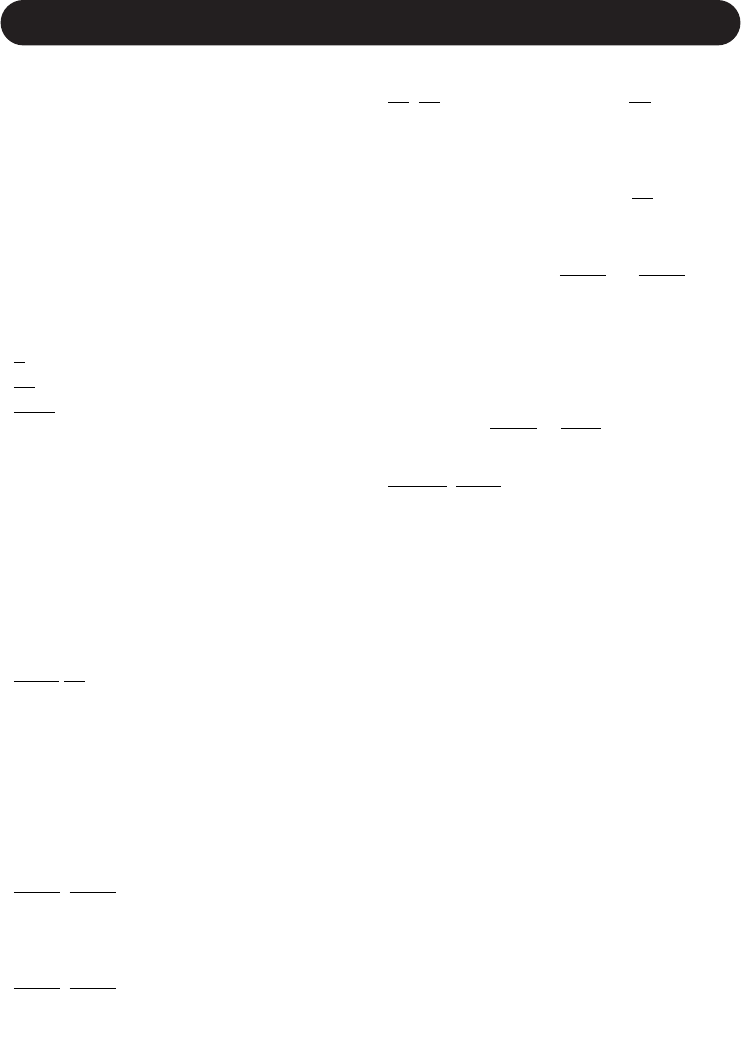15
EDIT/Hold for Setup KEY
Setup Menu Parameters
Pressing and holding the EDIT/HOLD FOR
SETUP key gives access to the setup menu
parameters. Once the setup menu is entered,
repeatedly pressing this key will cycle through
the following parameters:
M
IDI CHANNEL
Sets the base MIDI Send and Receive
channel.
MIDI
FILTER
With this parameter you can cause the Quintet
to ignore certain MIDI commands and data.
P
ignore program changes.
SX
ignore system exclusive messages.
P+SX
ignore program changes and system
exclusive messages.
S
YSEX ID
This parameter sets the MIDI sysex ID for the
Quintet.
ZONE
This parameter defines the note range of a
MIDI keyboard that the Quintet will recognize
when creating harmonies.
For Example:
Above
C4- would specify that the Quintet
would respond only to MIDI notes
above C4 on the Keyboard.
N
OTES TRANS
Notes Mode Transpose. This transposes the
harmony voices in notes mode. The value
corresponds to octaves. This is useful when
used in conjunction with Keyboard Zone.
R
EVERB
Global, Preset. This parameter allows you to
select whether the reverb type is different per
preset or global for all presets.
M
IX
Global, Preset. This parameter allows you to
select whether the mix levels is different per
preset or global for all presets.
DRY LEAD
On, Of
f. Setting this parameter to Off removes
the dry lead signal from the Quintet output.
This allows using the Quintet as an effect on
an effects bus where you want a completely
wet output. When using the mic input or as an
insert effect, set this parameter to On
.
O
UTLEV
This is like a multi-turn output level pot for the
analog outputs. Range -80dBu
to +20dBu.
Please note that some mixers will produce a
distorted signal with a +20dB signal. If you
experience distortion and neither the input nor
output clip lights are flashing on the Quintet,
try adjusting this parameter to a lower setting.
O
UTPUT
Output Mode: Stereo or Mono.
SAMPLE R
ATE:
44.1kHz
, 48kHz. This parameter sets the
digital audio sample rate.