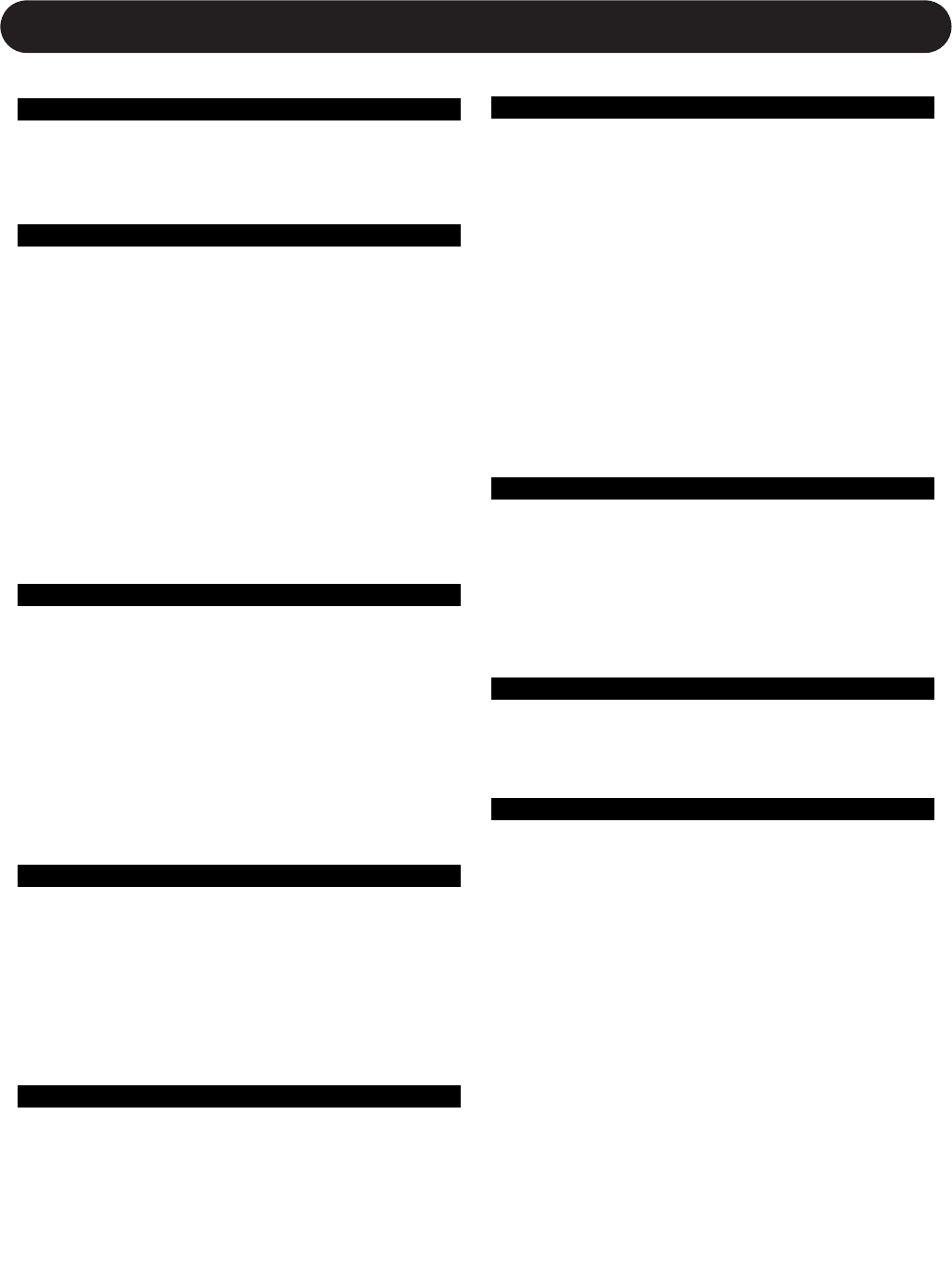5
Table of Contents
oduction
Section 1: Introduction
Welcome to VoicePro . . . . . . . . . . . . . . . . . . .7
Registering VoicePro . . . . . . . . . . . . . . . . . . . .8
Support . . . . . . . . . . . . . . . . . . . . . . . . . . . . . . .8
Section 2: Getting Started
Front Panel Descriptions . . . . . . . . . . . . . . . . . .9
Back Panel Descriptions . . . . . . . . . . . . . . . . .10
Audio Connections . . . . . . . . . . . . . . . . . . . . . .11
Latency . . . . . . . . . . . . . . . . . . . . . . . . . . . . . .11
Analog Setup . . . . . . . . . . . . . . . . . . . . . . . . . .11
Digital Setup . . . . . . . . . . . . . . . . . . . . . . . . . .12
Aux Send or Insert . . . . . . . . . . . . . . . . . . . . . .12
Understanding Dry Lead and VirtuaLead . . . . .13
Selecting presets . . . . . . . . . . . . . . . . . . . . . . .13
Searching for presets using the Browser . . . . .13
Editing presets overview . . . . . . . . . . . . . . . . .14
Adjusting the Mix . . . . . . . . . . . . . . . . . . . . . . .14
Enabling / disabling Blocks . . . . . . . . . . . . . . .14
Storing presets . . . . . . . . . . . . . . . . . . . . . . . . .15
Using VoicePro's Help System . . . . . . . . . . . . .15
Section 3: Music Applications
Introduction . . . . . . . . . . . . . . . . . . . . . . . . . . .17
Creating Harmony . . . . . . . . . . . . . . . . . . . . . .18
Adding Doubling effects . . . . . . . . . . . . . . . . . .20
Correcting vocal pitch . . . . . . . . . . . . . . . . . . .20
Modifying vocal melody . . . . . . . . . . . . . . . . . .22
Modifying vocal phrasing . . . . . . . . . . . . . . . . .22
Modifying vocal character . . . . . . . . . . . . . . . .23
Working with Classic FX . . . . . . . . . . . . . . . . .25
Shaping a voice with EQ and Dynamics . . . . . .26
Creating Special FX . . . . . . . . . . . . . . . . . . . . .27
Section 4: Dialog Speech Applications
Introduction . . . . . . . . . . . . . . . . . . . . . . . . . . .29
Changing the Character of a performance . . . .29
Re-creating the sound of a phone, radio, etc . .30
Creating a low pitched voice . . . . . . . . . . . . . .31
Re-phrasing the timing of a performance . . . . .31
Shaping a voice with EQ and Dynamics . . . . . .32
Special FX with Speech . . . . . . . . . . . . . . . . . .33
Section 5: Live Performance Applications
Introduction . . . . . . . . . . . . . . . . . . . . . . . . . . .35
Hookup . . . . . . . . . . . . . . . . . . . . . . . . . . . . . .35
Notes on VoicePro features in live performance 35
Optimizing Latency . . . . . . . . . . . . . . . . . . . . .36
MIDI and live performance control . . . . . . . . . .36
Section 6: Detailed Parameter Descriptions
HOME . . . . . . . . . . . . . . . . . . . . . . . . . . . . . . .37
UTILITY . . . . . . . . . . . . . . . . . . . . . . . . . . . . . .38
HELP . . . . . . . . . . . . . . . . . . . . . . . . . . . . . . . .42
TAP . . . . . . . . . . . . . . . . . . . . . . . . . . . . . . . . .43
HARMONY . . . . . . . . . . . . . . . . . . . . . . . . . . .43
MULTI-FX . . . . . . . . . . . . . . . . . . . . . . . . . . . .48
TRANSDUCER . . . . . . . . . . . . . . . . . . . . . . . .50
MATRIX . . . . . . . . . . . . . . . . . . . . . . . . . . . . . .50
DYNAMICS . . . . . . . . . . . . . . . . . . . . . . . . . . .52
EQ . . . . . . . . . . . . . . . . . . . . . . . . . . . . . . . . . .53
TIME . . . . . . . . . . . . . . . . . . . . . . . . . . . . . . . .55
PITCH . . . . . . . . . . . . . . . . . . . . . . . . . . . . . . .56
CHARACTER . . . . . . . . . . . . . . . . . . . . . . . . .60
MIX . . . . . . . . . . . . . . . . . . . . . . . . . . . . . . . . .63
BROWSER . . . . . . . . . . . . . . . . . . . . . . . . . . .63
STORE . . . . . . . . . . . . . . . . . . . . . . . . . . . . . .64
Section 7: Optimizing Hybrid
TM
Pitch Shifting
Introduction . . . . . . . . . . . . . . . . . . . . . . . . . . .65
Non-Hybrid
TM
pitch shifting techniques . . . . . . .65
Understanding Hybrid
TM
Parameters . . . . . . . .66
Working with small shift intervals . . . . . . . . . . .66
Working with large up-shifts . . . . . . . . . . . . . . .66
Working with large down-shifts . . . . . . . . . . . . .66
Emulating other shifting algorithms . . . . . . . . . .67
Section 7: Harmony and Tuning
Harmony . . . . . . . . . . . . . . . . . . . . . . . . . . . . .69
Diatonic and Chromatic Harmony . . . . . . . . . . .71
Just Tuning . . . . . . . . . . . . . . . . . . . . . . . . . . .71
Section 8: Appendix
Detailed Application Descriptions . . . . . . . . . . .73
Configurable MIDI Implementation . . . . . . . . . .74
Download-able PC/MAC based Editor . . . . . . .74
Terms & Descriptions . . . . . . . . . . . . . . . . . . . .75
Signal Diagram . . . . . . . . . . . . . . . . . . . . . . . .76
Technical Specifications . . . . . . . . . . . . . . . . . .77
specifications, interface, and features are subject to change without
notice due to continued product improvement
TC Helicon 6710 Bertram Plc. Victoria BC, Canada
info@tc-helicon.com
VoicePro Rev 1.01 - SW 1.0
English version Prod. No. 606086012