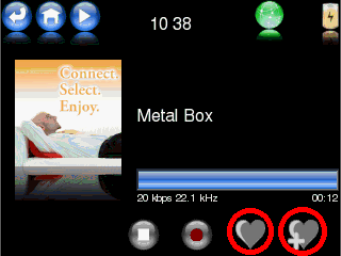My Favorites:
your personal preselection. Browse “My Favorite Stations” list, each entry as you
have previously saved from internet radio playback screen.
Adding Internet Radio stations to the My Favorites list:
● During internet radio playback you
can open the options menu by
pressing the “+heart“ button. By this
function, you can store the actual
playing station url for quick access.
● To store the station url, touch any
place number in this list – probably
any empty line - to save the station
url to the selected listing place. An
attention window will prompt you to
confirm in case you intend to
overwrite an existing entry.
● Up to 50 station urls can be stored
in your My Favorites list.
● You will be returned to internet playback screen automatically after the
station url was stored successfully.
Attention: In case you store the new station on a place which was already
occupied, this will erase the previously stored url and store the new url at the same
position!
If you do not want to erase a previously stored station url, select an empty line to
store the new station.
Note: Please refer chapter 7.3 Import of Internet Stations by USB storage to add
stations which are not available by the vTuner list!
13