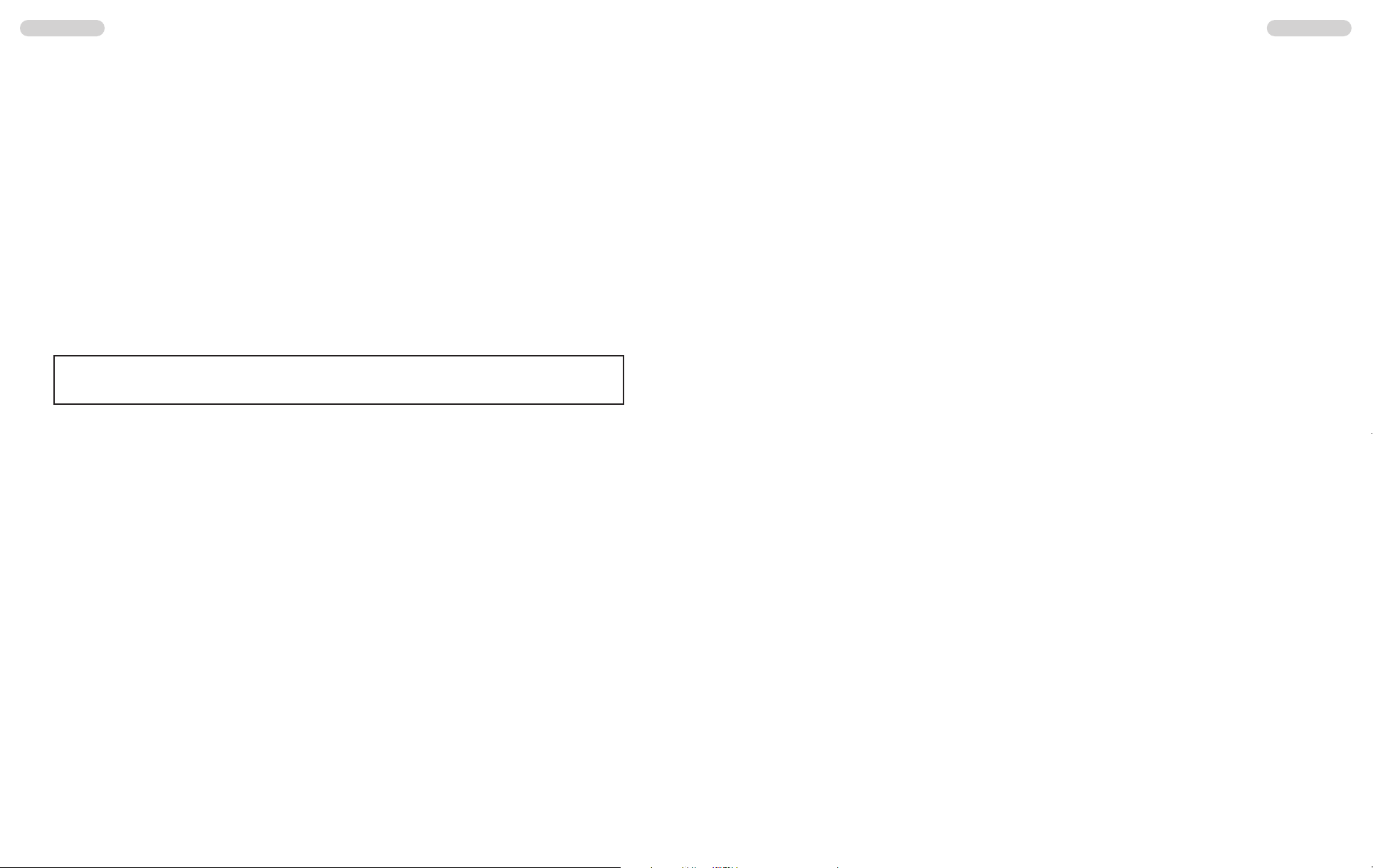5) Norm Selection
The version TS-9M Full Multi Norm can be set by the user to the following norms:
DE 80 FM
(26.565 - 27.405 MHz), 4 W / 40 AM (26.965 - 27.405 MHz), 4 W
EU 40 FM (26.965 - 27.405 MHz), 4 W / 40 AM (26.965 - 27.405 MHz), 1 W
EC 40 FM (26.965 - 27.405 MHz), 4 W
UK 40 FM (27.60125 - 27.99125 MHz), 4 W / 40 FM (26.965 - 27.405 MHz), 4 W
PL 40 FM (26.960 - 27.400 MHz), 4 W / 40 AM (26.960 - 27.400 MHz), 4 W
EI 40 FM (26.965 - 27.405 MHz), 4 W / 40 AM (26.965 - 27.405 MHz), 4 W
For changing the current norm, please hold the mode key ( 4 ) [ AM/FM ] while turning the
radio on. In the display, the symbol of the current norm appears, while all other symbols
disappear. Select the norm with the channel selector keys (5) and (6) and confirm your selec-
tion by turning the radio off and on again.
Regarding the permissions and restrictions of the individual norms in the various european
countries, please check the radio passport, which is included in the scope of delivery. The
user is solely responsible for the selection of the permissible norm in country of operation.
Note:
The norm TS-9M hp (mono band) is fixed to 40 channels AM/FM, 4 Watts only.
6) Transmitting
To transmit, press and hold the transmission key ( 2 ) at the microphone ( 1 ). The TX symbol
will appear in the LCD (3C).
For best quality, speak normally at a distance of 2 - 4 inches. Speaking too loudly will cause dis-
tortions and make the signal difficult to understand.
While the set is in the transmit mode there is no key entry possible and the receiver is muted.
On completion of the transmission release the PTT key ( 2 ) and the radio will revert to receiv-
ing mode.
7) Priority Channel 9 / 19 [ CH9/19 ]
The TS-9M contains the priority channels 9 and 19. Priority channel 9 is selected by pressing
the key ( 11 ) [ CH9/19 ] once. To set priority channel 19, press the key ( 11 ) [ CH9/19 ] twice.
8) Channel Scan [ SC ]
The channel scan function searches all frequencies of the selected norm in consecutive order until
a signal is detected. The scan function pauses until the signal ceases. Then, the scan functions
continues.
Activate or deactive the scan function by pressing the SC-key (10). In the activated state the SC-
symbol ( 3A ) is displayed.
EnglishEnglish
9) AM Transmission Power H/L
In most of the country norms, the transmission power on AM frequencies is 1 Watt. In these cases,
the letter L (for low tx power) is displayed ( 3B ).
10) External speaker jack
The TS-9M is equipped with a 3.5 mm jack socket ( 16 ) at the rear panel to connect an exter-
nal speaker of 4 - 8 ohm impedance, e.g. TEAM TS-500. At 4 ohms the speaker load can be
4 watts. When the external speaker is connected, the internal speaker will be switched off.
Additional information
1) Safety instruction
Drivers must obey traffic rules regarding the use of transceivers in a vehicle.
The unit radiates RF energy in transmit mode. Please keep an eye on safety distance to the
antenna.
2) General precautions
Protect the mobile radio from humidity and dust. Do not store at places where the tempera-
ture may rise and cause damage, for example in the sun. The set can be cleaned by wiping
with a soft cloth. Do not use chemical products to clean the unit.
3) Servicing
The device must not be opened. Independent repairs or adjustment must not be carried out,
since each modification or unauthorized intervention will result in withdrawal of the operation
permit and of warranty and repair claims. Do not use the mobile radio if it seems not to func-
tion correctly. Disconnect the radio from the DC power source immediately. If there is a
defect, the authorized TEAM specialist dealer or TEAM must be contacted immediately.
4) Conformity
The CB mobile transceiver TEAM TS-9M complies to the European directive R&TTE and
meets the European standards EN 300 135-1/-2, EN 300 433-2, EN 301 489-1/-13 and EN
60950-1. The Declaration of Conformity is included in this manual.
The specific regulations of the different versions in the different european countries can be found
in the radio passport that is included in this manual.
Specifications are subject to change without any prior notice or obligation on the part of the manufacturer.
16 17