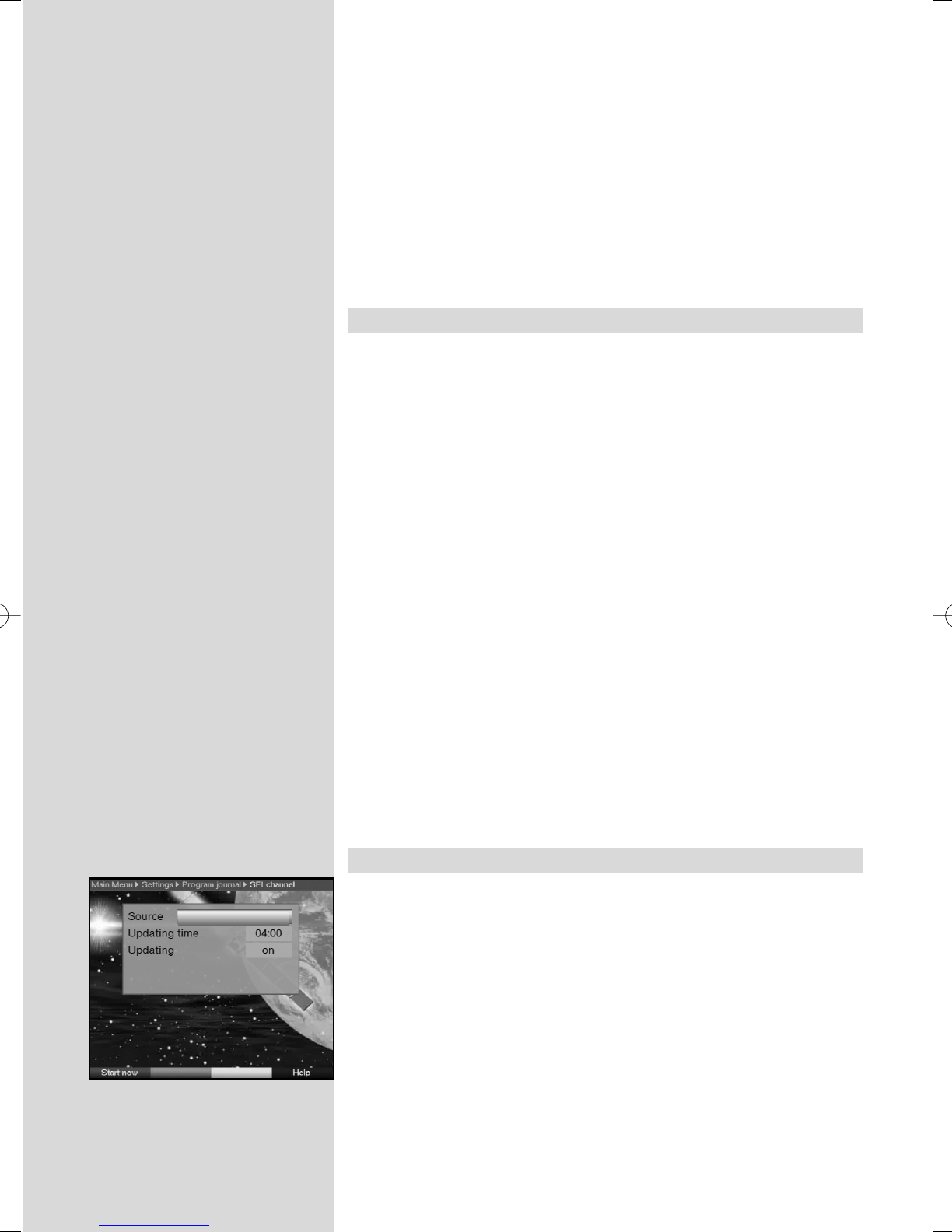You can now initiate the updating procedure manually:
> Use the On/Standby key to switch off the receiver
(Standby).
> Now, while the display shows “oooo”, press the key
SFI.
The receiver will now perform an update. This will be
indicated by the message SFld appearing briefly in
the display, followed by a progressive indication of the
percentage of SFI data already downloaded.
> The updating procedure may be interrupted by swit-
ching on the digital receiver (Key On/ Standby).
8.2.2 Start category
The electronic programme guide is equipped with various
display/presentation modes (categories).
Overview
This display mode gives you a quick overview of all program-
mes included in the electronic programme guide.
Programmes
This display mode shows the programmes for the current day
for one specific channel.
Genres
If you are interested in particular types of programmes, you
can display the programme information sorted according to
specific genres, such as movies, news, etc..
Last used
When this setting is selected, the unit will always show the
last type of display used when the SFI is called up.
> In this line, use the arrow keys left/right to select
the display mode you wish to utilise when the electro-
nic programme guide is called up.
> If you select Genres, you can use the arrow keys
to further select the preferred category, e.g. movies,
news, shows, etc..
8.2.3 SFI Channel
Your receiver is equipped to receive a data channel carrying
additional SFI (EPG) data. This allows you to see programme
previews covering as much as a whole week.
> Press OK, to display the sub-menu SFI Channel
(Fig. 8-9).
Source
> Use the arrow keys to mark the field Source, and
confirm by pressing OK.
> Use the arrow keys up/down to select the channel
from which the SFI data is to be downloaded, and con-
firm by pressing OK.
38
(Fig. 8-9)
ARTE