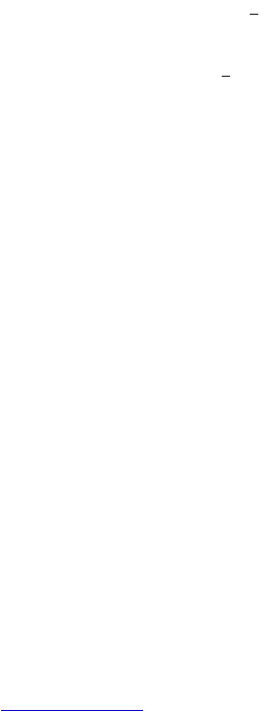30
4. Touch the filename of the certificate or keystore to install. Only certificates that
you haven't already installed are displayed.
5. If prompted, enter the key store password and touch OK.
6. Enter a name for the certificate and touch OK.
Typically, a CA certificate included with a client certificate is installed at the same time.
You can also install separate CA certificates using the same steps.
If you have not already set a pattern, PIN, or password for your device, you will be
prompted to set one up. The type of lock that is acceptable may be predetermined by
your system administrator.
You can now use the certificate that you installed when connecting to a secure network
or for client authentication with Email, Browser, and third-party apps. After a certificate
is installed successfully, the copy in storage is deleted.
Work with CA certificates
If a CA certificate gets compromised, or for some other reason your organization doesn't
want to trust it, you can disable or remove it. To do so, follow these steps:
1. Go to All apps screen and touch Settings.
2. Under Personal, touch Security > Credential Storage > Trusted credentials. You
will find two tabs:
3. To examine the details of CA certificate, touch its name.
System displays CA certificates that are permanently installed in the ROM
of your phone.
User displays any CA certificates that you have installed yourself.
4. To remove or disable a CA certificate, scroll down to the bottom of the details
screen and touch either Disable for system certificates or Remove for user
certificates. When you disable a system CA certificate, the button at the bottom
of its details screen changes to Enable, so you can enable the certificate again if
necessary. When you remove a user-installed CA certificate, it is gone
permanently and must be re-installed if you want it back.
5. In the confirmation dialogue that appears, select OK.