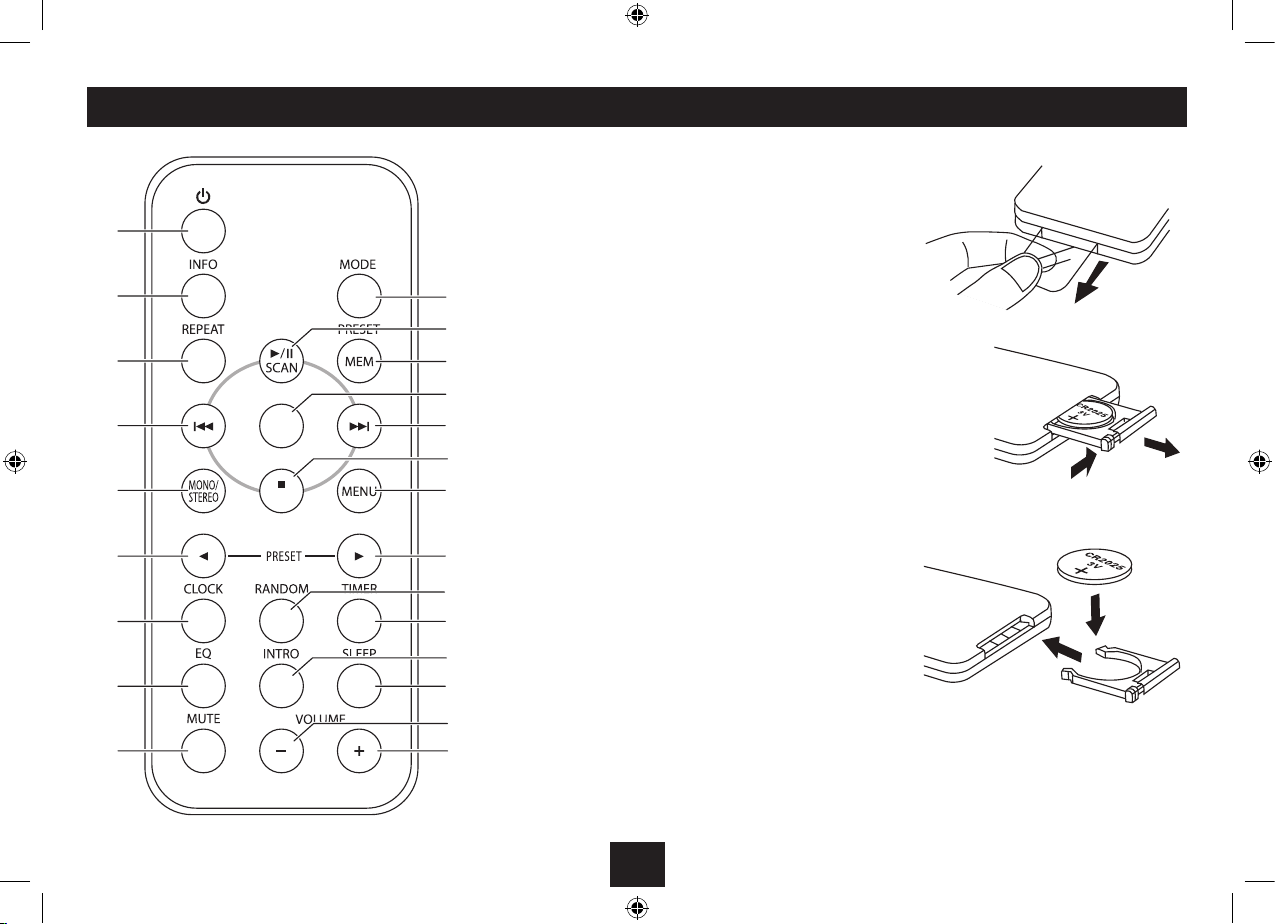4
REMOTE CONTROL
Mode1.
Scan/Play/Pause2.
Preset/Memory3.
Enter4.
Next5.
Stop/Pair6.
Menu7.
Next preset/folder8.
Random9.
Timer10.
Intro11.
Sleep12.
Volume down13.
Volume up14.
Mute15.
Equalisation16.
Clock set17.
Preset/Folder down18.
Mono/Stereo19.
Previous20.
Repeat21.
Info22.
Standby23.
BEFORE FIRST USE
To prepare the remote control for
rst use, pull out the safety strip to
activate the battery.
REPLACING THE BATTERY
When replacing the battery in the
remote control, refer to the diagram
below.
Press the catch across.1.
While holding the catch, open 2.
the battery door.
Fit the battery observing polarity 3.
as shown. When replacing the
battery, use only the same
CR2025 type specied.
Dispose of used batteries with regard to the recycling regulations in your area.
Do NOT short circuit batteries or throw them into water, the general rubbish
or in a re.
Weak batteries can leak and damage the remote control. Replace them in good
time!