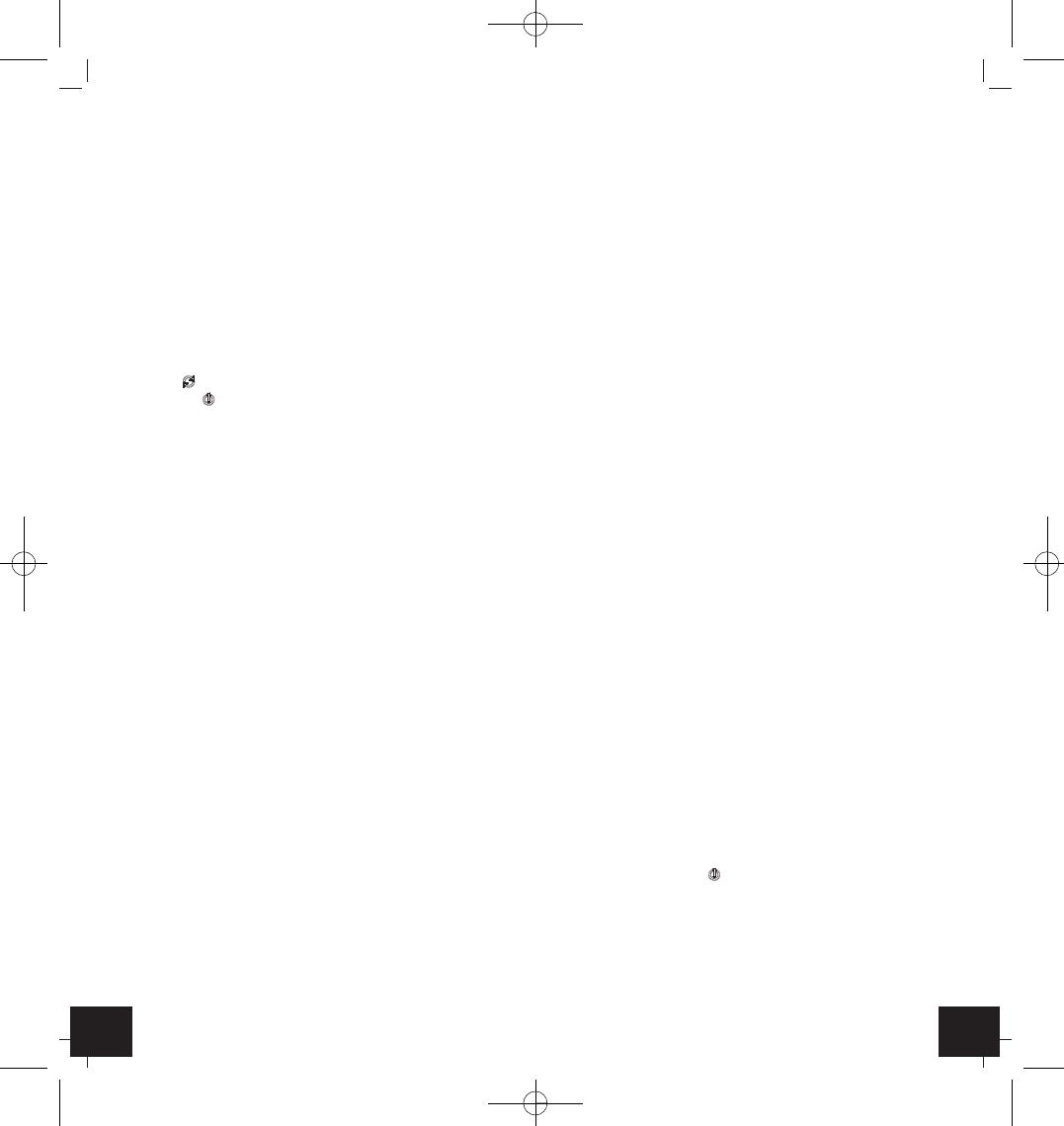16 17
Radio-controlled grill and meat thermometer
•
Afterwards insert two new batteries 1,5 V AAA in the
compartment of the transmitter. Make sure the
polarities are correct. All LCD segments will be dis-
played briefly.
•
The latest measured temperature will appear on the
display of the transmitter and the information will be
transmitted automatically to the receiver.
•
As soon as the transmission is successful the device
will alert you with a beep, the radio signal symbol will
blink and the latest measured temperature will
appear on the display of the receiver.
•
Every 5 seconds the transmitter will transmit the last
measured temperature
•
Close the battery compartment of the transmitter and
the receiver again.
6.1 Manual transmitter search
•
If the transmission fails or if the contact between the
transmitter and the receiver gets lost (maximum
range 40 m free field, within ferro-concrete rooms
like basements and superstructures, the received sig-
nal is naturally weakened), a beep tone will be heard
at regular intervals, the radio-controlled reception
symbol disappears and --- °C appears on the display of
the receiver.
•
You can now start the search for the transmitter
manually.
•
Press and hold the MIN button on the receiver in the
temperature setting mode.
•
--- °C is flashing on the display of the receiver.
•
Press and hold the °C/°F at the back of the transmitter.
•
As soon as the transmission is successful a beep tone
will be heard, the radio-controlled reception symbol is
flashing and the last measured temperature appears
on the display of the receiver.
6.2 Receiver
• Press and hold the HR button in the temperature setting
mode to select between °C (Celsius) or °F (Fahrenheit) as
the temperature unit.
• Press and hold the button.
• The instrument is turned off
• Press and hold the button to turn on the instrument.
• The temperature display is flashing.
• Wait until the flashing is finished (90 seconds) and the
last measured temperature appears or start the search
for the transmitter manually.
Radio-controlled grill and meat thermometer
B5: MEAT/UP button
B6: MIN button
B7: START/STOP button
Housing
C1: Support
C2: Battery compartment
5.2 Transmitter (Fig. 2)
D1: Display
Current measured temperature
Buttons (back)
E1: °C/°F button
E2: ON/OFF button
Housing
F1: Battery compartment (screwed on)
F2: Bracket for metal support
F3: Opening for the connecting plug with rubber
protection cap
Sensor
G1: Metal probe
G2: Cable
G3: Connecting plug
6. Getting started
•
Remove the supports at the back of the receiver and
the transmitter.
•
Pull off the rubber protection cap carefully from the
opening for the connecting plug on the left side of
the transmitter. Plug the connector for the sensor
cable into the socket.
•
Open the battery compartment at the back of the
transmitter with a suitable screwdriver and the bat-
tery compartment at the back of the receiver.
•
Lay the instruments on a table. Avoid getting close to
possible interference sources. (Electronic devices and
radio installations)
•
To guarantee a quicker and better transmission of the
measured temperature, insert two batteries AAA 1,5
V in the compartment of the receiver and make sure
that the polarities are correct. The device will alert
you with a beep and all LCD segments will light up for
a short moment.
•
The device is now ready for use.
•
The temperature display is flashing and the defaults
appear on the display.