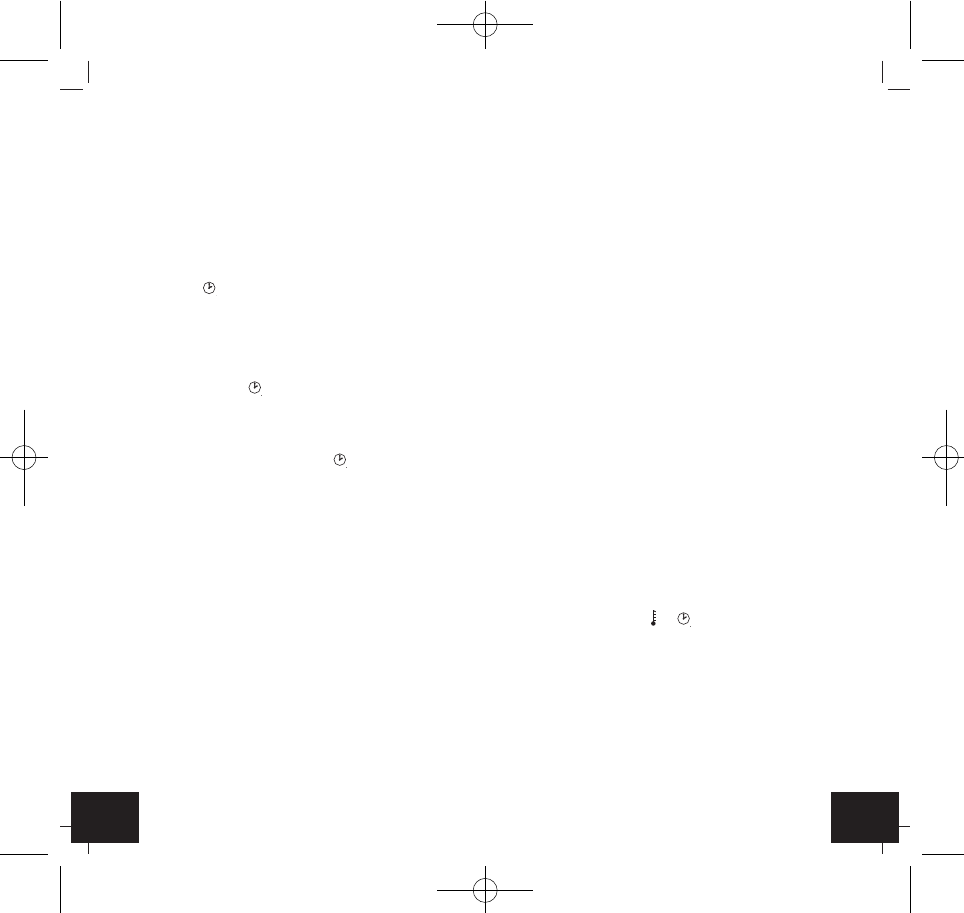2322
THERMO-TIMER
• The temperature sensor is waterproof, so you can also
control the temperature of liquids. The sensor cable
has a length of 1 m and is situated, together with the
sensor, in the sensor compartment at the bottom of the
device. In the case of temperature measurements, this
must be removed and placed at the desired location.
7.2 Mode 2
Timer-mode ” “
• The device switches on and off according to the three
user-adjustable time pairs (1 time pair = 1* on /off).
The three time pairs always refer to 1 day (24 h) and
repeat daily if they are not changed.
Enable Timer-mode ” “
• The display shows the time or the current temperature.
a) Press the [set] key once.
b) Press the [mode] key repeatedly until “-: -” appears on
the display as well as a flashing ” “. The [h] and [m]
keys allow you to set the start time of the 1st time-pair.
The number displayed in the lower right corner of the
display (here 1) indicates which time-pair is display-
ed, the "ON" displayed in the upper right corner indi-
cates that it is the switch-on time.
c) Now press the [set] key once. The display shows “-: -”
and the character "INT" (interrupt) appears in the
upper right corner. The switch-off time of the first
time-pair can now be programmed using the [h] and
[m] keys. The device switches according to program-
ming when reaching the respective switching points.
d) By pressing the [set] key and repeating the procedure
described under b) and c), the second and third time-
pairs can now be programmed. To return to the nor-
mal display mode, press the [set] key again. If only
1 time-pair is to be programmed, you can press the
[set] key repeatedly to skip without input of the follo-
wing time-pairs.
THERMO-TIMER
Disable Timer-mode
a) Press the [set] key once.
b) Press the [mode] key repeatedly until the display
shows the start-up time of the first time-pair, as well
as a flashing “ON” and “1”. With the [manual] key,
you can now disable the switch on time of the first
time-pair. The display also shows “X”. The previously
set values are kept. When the [manual] key is pressed
again, the “X” in the display disappears and the
switch-on time of the first time-pair is once more
activated.
c) After the desired setting, press the [set] key. The
switch-off time of the first time-pair, as well as flas-
hing “INT” and “1” are displayed. You can use the
[manual] key to change the settings to deactivate and
activate the switch-off time of the first time-pair, as
described in point b).
d) By pressing the [set] key again and repeating the pro-
cedure described under b) and c), the second and
third time-pairs can now be deactivated and activated.
Press the [set] key again to return to normal display
mode.
By pressing the [manual] key, you can manually switch
the unit on and off at any time.
7.3 Mode 3
Thermo-Timer mode ” “ ” “
• This mode establishes a link between the temperature
(Thermo-mode) and the time (Timer-mode). The
device switches when the programmed temperature is
exceeded or fallen below during the set time. You
have the possibility to program 3 time-pairs with
3 different switching temperatures.
Please note that the Thermo-Timer mode is only acti-
vated when it enters the next set time pair.
TFA_No. 37.3000_Anleit_11_16 21.11.2016 16:30 Uhr Seite 12