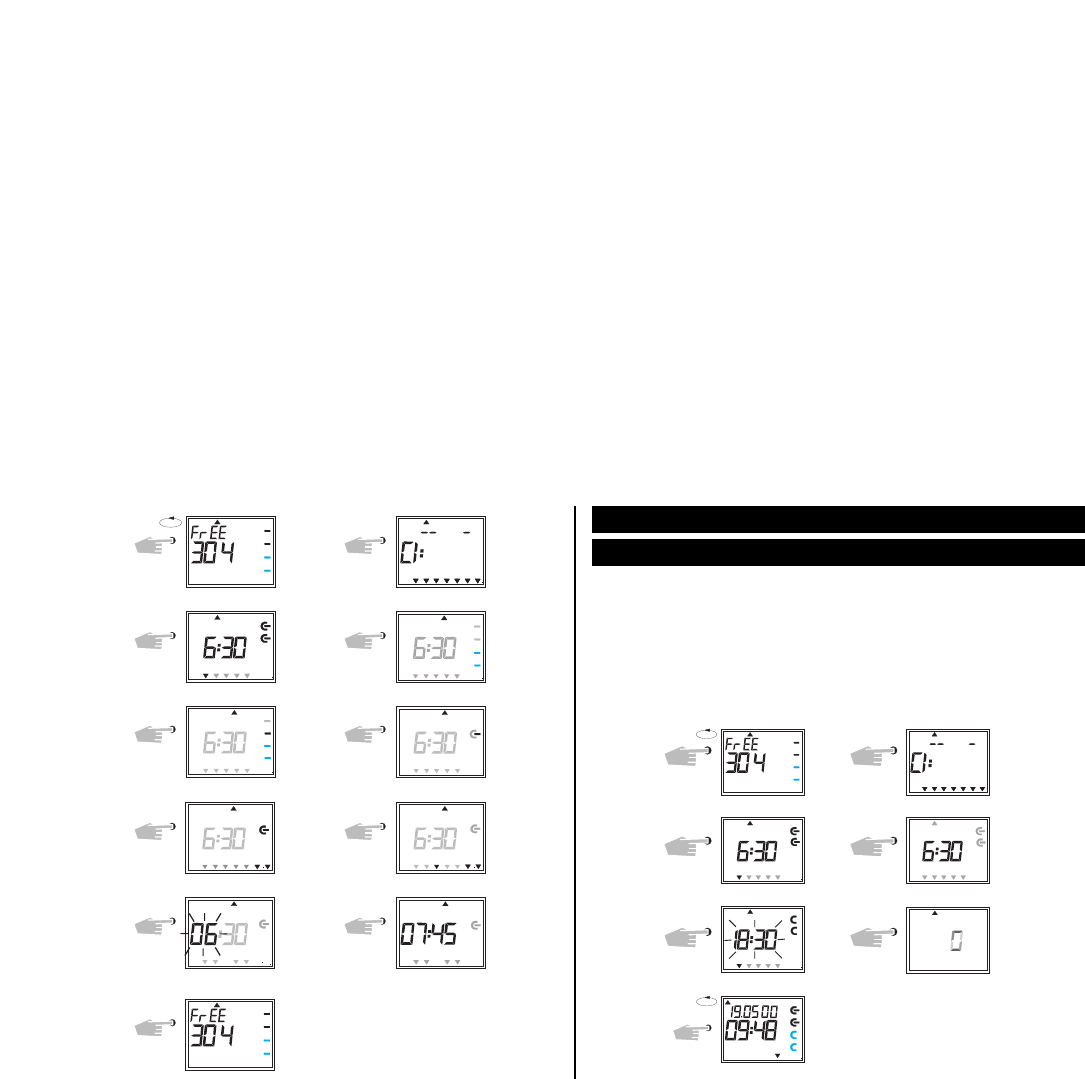11.0 Cancellation
11.1 Cancellation of Individual Switching Times
Select ?
Day 1= Mo
Cancel
Confirm
suchen
Channel 1
Illustration 1: Menu selection ? and display of free memory locations e.g. 304.
Illustration 2: Select channel, e.g. C1, press Button 1.
Illustration 3: Commence search from day 1 = Monday, press Button 1.
Illustration 4: Search for switch times: press Enter Button.
Illustration 5: Cancel: press CL Button and then Enter Button.
Discontinue cancel procedure: press CL instead of Enter Button.
Illustration 6: Enter Button: memory searches for additional switching times.
Continue cancellation as described, or
back into the automatic program (Auto)
with button
v.
1)
3)
Additional changes as described, or
back into the automatic program
(Auto) with Button v.
Select
Search
Channel
Confirm
Hours
Channel 1
Change
Confirm
Weekdays
Minutes