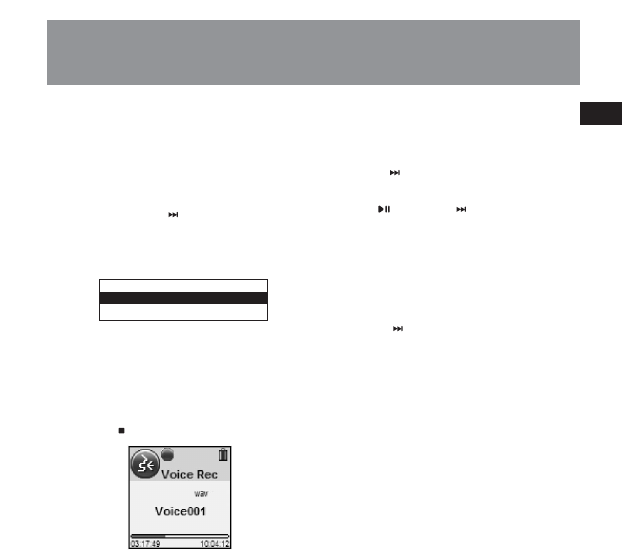EN
14
Voice Recording
Voice can be recorded through the
microphone as wav files.
1. Press M once or twice to access to
player menu (refer to page 8 for more
details).
2. While “Go to” is highlighted in the
menu, slide to to enter into the
submenu.
3. Slide to + / – to highlight “Voice
Recording”.
4. Press SEL, “Ready” shows on the
display.
5. Press REC to start recording. Press REC
to pause recording. Press again to
resume.
6. Press to stop recording.
Recording Duration
1. Press M in voice recording mode to
view its sub-menu.
2. Slide to + / – to highlight "RecDur"
(recording duration).
3. Press SEL repeatedly to select among
max, 1 hour, 30 min and 5 min.
Listening to Recording
1. In the file menu, slide + / – to highlight
"Voice Recs".
2. Slide to to view recorded files and
slide to + / – to highlight a desired one.
3. Press or slide to to play the
highlighted file.
Deleting Recording
1. In the file menu, slide to + / – to
highlight "Voice Recs".
2. Slide to to view recorded files and
slide to + / – to highlight an unwanted
one.
3. Press M and then slide to + / – to
highlight "Delete File".
4. Press SEL to confirm deletion.
Radio
Voice Recording
Line-in Recording