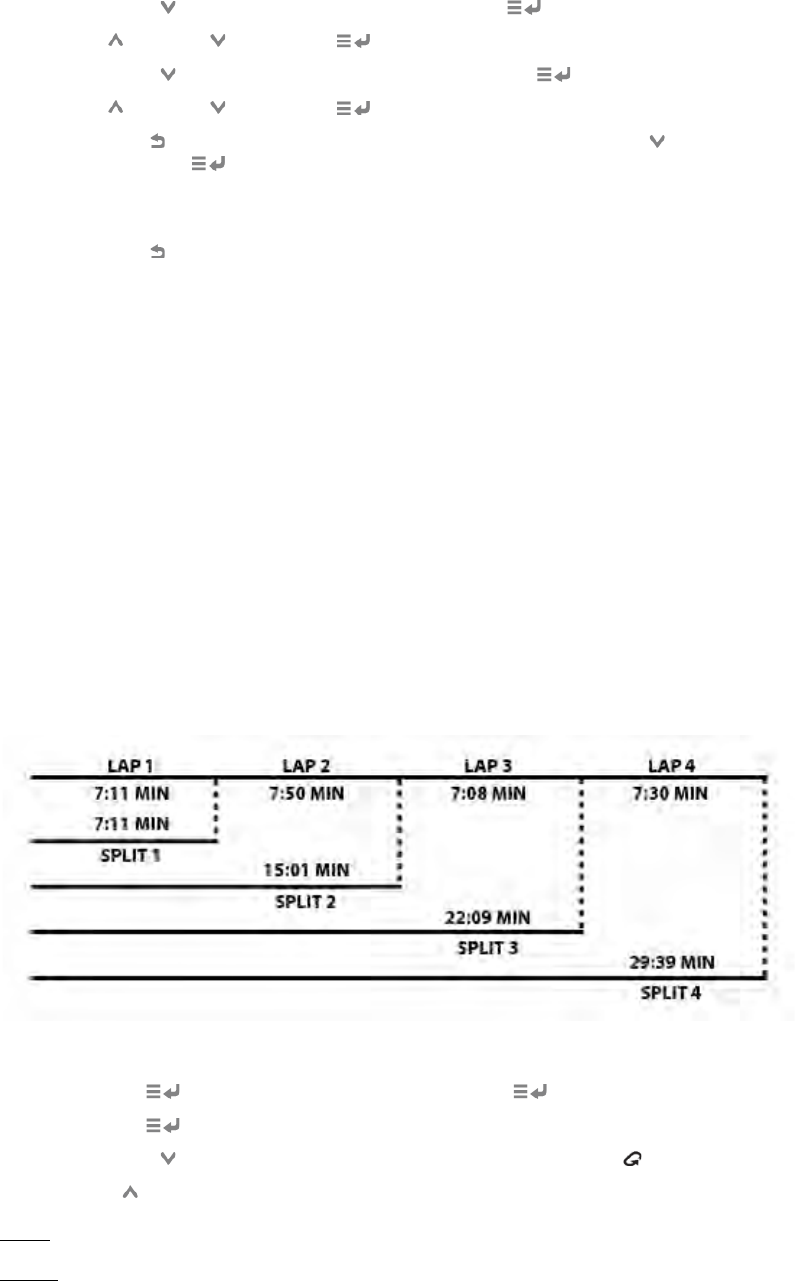5
5. Use the same method to set minutes, seconds, and AM/PM.
6. Press DOWN to highlight DATE, then press MAIN to select.
7. Use UP , DOWN , and MAIN to set the month, day, and year.
8. Press DOWN to highlight FORMAT, then press MAIN to select.
9. Use UP , DOWN , and MAIN to set the hour and date formats.
10. Press BACK repeatedly to return to the SETUP menu, use DOWN to highlight SYSTEM,
then press MAIN to select.
11. From the SYSTEM menu, you can set the force needed for tapping the display, enable the Eat
Timer, Drink timers, hourly chime, and display contrast.
12. Press BACK to exit, finish, or return to the previous menu (depending on the operation), or
press repeatedly to return to the Time-of-Day display.
RUNNING WITH A CHRONOGRAPH
The watch's Chronograph function can record up to 99 laps and 50 split times, with a total time of
nearly 100 hours.
WHAT ARE LAP AND SPLIT TIMES?
Pacing yourself is very important in a running or walking workout. Breaking your workout into small
segments such as
laps
or
splits
can help you more easily achieve your overall target time.
Lap time
is the length of an individual segment of your workout (usually a repeated segment, such
as a lap around a track).
Split time
is the total elapsed time from the beginning of your workout
through the current segment.
When you “take a split”, you have completed timing one segment (such as one lap) of the workout,
and are now timing the
next
segment.
This figure illustrates lap and split times for a typical workout in which four laps/splits were taken:
RUNNING A CHRONOGRAPH WORKOUT
1. Press MAIN to open the main menu. Press MAIN again to select CHRONO.
2. Press MAIN or tap the display to start the workout.
3. Press DOWN or tap the display to mark the lap and split time (
icon appears).
4. Press UP to scroll through display configurations for lap number, split time, and lap time.
HINT: Tap firmly using as much of your fingertips as possible.
NOTE: If you are using Target Time (see below), the display will show AHEAD OF TARGET, ON
PACE, or BEHIND TARGET, along with any time difference.