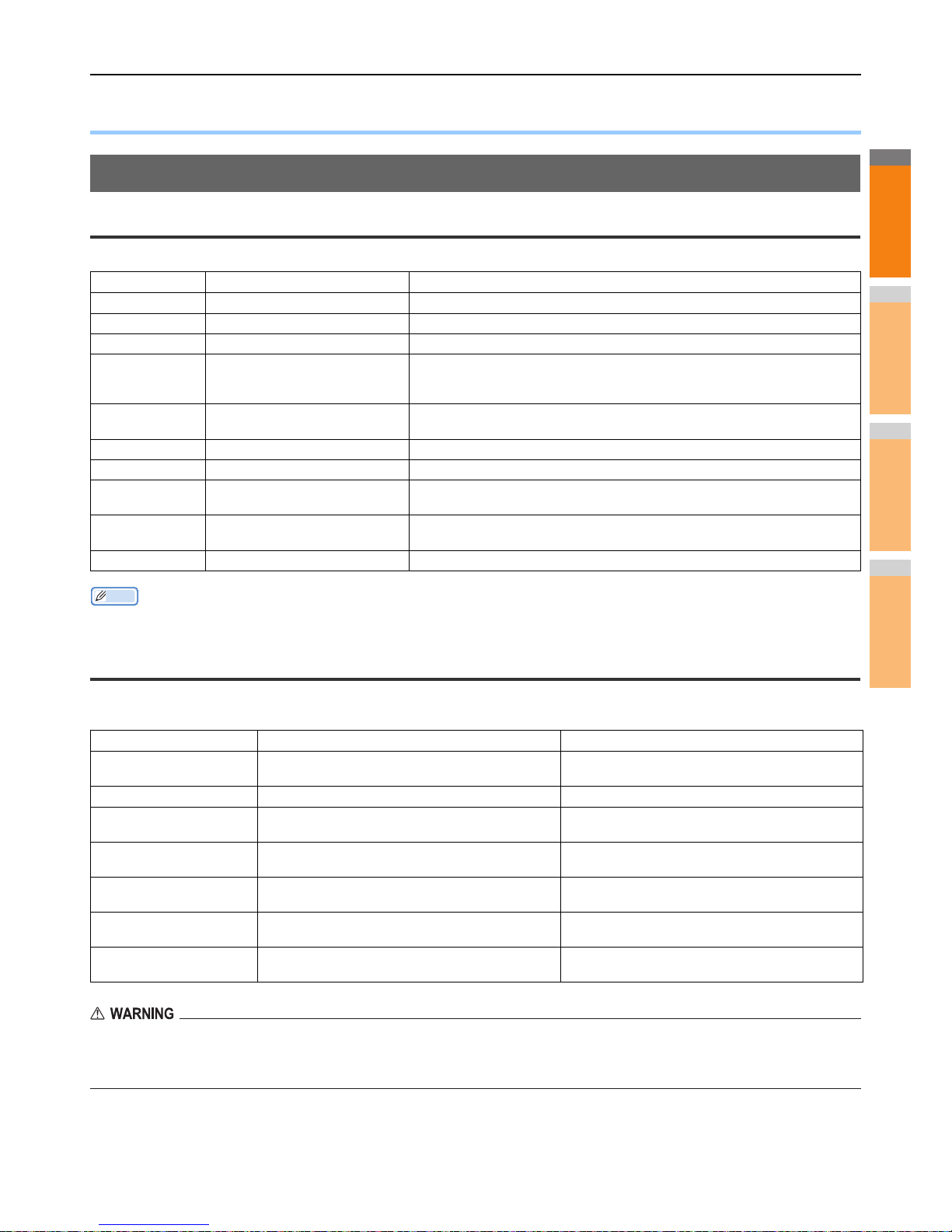If you see an error code not listed here, retry the communication. If this error still occurs, contact your dealer.
Error messages
Below is a list of error messages that might appear on the touch panel. When any message in the list appears on the touch panel,
press [FUNCTION CLEAR] on the control panel to clear it, and then take action suggested in the “Remedy” column.
Never attempt to repair, disassemble or modify the equipment by yourself.
You could cause a fire or get an electric shock. Always contact your service representative for maintenance or repair of the internal
parts of the equipment.
Error Code Description Remedy
0012 Original misfeed Clear the misfed original.
0013 Cover open Firmly close the open cover.
0020 Power interruption Check the power interruption report.
0030 Reset Transmission is cancelled.
(The transmission is terminated by the misfed printing paper during the direct
transmission.)
0033 Polling Error Check polling options setup (Security code, etc.), and check if the polling document
exists.
0042 Memory full Make sure that there is sufficient memory before making the call again.
0050 Line busy Retry communications.
0051 Fax line cable disconnected Check if the fax line cable is connected. To clear the message, press the [FUNCTION
CLEAR] button twice.
0053 Security mismatch in relay or mail
box transmission
Confirm the remote party’s security code, system password, and your setup.
00B0 - 00E8 Communication Error Retry communications.
Message Cause Remedy
Memory overflow Memory overflowed when scanning documents to the
memory.
Either wait for memory to be cleared, or check the jobs
and delete reserved jobs to clear memory.
Communication error Communication error occurred during direct TX. Retry communications.
Job reservation full The number of reserved jobs exceeded the maximum. Either wait for job reservations to be completed, or
check the jobs and delete reserved jobs.
Job memory full The total number of destinations for reserved jobs
exceeded the maximum.
Either wait for job reservations to be completed, or
check the jobs and delete reserved jobs.
Sorry not possible On-hook or direct TX was attempted during
communications.
Wait for communications to end and retry
communications.
Not allowed now Further polling transmission reservation was attempted
even though polling transmission was already reserved.
Either wait for polling transmission jobs to be completed,
or check the jobs and delete reserved jobs.
Too Many Tel # Digits 128 digits or more were registered for a chain dial
communication.
Confirm the number of digits dialed and register the
numbers again.