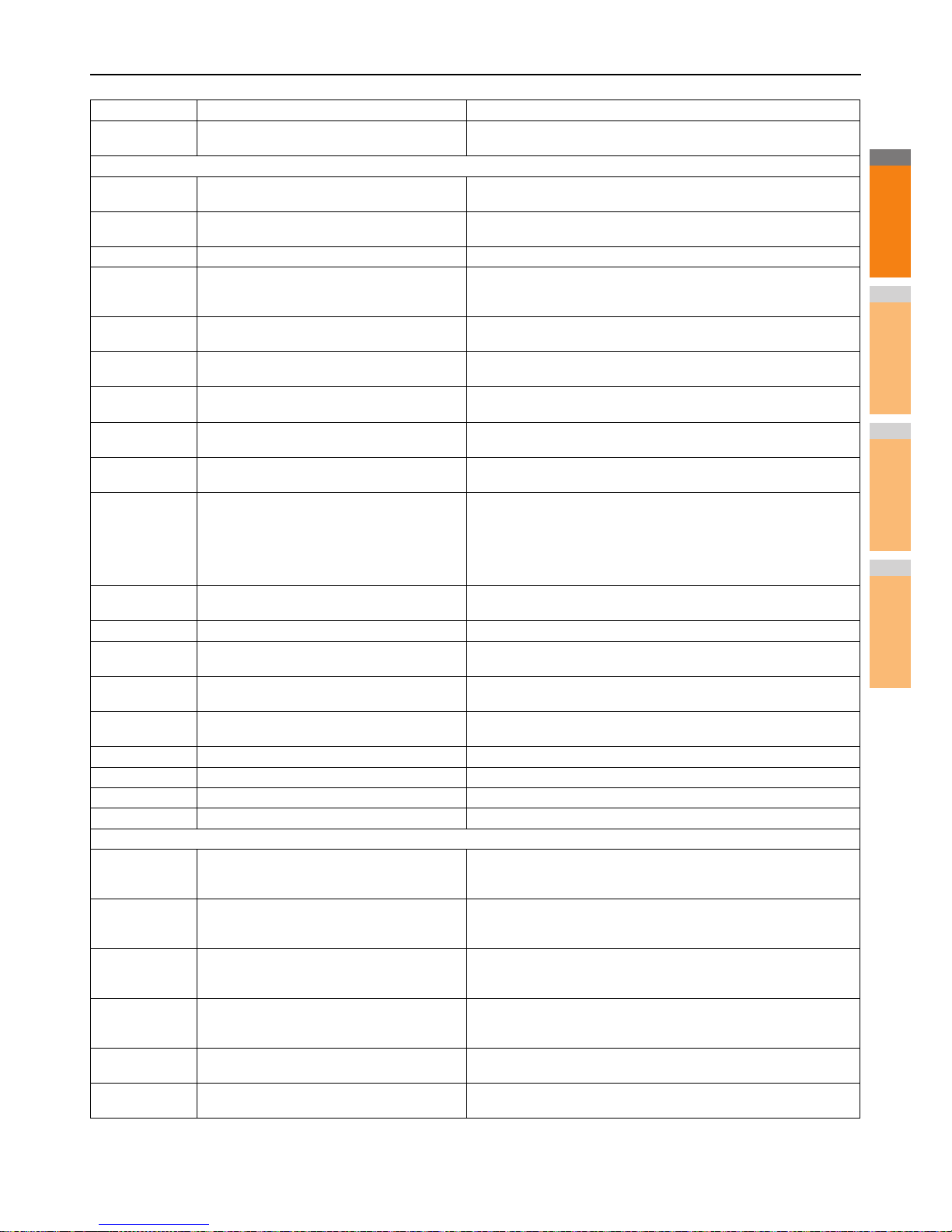2A72 Insufficient permission to access e-Filing box
using scan utility
Check if the user is authorized to perform this job.
Store to e-Filing
2B11 Job status failed Turn the power OFF and then back ON. Try the problem job again. If the
error still persists, contact your service representative.
2B20 Failure to access file Turn the power OFF and then back ON. Try the problem job again. If the
error still persists, contact your service representative.
2B30 Insufficient disk space Delete unnecessary documents in e-Filing and try again.
2B31
Failure to access Electronic Filing Turn the power OFF and then back ON. Retry the job in error. Delete the
specified e-Filing or folder and reset them. If the specified e-Filing or folder
cannot be deleted, contact your service representative.
2B50 Failure to process image Turn the power OFF and then back ON. Try scanning again. If the error
still persists, contact your service representative.
2B51 Failure to process print image Make sure that the Function List can be printed out. Try printing again. If
the error still persists, contact your service representative.
2B71 The storage period of e-Filing documents will
expire
Check whether any necessary documents are stored in e-Filing. The
documents will be deleted in a few days.
2B80 The HDD for storing e-Filing data is running out of
space.
Delete all unnecessary documents in e-Filing.
2B90 Insufficient memory Turn the power OFF and then back ON. Try scanning again. If the error
still persists, contact your service representative.
2BA0
Invalid box password specified Make sure that the password is correct and try scanning again, or first
reset the password and then reattempt the scan. When this error occurs in
the printing of the data in e-Filing, do this with the administrator’s
password. If recovery is still not completed or in case of an invalid
password for the operation of other printing (opening the file, etc.), contact
your service representative.
2BA1 Incorrect paper size, color mode or resolution This size, color mode or resolution is not supported by e-Filing. Please
check the paper size, color mode or resolution.
2BB0 Job canceled The job was canceled.
2BB1 Power failure occurred Make sure that the power cable is connected properly and is inserted
securely. Resend the job.
2BC0 System fatal error Turn the power OFF and then back ON. Try scanning again. If the error
still persists, contact your service representative.
2BD0 Power failure occurred during e-Filing restore Make sure that the power cable is connected properly and is inserted
securely. Resend the job.
2BE0 Failure to obtain the machine parameters Turn the power OFF and then back ON. Try scanning again.
2BF0 Reached the maximum number of pages Reduce the number of pages of the job in error and perform the job again.
2BF1 Reached the maximum number of documents Delete the documents from the boxes or folders.
2BF2 Reached the maximum number of folders Delete the folders from the boxes.
Network Settings
2500
Syntax error, command unrecognized Check whether the Terminal mail address and Destination mail address
are correct. Check whether the mail server is operating properly. Turn the
power OFF and then back ON. Try the problem job again.
2501
Syntax error in parameters or arguments Check whether the Terminal mail address and Destination mail address
are correct. Check whether the mail server is operating properly. Turn the
power OFF and then back ON. Try the problem job again.
2503
Bad sequence of commands Check whether the mail server is operating properly. Turn the power OFF
and then back ON. Try the problem job again. If the error still persists,
contact your service representative.
2504
Command parameter not implemented Check whether the mail server is operating properly. Turn the power OFF
and then back ON. Try the problem job again. If the error still persists,
contact your service representative.
2550 Mailbox unavailable Confirm that the destination Email addresses are correct. Check the
access privilege for the mailbox in the mail server.
2551 User not local Confirm that the destination Email addresses are correct. Check whether
the mail server is operating properly.
Error Code Problem Description Corrective Action