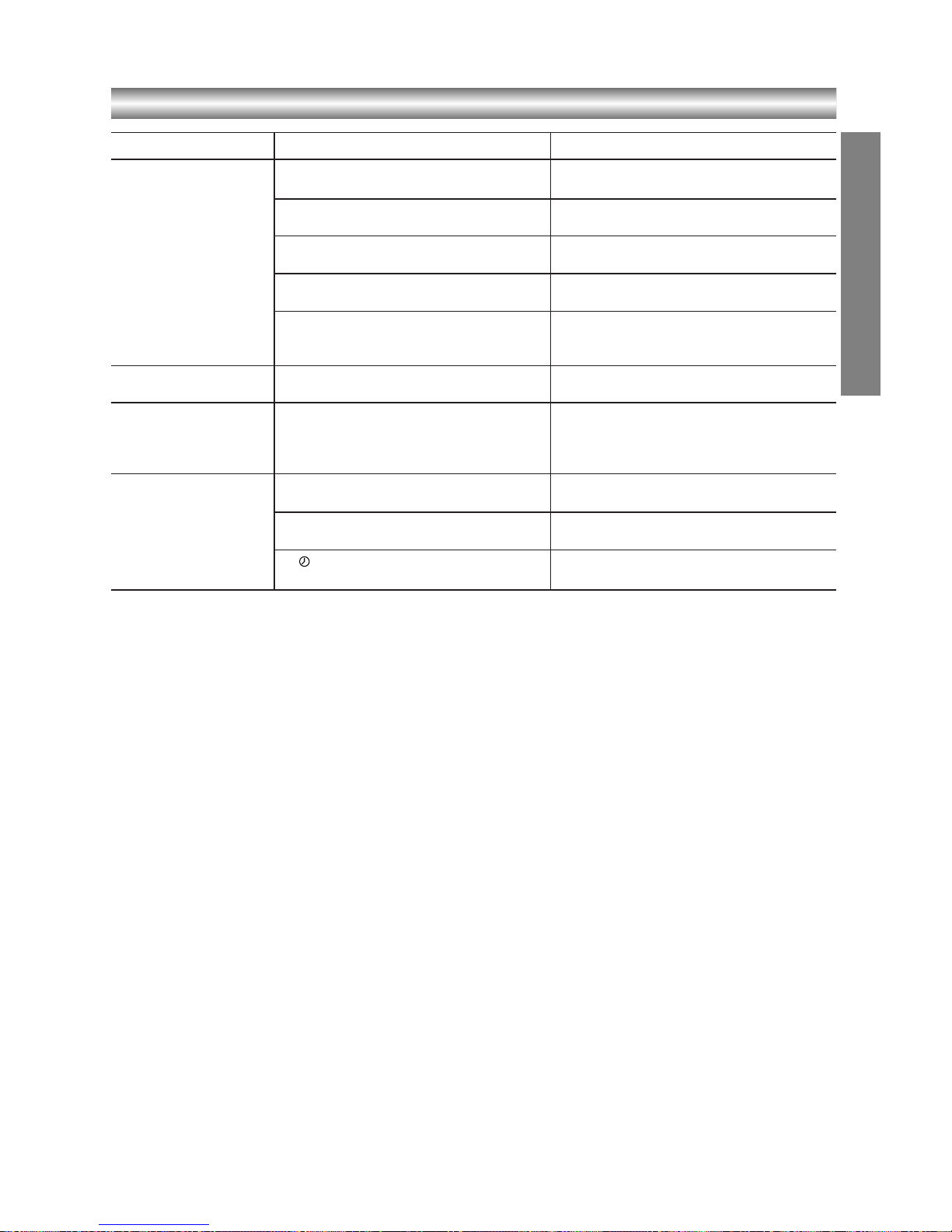1-42
Troubleshooting (Continued)
REFERENCE
Video Head Cleaning
Whenever a video cassette is inserted into or ejected from your DVD+VCR the video head is automatically cleaned.
This should mean that additional head cleaning should not be necessary.
However, dirt accumulating on the head after a long period of time can cause the playback picture to become blurred
or broken up. High quality video cassette tapes will not normally deposit dirt onto the video head, but old or damaged
tapes might.
Symptom
The remote control
does not work properly.
Camcorder image is not
shown.
Camcorder image via
A/V input to DVD+VCR
is not shown on TV
screen.
Timer recording is not
possible.
Cause
zThere is an obstacle in the path of the
remote control and this unit.
zThe batteries in the remote control are
exhausted.
zThe remote control is not pointed at the
remote sensor of the DVD+VCR.
zThe remote control is too far from the
DVD+VCR.
zThis remote control use the same but-
tons for VCR and DVD functions
(ex.PLAY).
zCamcorder is off.
zDVD+VCR SOURCE SELECT is not set
to AV1 or AV3.
zClock in DVD+VCR is not set to correct
time.
zTimer has been programmed
incorrectly.
zindicator does not appear.
Correction
zRemove the obstacle.
zReplace the batteries with new ones.
zPoint the remote control at the remote
sensor of the DVD+VCR.
zOperate the remote control within 23ft
(7m).
zWhen using a VCR, first press the VCR
button. When using a DVD, first press
the DVD button.
zTurn camcorder on and operate
properly.
zPress INPUT SELECT to select LINE
input channel (AV1 or AV3).
zSet clock to correct time. See Setting
the clock Manually on page 14.
zReprogram Timer. See Timer recording
using On Screen Display on page 24.
zPress ++//11 to switch to Timer recording
standby mode.