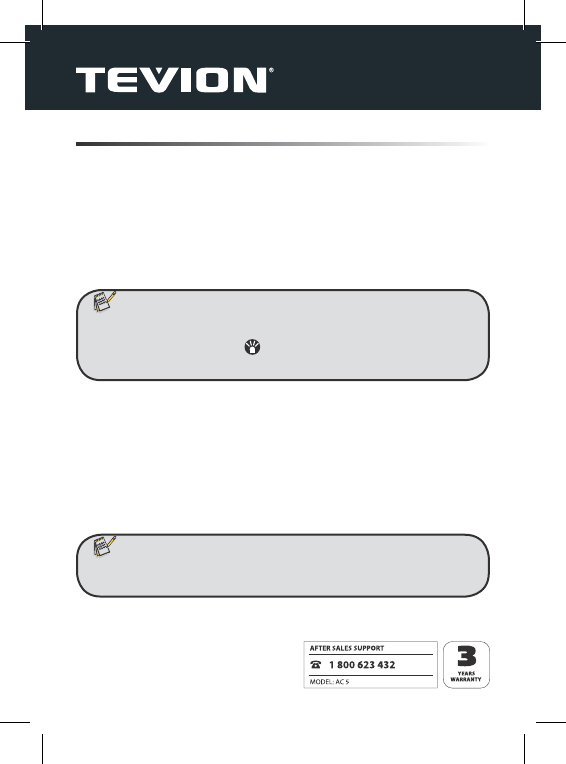18
6. Connection to computer and TV
6.1. Downloading videos and photos
To copy data from the camera to the computer, switch off camera prior to
connecting it to the computer.
The camera switches on automatically as soon as the connection to the
computer has been set up. A new removable storage device than appears
under „My Computer“. The video and image fi les of the video camera can be
found in the sub-folders of the “DCIM” folder. You can then copy the data to
the hard disk of your computer.
6.2. Webcam function
First install the driver software from the CD on the computer. Switch on the
camera. Connect camera to the computer once it no longer vibrates. The
camera now installs itself as a webcam and the image can be displayed or
recorded using video programs. The image can also be directly transmitted
via the Internet, using programs, such as Skype, MSN Messenger, etc.
Note:
• In order to ensure uninterrupted playback, videos should be copied to the
hard disk prior to playback on the computer.
• Briefl y touch the “LED light” in this operating mode to switch on the
light and use the light as a USB table lamp.
Note:
• The white LED lights can be switched on in this operating mode to achieve
a better video quality.