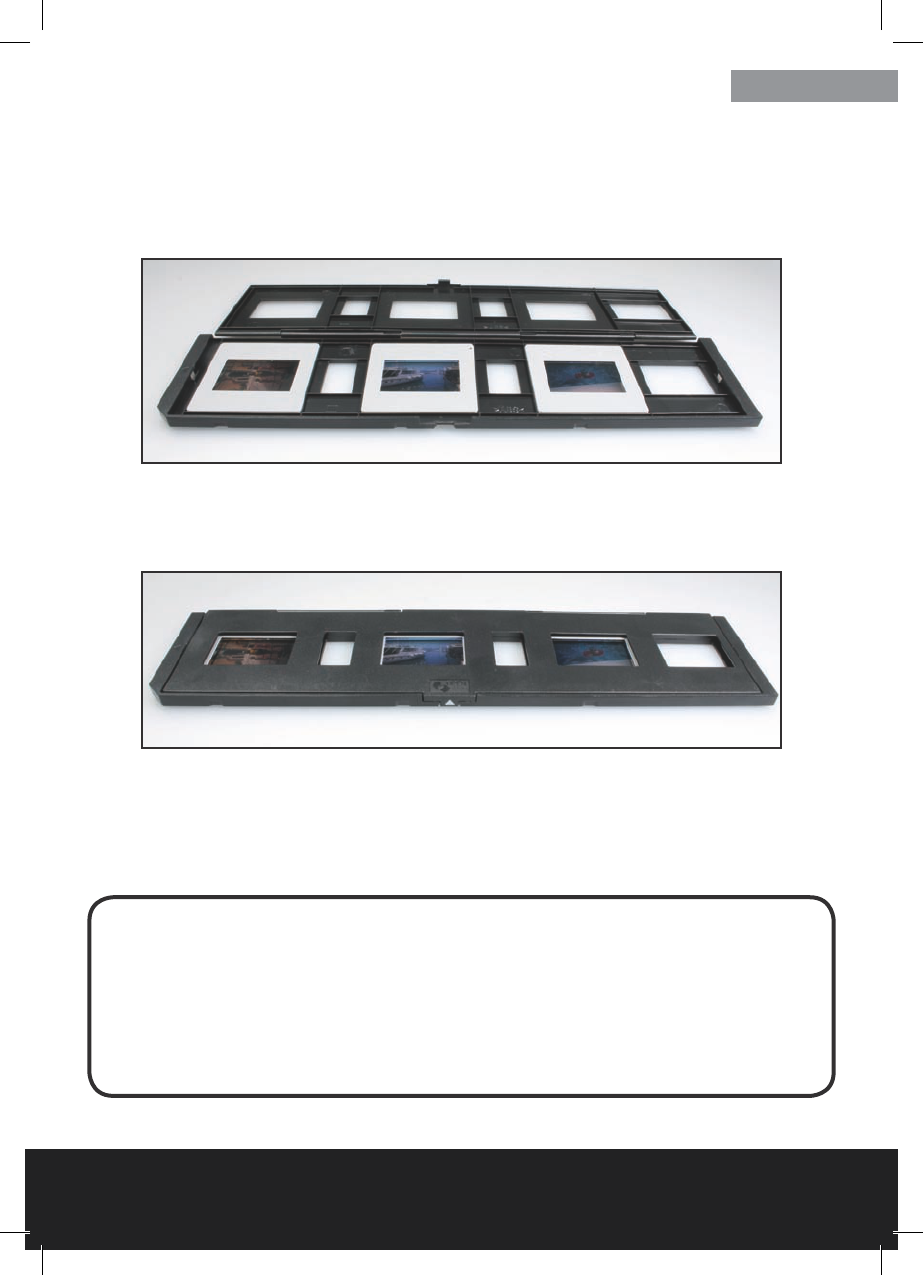After Sales Support TEL: 1800 623 432 · WEB: www.traveler-service.com/au
13
3.5.2. Slide holder
Opentheslideholderatthepointmarked“Open“andplacetheopenholderinfrontofyouas
shownbelow.Theslidescannowbeplacedtherightwayup(notturnedandnotreversed)inthe
recessesprovidedintheholder.
Closetheslideholderandpressdowntheedgesuntiltheyengage.
NowinserttheslideholderfromtherightintotheFilmScanner’sinsertionslotforslidesandnega-
tivesholderssothatthetrianglemarkingisfacingthefrontandisvisible.
SlidetheslideholderintotheFilmScanneruntilitengagesnoticeablyintherstslideposition.
Note:
• Caution:DonotinsertslideholderfromtheleftsideintotheinsertionslotoftheScanner
anddonotpulltheholderoutoftherightsideoftheScanner!Anydamageresultingfrom
suchincorrecthandling,shallinvalidatethewarranty!
• Handleslideswithduecare.Dust,scratchesorngerprintswillbevisibleonthesaved
image.Whenworkingwithslides,wearcottongloves,wherepossible.Usecompressedair
forremovingdustfromslides.SuchadeviceisnotincludedwiththeFilmScannerbutcan
bepurchasedfromspecialistretailersforocematerialsorelectronicproducts.