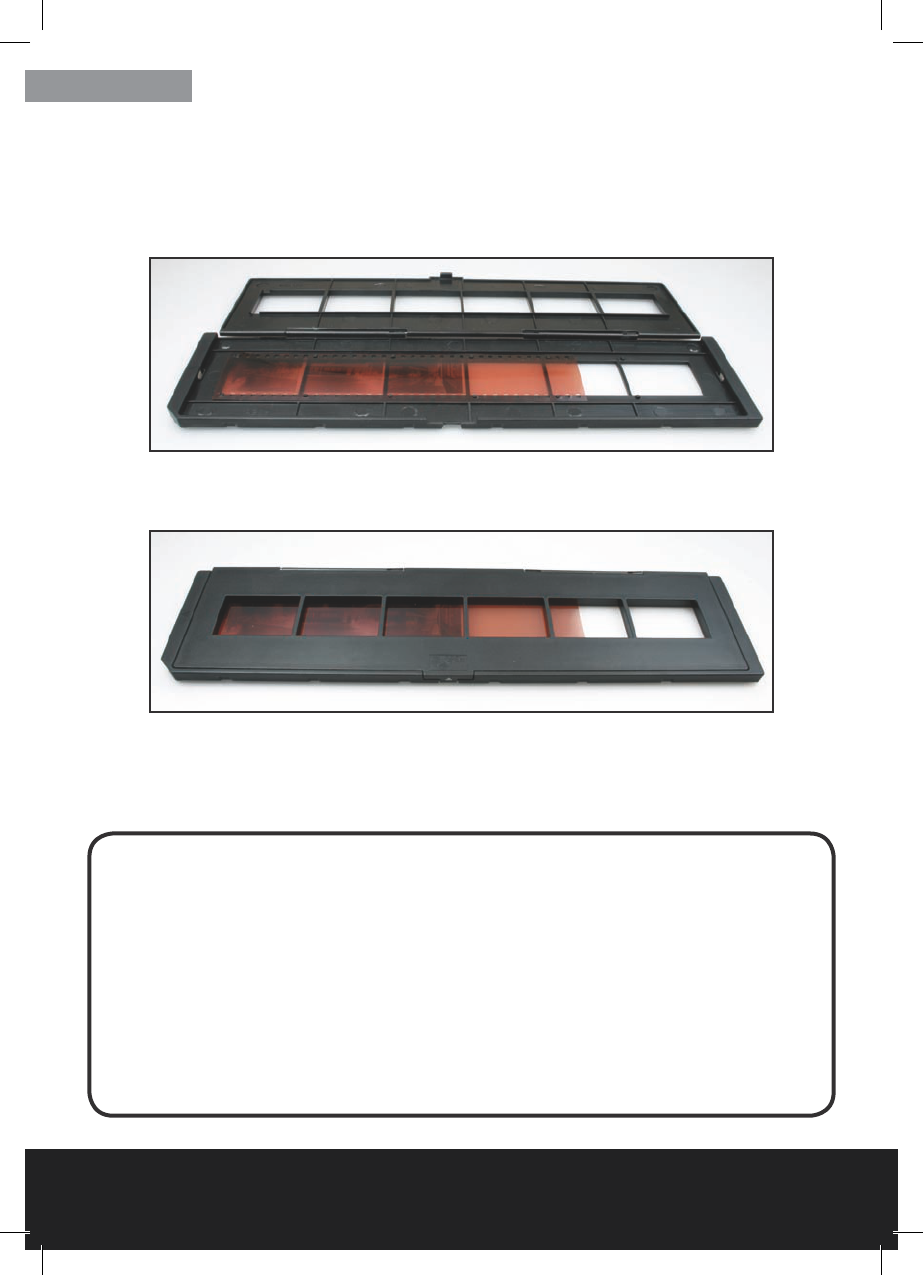After Sales Support TEL: 1800 623 432 · WEB: www.traveler-service.com/au
14
3.6. Inserting negatives
Openthenegativesholderatthepointmarked“Open“andplacetheopenholderinfrontofyouas
shownbelow.Thenegativescannowbeplacedtherightwayup(notturnedandnotreversed)in
therecessesprovidedintheholder.Youcanusethenumbersonthenegativestripasaguide.
.
Closethenegativesholderandpressdowntheedgesuntiltheyengage.
NowinsertthenegativesholderfromtherightintotheFilmScanner’sinsertionslotforslidesand
negativesholderssothatthetrianglemarkingisfacingthefrontandisvisible.Slidethenegatives
holderintotheFilmScanneruntilitengagesnoticeablyintherstnegativeposition.
Note:
• Caution:Donotinsertnegativesholderfromtheleftsideintotheinsertionslotofthe
ScanneranddonotpulltheholderoutoftherightsideoftheScanner!Anydamage
resultingfromsuchincorrecthandling,shallinvalidthewarrantee!
• Handlenegativeswithduecare.Dust,scratchesorngerprintswillbevisibleonthesaved
image.Whenworkingwithslides,wearcottongloves,wherepossible.Usecompressedair
forremovingdustfromthenegatives.SuchadeviceisnotincludedwiththeFilmScanner
butcanbepurchasedfromspecialistretailersforocematerialsorelectronicsproducts.
• ThedesignofthenegativesholdercomplieswiththeISOstandard.Insomecasesthe
holesofthenegativesdonotttheholderaccurately.Thisiscausedbynon-standard
cameras.Insuchcasesasmallblacklineappearsontheedgeofthepicture,whichcanbe
easilyremovedwithanimageeditingprogram.