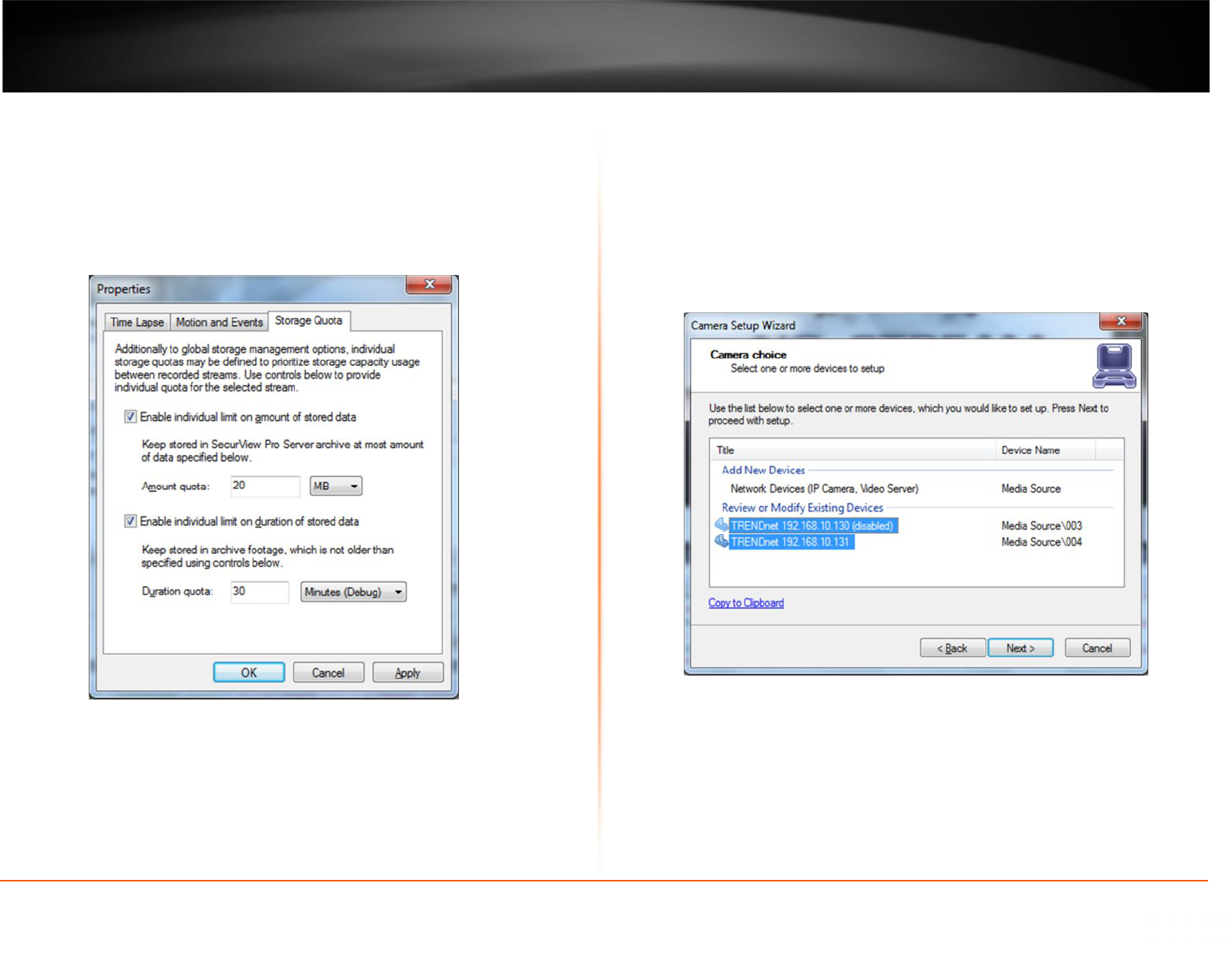26
Storage Quota Tab
Advanced Properties > Storage Quota
Enable Individual limit on amount of stored data - Enable Individual limit amount for
data for the current camera. Some cameras are more important than others and some
are less important. The user can define the limit for every individual camera.
Enable Individual limit on duration of stored data - Enable Individual duration limit for
the current camera. Can be set to minutes, hours, days or months
17. Click Apply to save the settings.
18. Click OK.
19. Checking “Use Schedule Recording” enables schedule recording. See “Schedule
Recording Configuration” section for more information. Click Next.
20. The “Action Summary” window appears. This page of the camera setup wizard
gives you a summary of all of the changes that you have made throughout the wizard.
You should set up every camera that you have connected to your DVR one by one and
disable the inputs that have nothing connected to them. The camera setup wizard only
has to be run the first time that you install SecurView Pro to setup all of your inputs or
afterwards to make changes to camera names and/or motion detection, recording, etc,
properties.
21. Click Finish.
Configure multiple cameras
1. To select multiple IP cameras, click on mouse button while holding down the Shift key
and clicking in the window and drag the pointer diagonally, providing drawing frame.