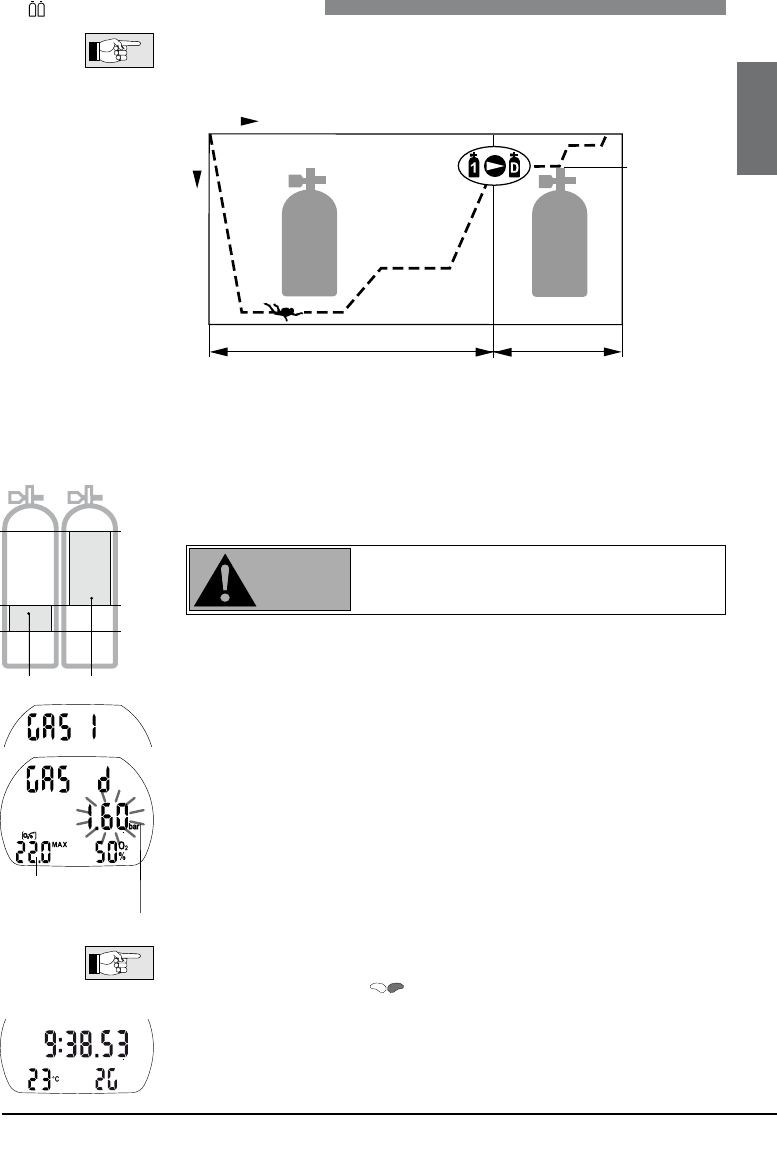VI Diving with two gas mixtures
The following chapter deals with the characteristics of diving with two gases.
Aladin enables you to use two different Nitrox mixtures during the same dive.
Tank 1 contains the bottom mix (gas 1) and tank D contains the deco mix (gas D).
VI
Diving with 2 gas mixtures
Switching the deco gas option on and off
In order to enable two-gas diving you must turn on the deco gas option in the
SET 1 menu ->46.
Setting the gas mixture and the depth for changing the gas mixture
During dives with two gas mixtures the bottom mix (gas 1) contains the lower
fraction of oxygen. Aladin will only accept settings corresponding with this
order.
For gas mixtures having an oxygen percentage
of 80% or greater the pp
O
2
is fixed at 1.6bar and
cannot be altered in any way.
Procedure:
1. Enter the setting for the fraction of oxygen and the pp
O
2
max (MOD) for gas 1
(bottom mix) according to the instructions on page 20 (points 1-6).
2.
Repeat the process in the GAS D
O
2
menu to set the oxygen fraction and
pp
O
2
max for gas D. Note that in this case the resulting MOD corresponds to the
depth at which you plan to switch from gas 1 to gas D during the ascent phase
(switch depth).
3. If you set gas D
to "– –
O
2
%
", Aladin will compute the dive considering gas 1
only.
Aladin will only accept a gas switch depth (MOD gas D) as input where the
maximum partial pressure of oxygen (pp
O
2
max), as pre-set manually (->20
point 5) or by means of SmartTRAK, is not exceeded.
• During the ascent an audible and visual attention message will indicate that you
have reached the depth which requires the change to gas D ->40.
• Without confirmation with the display will disappear after 3 minutes and
your entries will not be accepted.
• If the deco gas option is turned on and the oxygen fraction of gas D is set to
a value other than "--
O
2
%
", in surface mode and up to a depth of 0.8m Aladin
will display "2G" in the lower right corner of the display instead of a percentage
value.