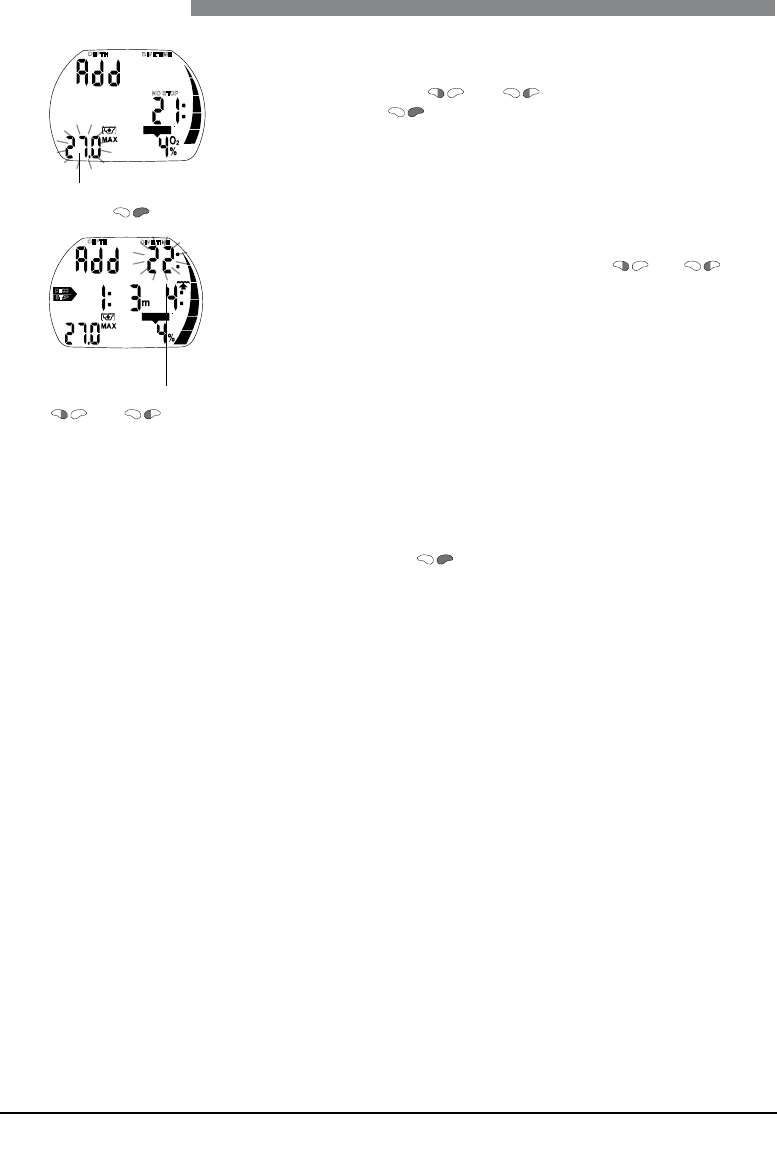VII Dive planner
2 Planning a decompression dive
1. Activate the dive planner for a no-stop dive ->41.
2. Set the desired depth with and , then switch into decompression
planning by pushing . Aladin shows the bottom time (no-stop time +
1 minute) and the appropriate decompression information or level stop data
respectively.
3.
"Add" asks that you set the bottom time. This is done with and .
Aladin
calculates the decompression information for this set bottom time. If an MB
level (L1-5) is selected, Aladin calculates the level stop data.
CNS O
2
% values higher than 199% will be displayed as 199 %.
Ascent time greater than 99 minutes is displayed as " – – "
Deco stop depth deeper than 27m (90ft) is displayed as " – – : – – "
CNS O
2
equal or greater than 75%: CNS O
2
% symbol starts flashing
CNS O
2
equal or greater than 100%: CNS O
2
% symbol and CNS O
2
% value
are flashing.
MB level stop deeper than 27m (90ft): MB level will be reduced.
3 Leaving the dive planner
By pushing once or twice you can exit the dive planner. This also occurs
after three minutes without operation.