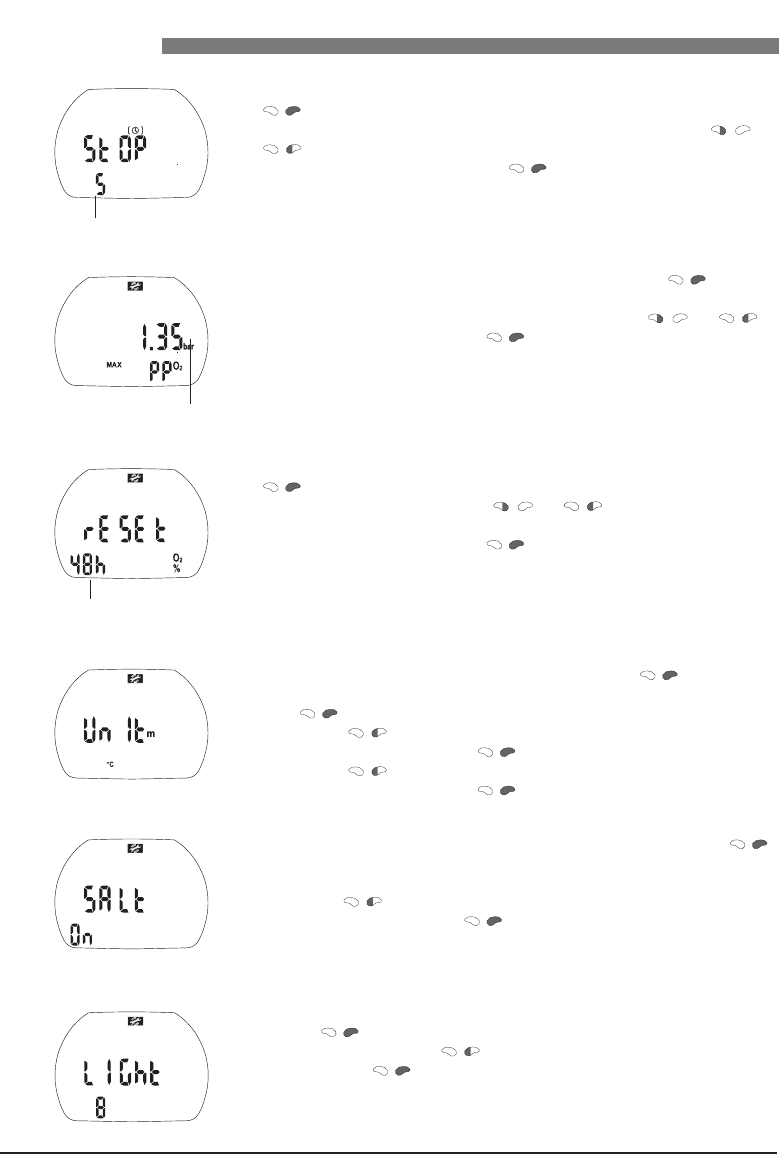TEC Setting the safety stop duration
1. Confirm that you wish to change the duration of the safety stop by pushing
. The duration starts to flash.
2. Change the duration in increments of 1 minute by pushing or
.
3. Confirm the selected duration with .
TEC Setting the maximum partial pressure of oxygen (ppO
2 max
)
1. Confirm that you wish to change the ppO
2 max
by pushing . The cur-
rent value starts to flash.
2. Change the value in increments of 0.05 bar by pushing or .
3. Confirm the selected value with .
Setting the time limit to reset the O
2
% mix to air
1. Confirm that you wish to change the time limit of the reset by pushing
. The current setting starts to flash.
2. Change the time limit by pushing or .
(1 - 48 hrs. o
r no reset: "– – h")
3. Confirm the selected value with .
Selecting the units
1. Confirm that you wish to change the units by pushing . The selected
units are displayed (m / ft / °C / °F).
2. Push . "m" or "ft" starts to flash.
3. Switch with between "m" and "ft".
4. Confirm the selected unit with . "°C" or "°F" starts to flash.
5. Switch with between "°C" and "°F".
6. Confirm the selected unit with .
TEC Selecting the water type
1.
Confirm that you wish to change the selected water type by pushing .
"On" or "off" starts to flash.
"Salt on" indicates salt water, "salt off" indicates fresh water.
2. Switch with between "salt on" and "salt off".
Confirm the water type with .
TEC Setting the backlight duration
1.
Confirm that you wish to change the duration of the backlight illumination by
pushing .
The value starts to flash.
2. Change the duration with . (2-12 sec)
3. Confirm it with .
40
VIII Settings
VIII UWATEC
®
Aladin
®
dive computers
Duration of the safety stop
ppO
2 max
Time limit to reset O
2
mix
to air