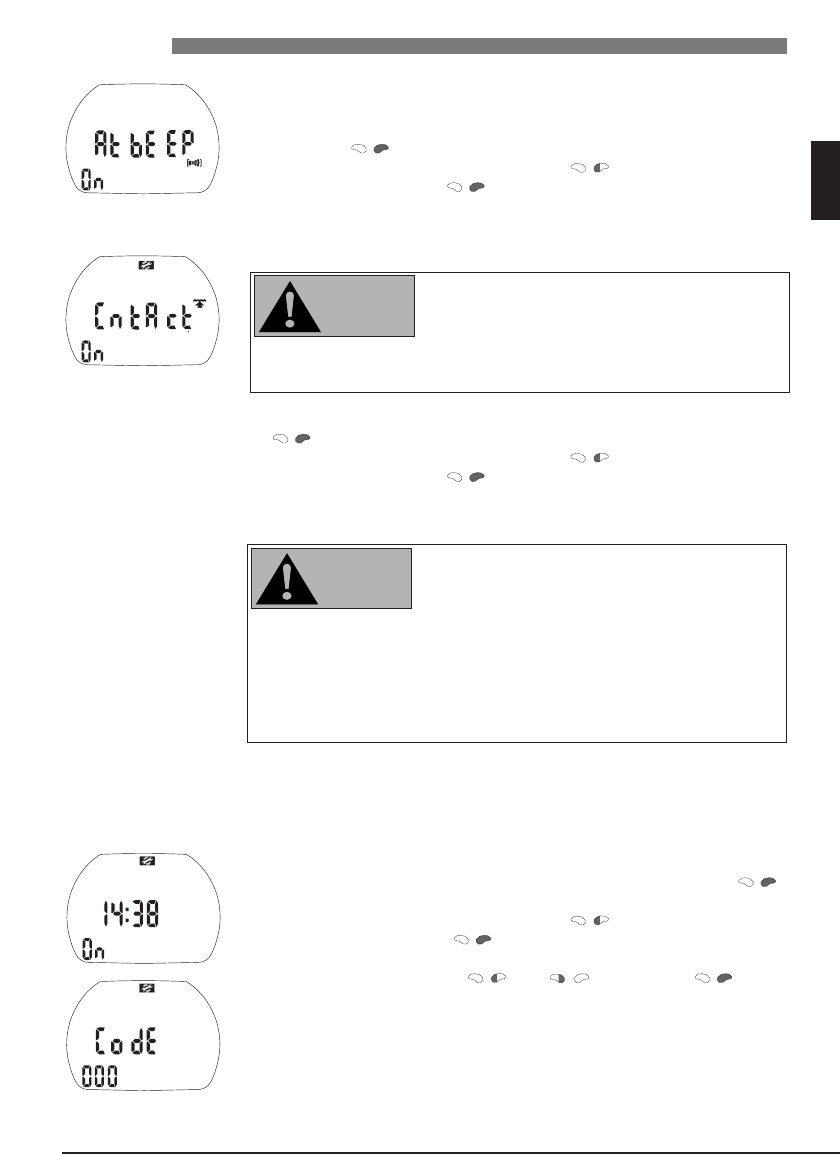41
VIII Settings
VIII UWATEC
®
Aladin
®
dive computers
VIII
English
Switching the audible attention signals on and off
With this option you can switch off the audible attention signals only (the
audible alarms remain active). Refer to page 17 to see this distinction.
1.
Confirm that you wish to change the setting of the audible attention signals
by pushing .
"On" or "off" starts to flash.
2. Switch between "on" or "off" by pressing .
3. Confirm the setting with .
Switching the water contacts on and off
On submerging in water the water contacts switch on Aladin
®
automatically
.
If you chose the option „Water contacts off“,
Aladin
®
will turn on with a delay of up to 1 minute
into the dive. This will affect functioning of the
computer.
Make sure that the computer is on before starting
the dive.
1.
Confirm that you wish to change the setting of the water contacts by pushing
.
"On" or "off" starts to flash.
2. Switch between "on" or "off" by pressing .
3. Confirm the setting with .
Resetting the remaining saturation
Diving after a reset of the remaining saturation
may lead you into
potentially
hazardous situations
which could result in death or serious injury.
After a reset of the remaining saturation do not
dive for at least 48 hours.
If you dive after resetting the remaining saturation the computer will mis-
calculate your decompression, which may result in serious injury or death.
Reset the remaining saturation only if you know you will not be diving,
flying or going to higher altitude for the next 48 hours.
Resetting the desaturation should only be done when there is a valid reason,
e.g. loaning the computer to somebody who has not dived in 48 hours or
more. When the computer itself has remaining saturation you must assume full
responsibility for the consequences of resetting the remaining saturation.
1.
Confirm that you wish to reset the displayed saturation by pushing .
"On" starts to flash.
2. Switch between "on" or "off" by pressing .
3. Confirm the setting with . If you have selected "off", "code" and
"000" appear.
4.
Set the first digit by pushing and
. Confirm with
.
Repeat point 4 for the next 2 digits. If you entered the right code the desatu-
ration will be reset to zero (desat off)
Code: 313