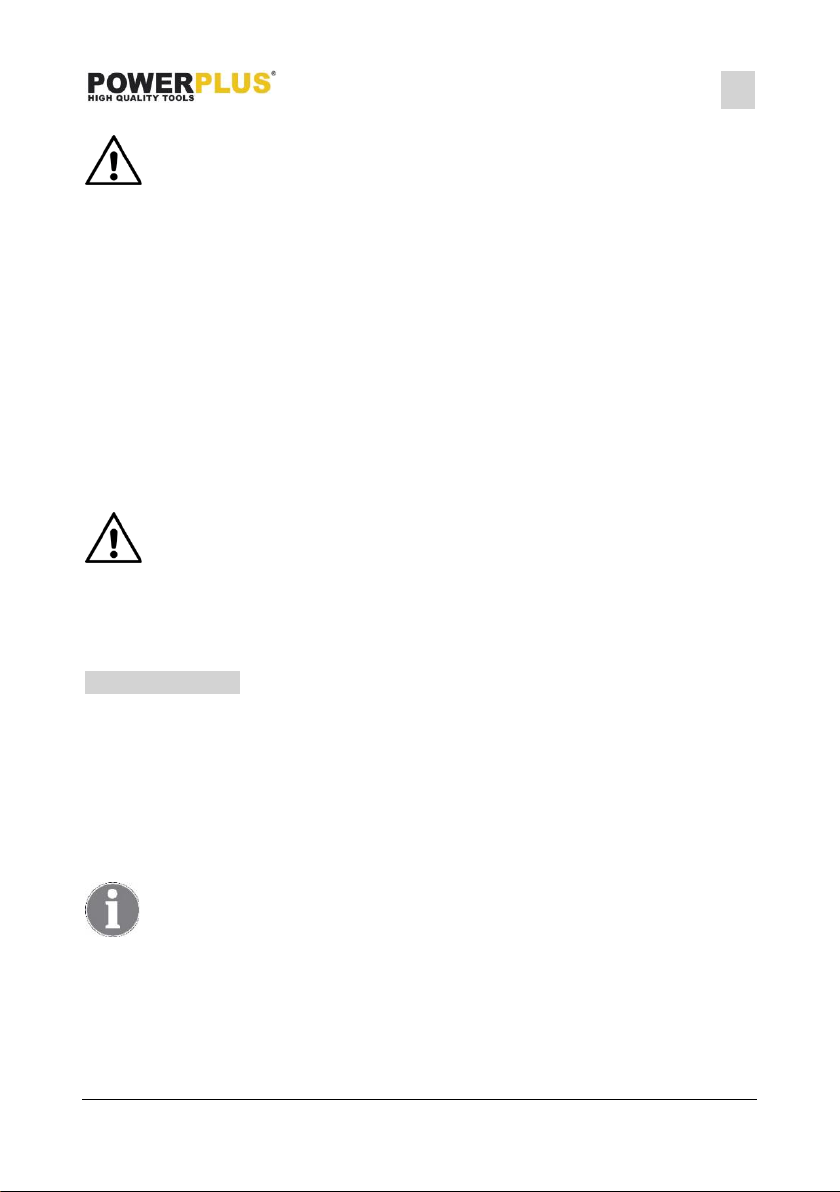POWXG6650 EN
Copyright © 2021 VARO P a g e | 5 www.varo.com
Only connect the appliance to an electric circuit which is protected by an earth
leakage switch (30 mA).
▪ Check the appliance before use. If it is damaged, it must not be used.
▪ If the unit is damaged, have the damage repaired by an authorized repair agent.
▪ Do not use the appliance if the mains cable is damaged or worn.
▪ Before use check the extension cord for possible wear and tear. In case of damage,
immediately remove the mains cable from the wall socket. Do not touch the cable before
the mains cable has been removed from the wall socket.
▪ Do not use the appliance in the presence of children and/or animals.
▪ Only use the appliance in daylight or with good lighting.
▪ Never use the appliance without the guard in place.
▪ Before using the appliance, remove sticks, stones, wire and other obstacles from the
surface on which you intend to work.
▪ Only use the appliance in an upright position, with the cutting line pointing to the ground.
Never switch on the appliance in another position.
▪ Always keep your hands and feet away from the brush.
▪ Avoid touching the brush.
▪ Make sure that the mains cable does not touch the brush.
▪ Before putting the appliance down, switch it off and wait for the brush to come to a
complete standstill. Never attempt to bring the brush to a standstill yourself.
Beware. After switching off the appliance it continues to rotate for a short time.
▪ Only use the type of brush recommended by the manufacturer.
▪ Remove the plug from the wall socket when you have finished, before servicing, or when
the appliance is not being used.
▪ After use, always store the appliance safely and out of the reach of children.
▪ Do not use against hard objects. This could cause injury or damage the weed sweeper.
7 ASSEMBLY
The Weed sweeper is supplied with some components which need to be assembled. Please
proceed as follow:
7.1 Mounting of the brush cover (Fig. 1-2)
Slide the brush cover (8) along the guide rails (18) on the motor head (11) until it clicks in.
7.2 Inserting/replacing the brush (Fig. 3)
1 Push the brush support ring (17) towards the motor head (11) and insert the desired
brush.
2 Release the brush support ring (17) to let it return to the initial position.
3 To remove the brush, push the brush support ring (17) and remove the brush.
The spare brush is released from the spare brush holder (19) by pressing the
release button (14).
The spare brush is fixed into the holder by pressing the brush with the hexagon into the
hexagon slot of the holder (19) until it clicks. (Fig. 4)