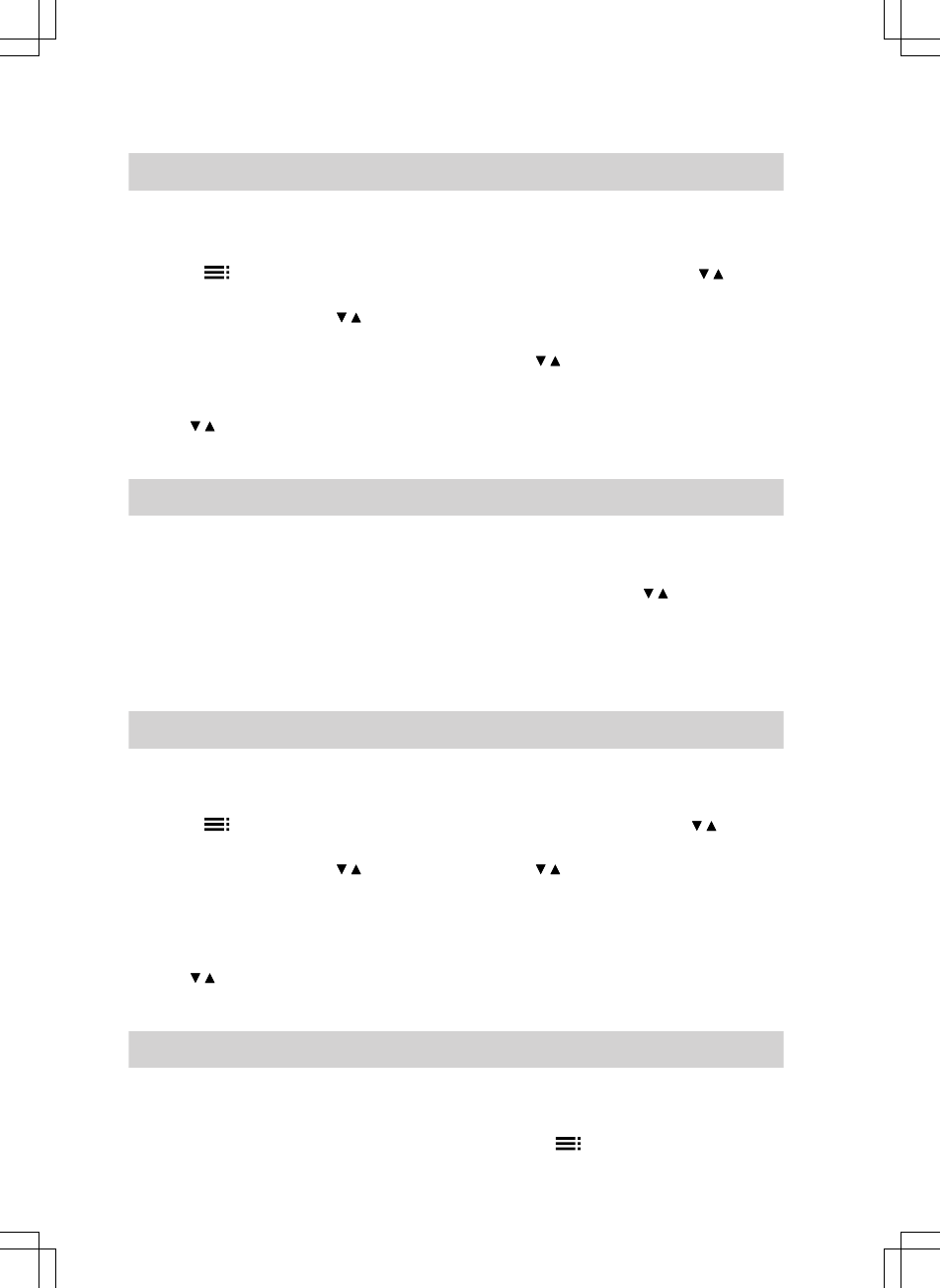22
1. Open the flap.
2. Press twice.
3. Select "Settings" with / .
4. Confirm with OK.
5. Select "Standard settings"
with / .
6. Confirm with OK.
7. Select "Date - time" with / .
8. Confirm with OK.
9. With / select the current day and
time.
10. Confirm respectively with OK.
Summertime/wintertime
The changeover from summer to winter-
time and vice-versa is automatic. You
can disable the automatic changeover.
1. As described on page 22 select
"Date - Time".
2. With OK select "Summertime ON".
3. Select "OFF" with / .
4. Confirm with OK.
Selecting the language
1. Open the flap.
2. Press twice.
3. Select "Settings" with / .
4. Confirm with OK.
5. Select "Standard settings"
with / .
6. Confirm with OK.
7. Select "Language" with / .
8. With / select the required lan-
guage.
9. Confirm with OK.
Renaming programs
You can individually rename programs
"Prog 1" to "Prog 3". The designation
is limited to 5 characters.
01. Open the flap.
02. Press twice.
Further adjustments
Time and date
5592 620 GB