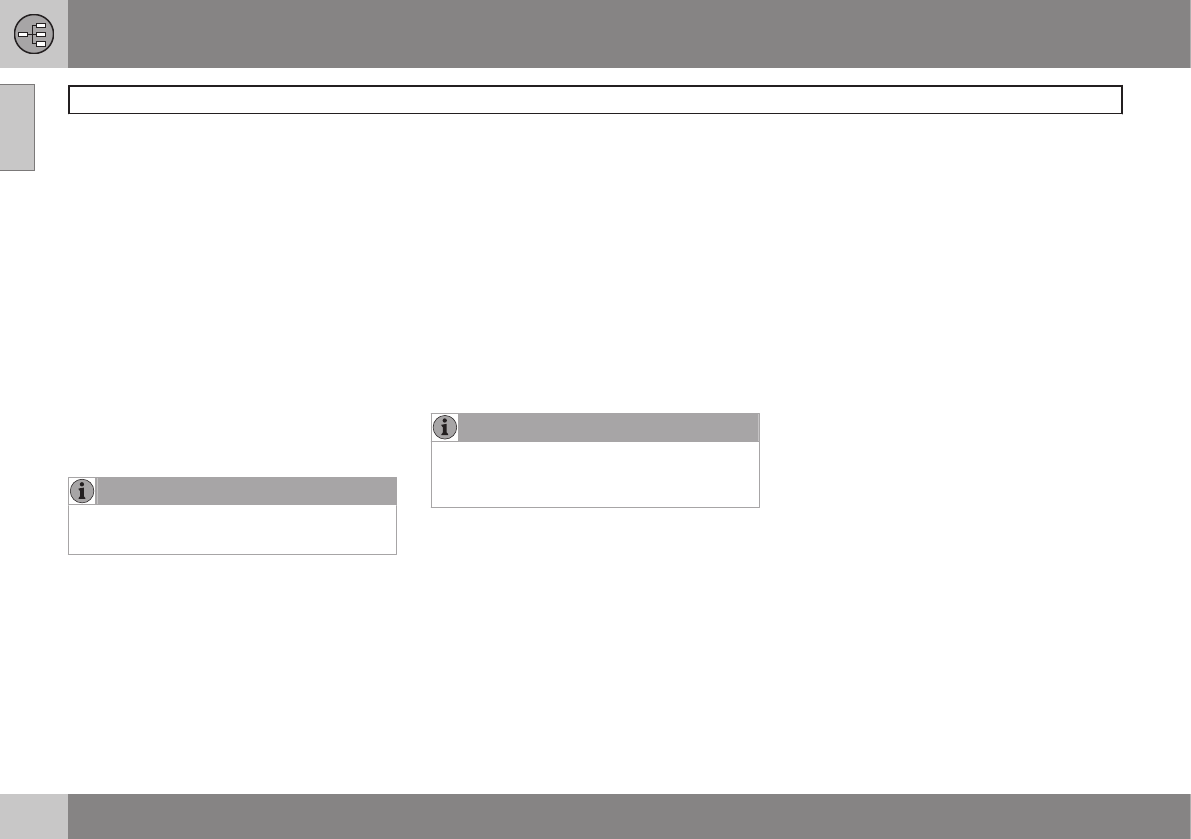01 Get to know your navigation system
Main unit, updating, maintenance
01
20
Contents in main unit
All map information is pre-installed on the
main unit hard disk. There is no DVD disc in
the unit at delivery. A DVD disc is not used
until a map data update, refer to the pack-
age's instructions.
DVD discs with updated and additional infor-
mation are issued regularly. Contact a Volvo
dealer for the latest issue.
See also www.volvocars.com/navi for further
information on maps etc.
If you encounter any errors or other issues
with your maps, we recommend that you
contact map supplier NavTeq directly: see
www.navteq.com.
NOTE
The main unit's DVD player is designed for
Volvo's map discs.
Screen care
Clean the screen with a soft, lint-free rag,
lightly moistened with clean water or mild
window cleaning agent.
Care of DVD discs
Handle DVD discs with care. When they are
not in use they must be stored in their pack-
aging. Avoid storing them in damp, excess
heat, direct sunlight or dusty surroundings.
Updating with DVD disc
NOTE
Make sure that the car's electricity supply
is secure because an update can take up
to about 2 hours.
If the DVD disc, apart from new map discs,
contains new software then this part starts
first.
The car can be driven while map information
is being updated but the system cannot be
used while the update is in progress.
1. Switch on the system.
2. Eject any DVD disc that is loaded in the
unit.
3. Load the DVD update disc. If there are
several discs then load them in numerical
order.
4. The system now updates automatically.
The information shown indicates progress
achieved.
5. After the update the DVD disc with the
latest update must remain in the unit. If
there is more than one disc then disc no.
1 must be used. If the disc is removed
from the main unit then the system
ceases to function.
If the system is switched off while the update
is in progress then it continues automatically
next time the system is activated.
In some cases map information updates can
add new functions to the system.
When the update is finished the start screen
is displayed.
Interrupted update
If an update is interrupted then it can be
resumed. During the subsequent start-up,
select the
Resume map update option in
the Navigation menu.
The update then resumes, not from the start,
but from where the system detects that the
update was interrupted.