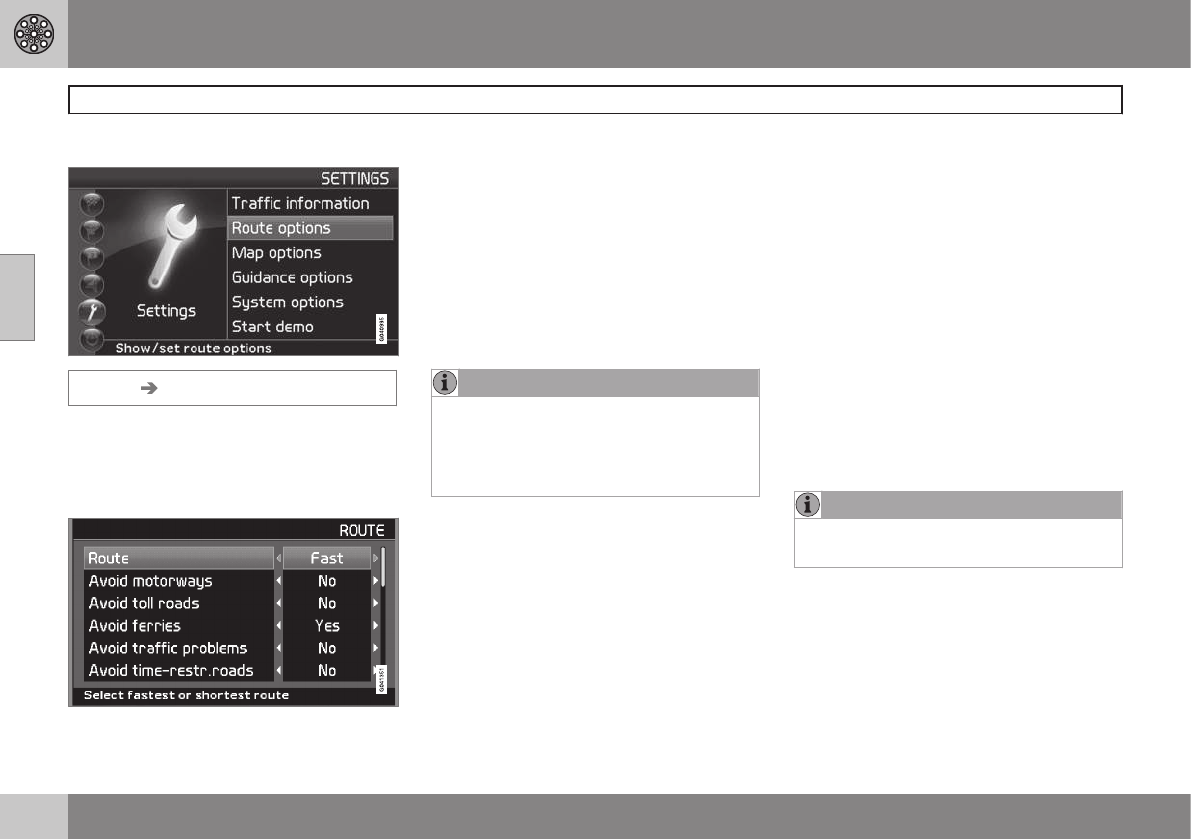03 Advanced user mode
Settings
03
50
Route options
Settings Route options
1. Scroll between the functions, select the
required setting and press ENTER to
save the settings.
2. Press BACK to cancel.
Route
Select a fast, short or simple route when cal-
culating a route.
•
Fast: As far as possible the system priori-
tises major roads with high speed limits.
•
Short: As far as possible the system pri-
oritises the nearest road.
•
Easy: As far as possible the system pri-
oritises roads that do not involve compli-
cated manoeuvres and junctions.
NOTE
When calculating a route, the system as
far as possible takes consideration of the
alternatives the driver has chosen to avoid.
However, an exception is made if no rea-
sonable alternative is available.
Avoid motorways
Indicate whether motorways are to be avoi-
ded when calculating a route.
Avoid toll roads
Indicate whether toll roads are to be avoided
when calculating a route.
Avoid ferries
Indicate whether car ferries are to be avoided
when calculating a route.
Avoid car train
Indicate whether car trains are to be avoided
when calculating a route.
Avoid traffic problems
Indicate whether the system should give con-
sideration to traffic problems when calculat-
ing a route.
Avoid time-restr. roads
•
Select
Yes if you want the system to
completely avoid time-restricted roads
when calculating a route.
•
Select
No if the system is to give consi-
deration to time-restricted roads when
calculating a route.
The system uses the time in the car's clock to
determine whether a road should be avoided.
NOTE
If a time zone boundary is crossed then
the car's clock must be adjusted.
Avoid specified areas
The function is for avoiding being guided
through special areas, cities or districts. The
system ignores the selected areas when cal-
culating the route outline. The exception is
motorways which are used for calculating
even in an area selected to be avoided.