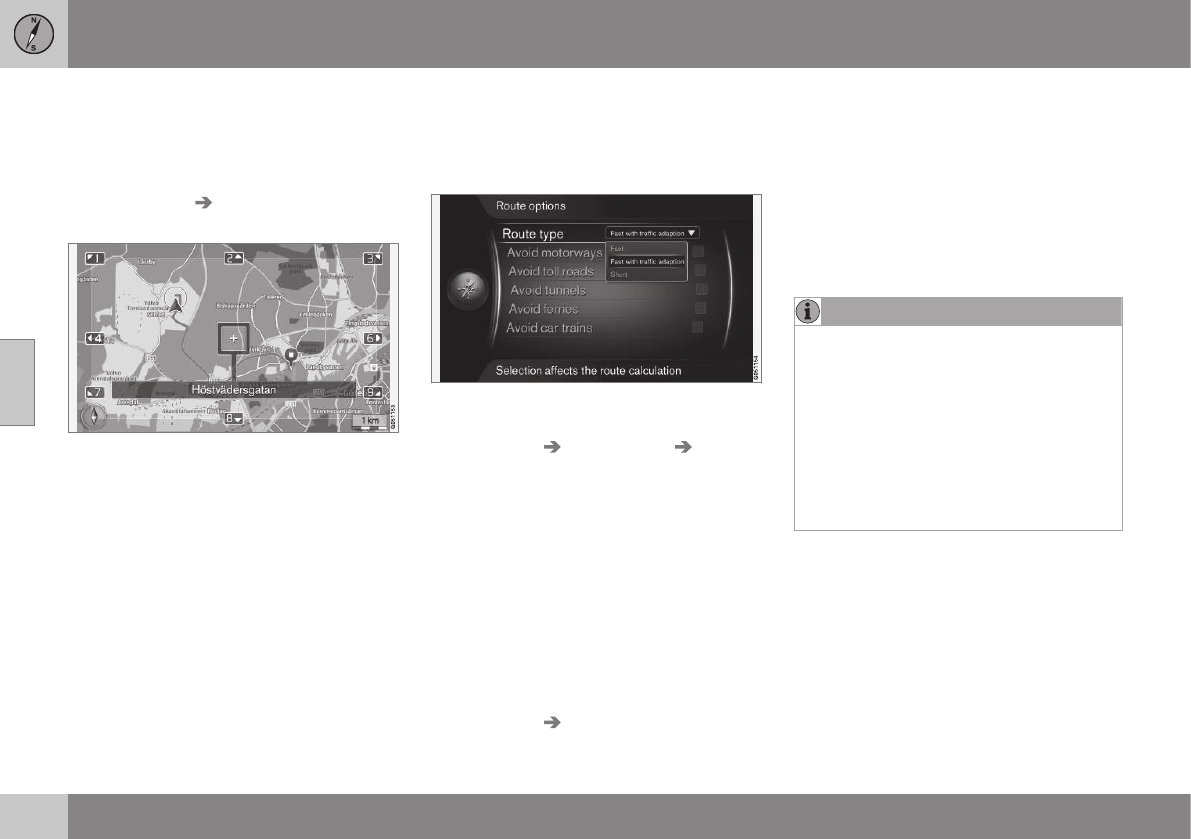04 Internet map
04
104
Internet map - route overview
Show overview map of the route.
To show the overview map of the route, in the
normal view for the source, press OK/MENU
and select
Route Map of remaining
route
.
Otherwise, the same functions as in the scroll
menu (p. 100).
Related information
•
Internet map - enter destination (p. 101)
Internet map - route options
Route options contains settings for route type
and options for adapting the route.
Route type
To access route type, in the normal view for
the navigation source, press OK/MENU and
select
Settings Route options Route
type
.
Different types of route can be selected here.
Activate the desired option with OK.
•
Fast with traffic adaption - short travel
time with minimal traffic queues.
•
Fast - short travel time prioritised.
•
Short - short route prioritised. The route
can also be guided via minor roads.
Adapt the route
To adapt the route, in the normal view for the
navigation source, press OK/MENU and
select Settings Route options.
In order to avoid one or more of the screen's
listed elements along the route, highlight the
element + OK.
•
Avoid motorways
•
Avoid toll roads
•
Avoid tunnels
•
Avoid ferries
•
Avoid car trains
NOTE
•
If an itinerary is entered when these
selections are made then there may be
a certain delay after an option has
been ticked/unticked since the itiner-
ary must be recalculated.
•
If tunnels, toll roads and motorways
are not selected then these are avoi-
ded as far as possible and are only
used if no other reasonable alternative
is available.
Related information
•
Internet map - enter destination (p. 101)