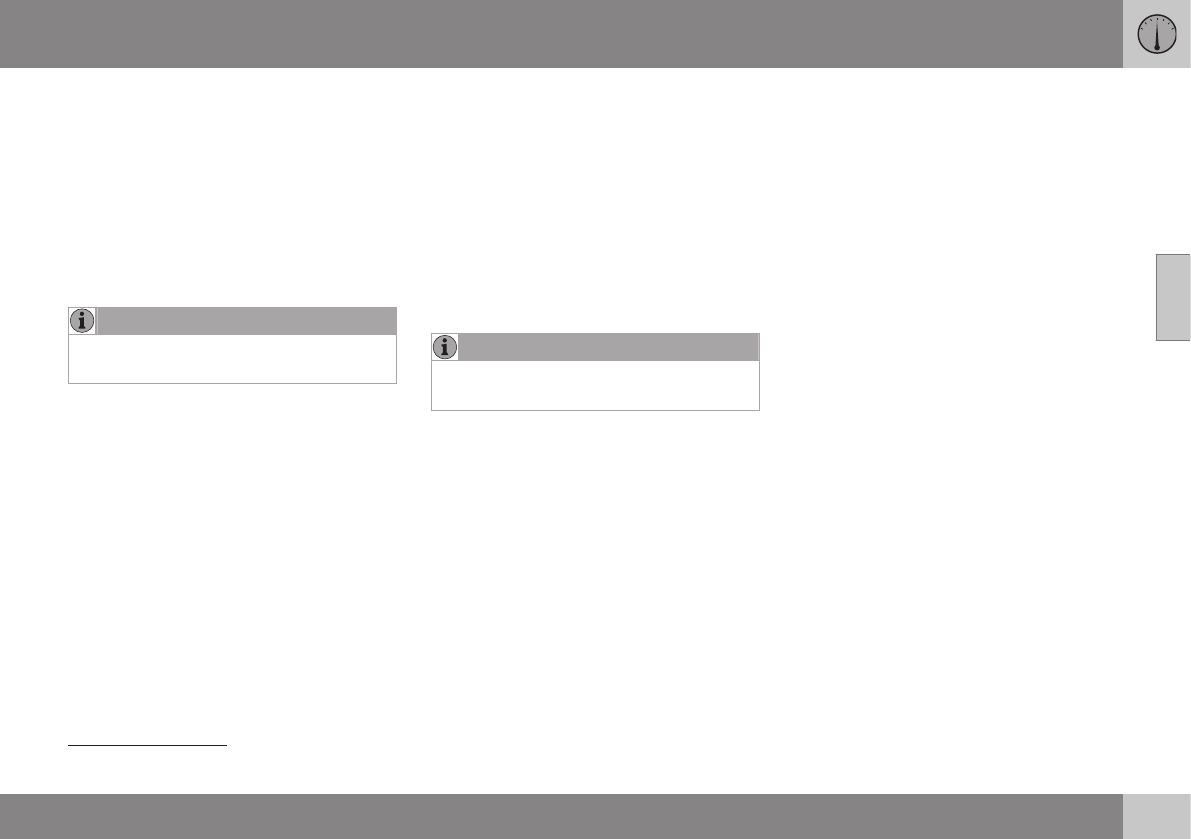03 Instruments and controls
03
}}
* Option/accessory, for more information, see Introduction.
113
Trip computer - supplementary
information
The car's trip computer can record, calculate
and show information while driving. Supple-
mentary information of several functions fol-
lows below.
Average
Average fuel consumption is calculated from
the last resetting.
NOTE
There may be a slight error in the reading if
a fuel-driven heater* has been used.
Average speed
The average speed is calculated for the driv-
ing distance driven since the last reset to
zero.
Instantaneous
The information for current fuel consumption
is updated continuously - approximately once
per second. When the car is driven at low
speed the consumption is shown per time
unit - at a higher speed it is shown related to
mileage.
Different units (km/miles) can be selected for
the display - see the section "Change unit" (p.
113).
Range - distance to empty tank
The trip computer shows the approximate
distance that can be driven with the fuel
quantity remaining in the tank.
No guaranteed range remains when the head-
ing
Distance to empty shows "----".
– In which case, refuel as soon as possible.
The calculation is based on the average fuel
consumption over the last 30 km and the
remaining driveable fuel quantity.
NOTE
There may be a slight error in the reading if
the driving style has been changed.
An economic driving style generally results in
a longer driving distance. For more informa-
tion on how fuel consumption can be influ-
enced, see Volvo Car Corporation 's Environ-
mental Philosophy (p. 18).
Digital speed display
28
The speed is shown in the opposite unit
(kmh/mph) in relation to the main instrument.
If it is calibrated in mph then the trip com-
puter shows the corresponding speed in
km/h and vice versa.
Resetting with "Analog"
With current trip computer heading - Trip
meter T1, Trip meter T2 or Average speed -
shown in the combined instrument panel:
– Give a long press on RESET - selected
heading is zeroed.
Each heading must be zeroed individually.
Resetting with "Digital"
Trip meter:
1. Turn with the thumbwheel to the heading
combination containing the trip meter to
be reset.
2. Give a long press on RESET - selected
trip meter is zeroed.
Average speed & Average consumption:
1.
Select function
Trip computer reset and
activate with OK.
2. Select one of the following options with
the thumbwheel and activate with OK:
•
l/100 km
•
km/h
•
Reset both
3. Finish with RESET.
28
Only for combined instrument panel "Digital".