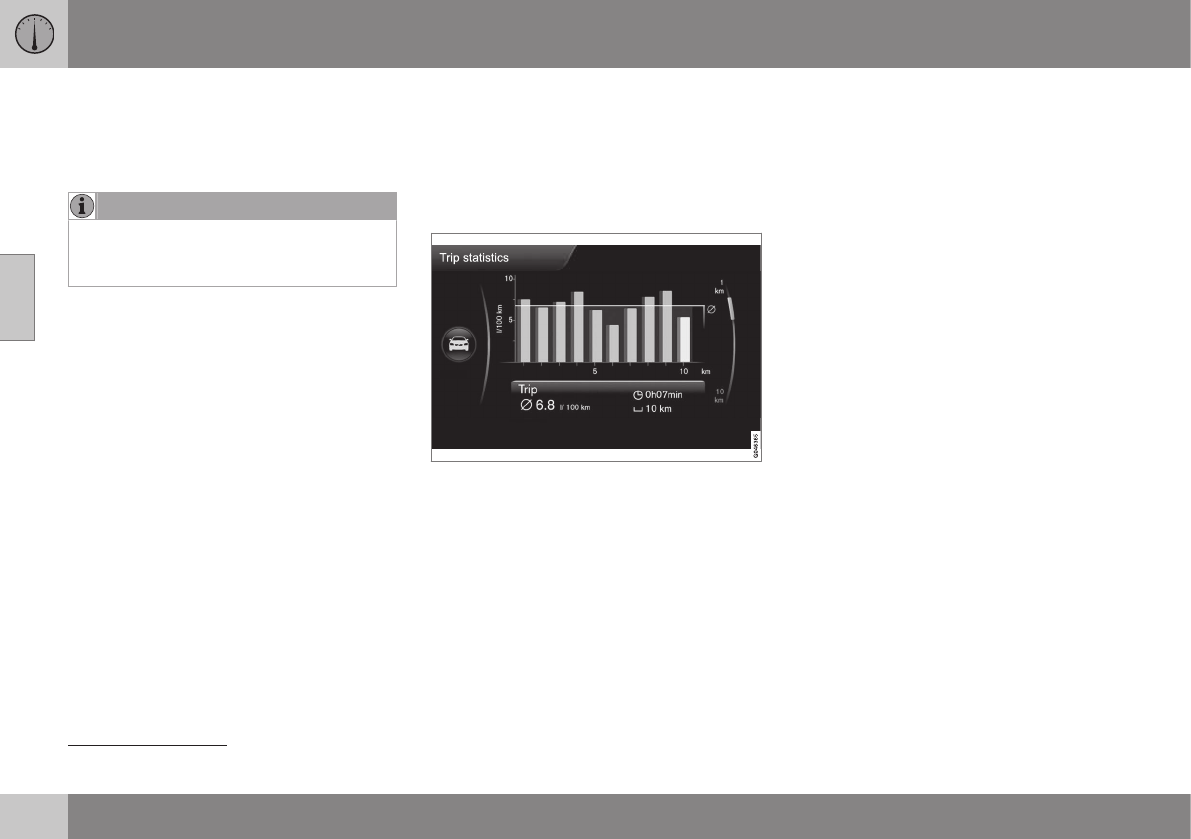||
03 Instruments and controls
03
114
* Option/accessory, for more information, see Introduction.
Change unit
You can change unit (km/miles) for distance
and speed in the menu system My Car, see
MY CAR (p. 104).
NOTE
In addition to in the trip computer, these
units are also changed in Volvo's naviga-
tion system*.
Related information
•
Trip computer - trip statistics* (p. 114)
Trip computer - trip statistics*
Information is stored about completed trips
containing average fuel consumption and
average speed, which can be viewed in the
centre console's screen as a bar chart.
Function
Trip statistics
29
.
Each bar symbolises 1 km or 10 km driven
distance, depending on the scale selected -
the bar at the far right shows the value for the
current kilometre or 10 km.
Using the TUNE control, the scale for the
bars can be changed between 1 km and
10 km - the cursor on the far right changes
position between up and down in relation to
the scale selected.
Operation
Different settings can be made in the menu
system MY CAR. For a description of the
menu system, see MY CAR (p. 104)
•
Start new trip - ENTER is used to delete
all previous statistics, go back out of the
menu by selecting EXIT.
•
Reset for every driving cycle - check
the box by selecting ENTER and go back
out of the menu by selecting EXIT.
With the "
Reset for every driving cycle"
option checked, all statistics are deleted
automatically once driving is complete and
the car has been stopped for 4 hours. Trip
statistics start again from zero the next time
the engine is started.
If a new driving cycle is started before
4 hours have elapsed then the current period
must first be deleted manually using the
"Start new trip" option.
See also information on Eco guide (p. 62).
Related information
•
Trip computer - supplementary informa-
tion (p. 113)
29
The figure is schematic - layout may vary depending on car model or updated software.