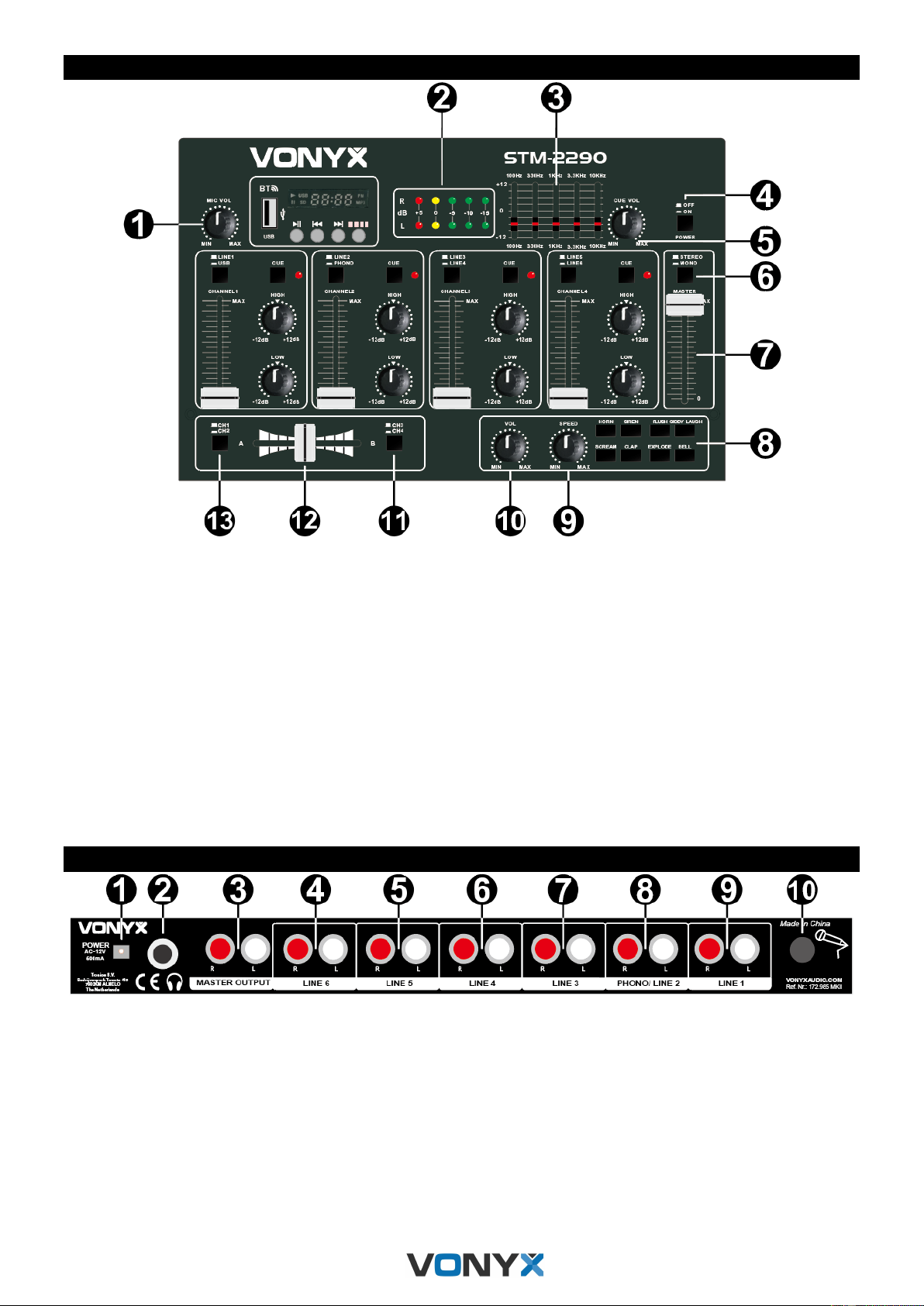CONTROL PANEL
1. MIC VOLUME: Volume control of the microphone
2. OUTPUT METER: VU-meter with LED as indicators for the strength of the output signal
3. EQUALIZER: 5-band EQ
4. POWER: On/Off
5. CUE VOLUME: The CUE VOLUME ROTARY KNOB adjusts your headphone monitor output volume
6. SWITCH STEREO / MONO
7. MASTER VOLUME FADER
This fader will allow you to adjust the master volume of the unit
8. SOUND EFFECTS SECTION
Eight different sound effects may be added to your mixer by pressing the SOUND EFFECTS CONTROL
BUTTONS. The volume of the effects can be adjusted using the rotary VOLUME knob
9. SPEED: Sound effect speed adjustment
10. VOLUME: Sound effect volume adjustment
11. CROSSFADER SELECTION: Crossfader selection for Channel 3 or Channel 4
12. CROSS-FADER: Slide for step less cross-fading from one to another assigned channel
13. CROSSFADER SELECTION: Crossfader selection Channel 1 or Channel 2
BACK PANEL
1. AC12V: Connector for a power supply
2. HEADPHONE: Use the headphone for pre-listening the output signal (6.35mm)
3. MASTER OUTPUT: The MASTER output jacks connect the mixer to your main amplifier using standard
audio cables with RCA-type connector
4. LINE 6: Signal input
5. LINE 5: Signal input
6. LINE 4: Signal input
7. LINE 3: Signal input
8. PHONO/LINE 2: Signal input
9. LINE 1: Signal input
10. MICROPHONE: Microphone connector