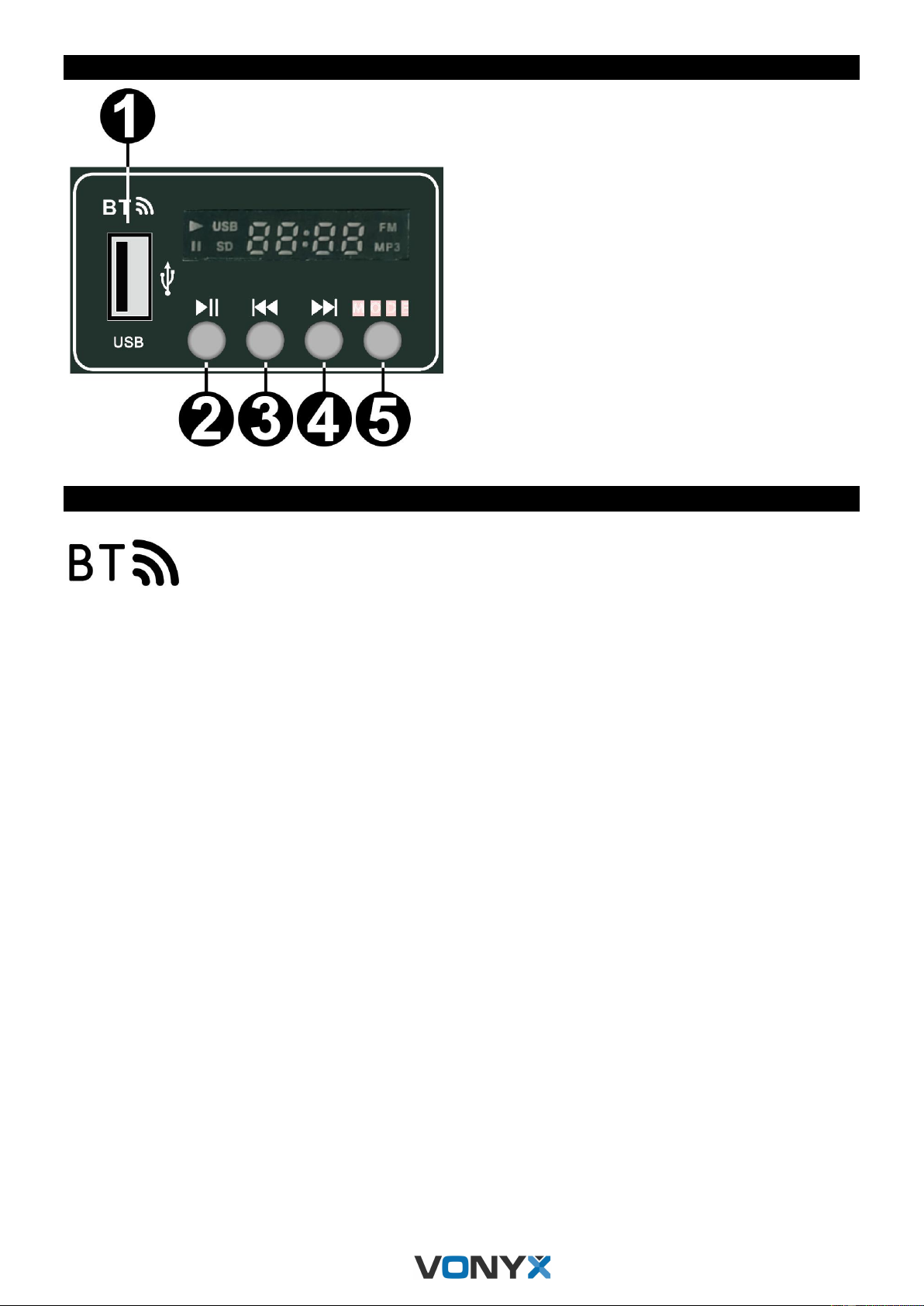DISPLAY
1. USB INPUT: Insert your USB flash drive into this
slot. The unit will only read .mp3 file formats from
the USB flash drive
2. MP3 PLAYER: Selects the previous track (short
press) or volume decreasing (long press)
3. MP3 PLAYER: Starts the playback and pause
function
4. MP3 PLAYER: Selects the next track (short press)
or volume increasing (long press)
5. MODE SELECTOR: Select the input source
CONNECTING WITH BT
1. Activate the BT-function on your device (Mobile phone, tablet etc.) from which you want to play the
music. See the operating instructions for that device.
2. Press the “MODE” button and activate BT-function.
3. Select “VONYX” on your BT-device and make the BT-connection.
If password is required, you can enter "0000".
Attention: The BT distance is approx. 10 meter without any barrier.