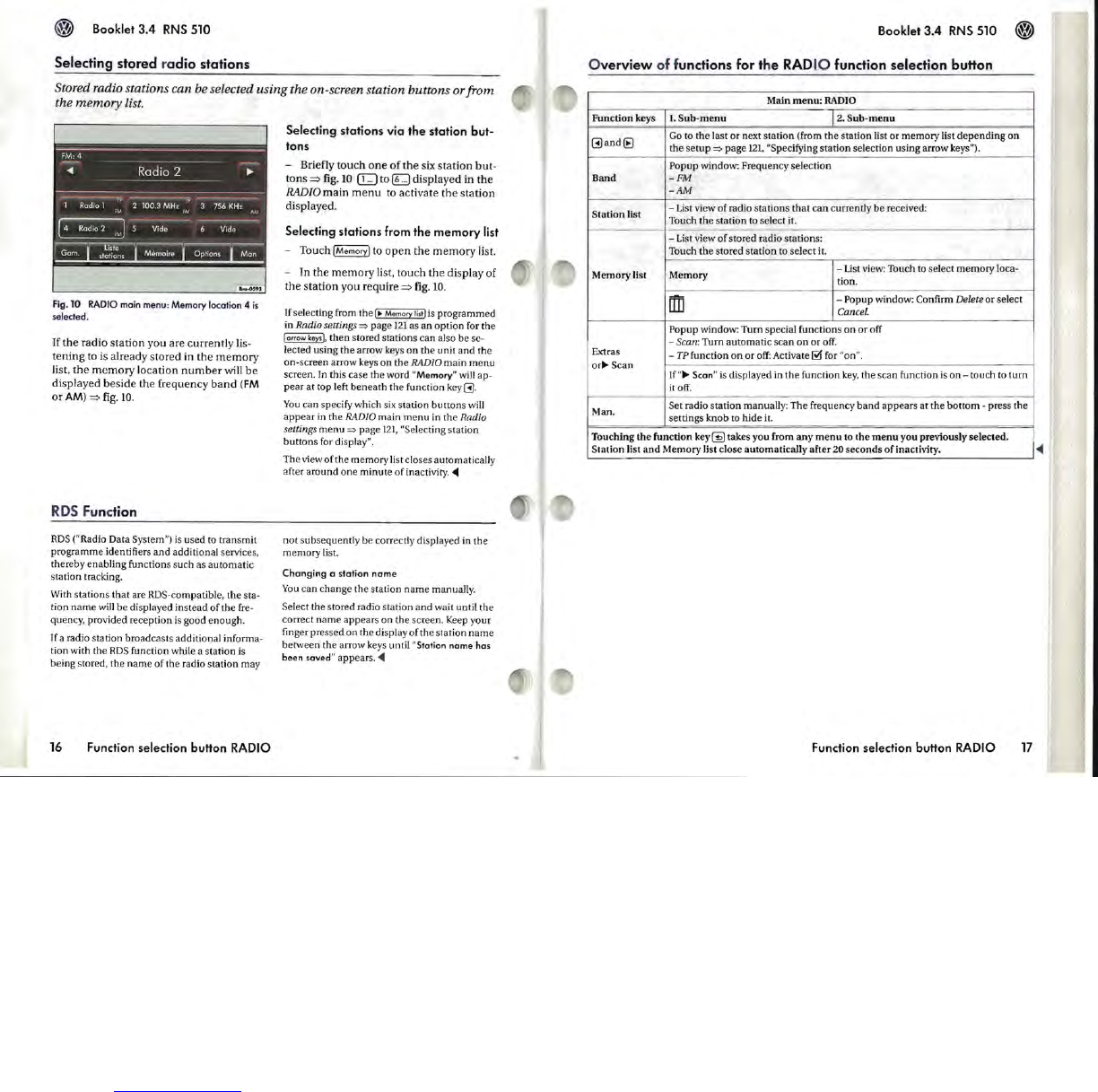Booklet
3.4
RNS
510
Selecting stored r
adio
stations
Stored radio stations can be selected
using
the on-screen station buttons or from
the
memory
list.
Fig.l0
RADIO
main menu: Memory location 4
is
selected.
If
the
radio
station
you
are
currently
lis-
tening
to is
already
stored
in
the
memory
list,
the
memory
location
number
will
be
displayed
beside
the
frequency
band
(FM
or
AM)
:::::>
fig.
10.
RDS
Function
RDS
("Radio Data System")
is
used to transmit
programme identifiers and additional services,
thereby enabling functions such as automatic
station tracking.
With stations
that
are RDS-compatible, the sta-
tion
name
will
be displayed instead
of
the
fre-
quency, provided reception
is
good enough.
If a radio station broadcasts additional informa-
tion with the
RDS
function while a station
is
being stored, the
name
of
the radio station may
16
Function selection button RADIO
Selecting stations via
the
station but-
tons
- Briefly
touch
one
ofthe
six
station
but-
tons:::::>
fig.
10
CIJ
to
([J
displayed
in
the
RADIO
main
menu
to
activate
the
station
displayed.
Selecting stations from the memory list
-
Touch
[MemoryJ
to
open
the
memory
list.
-
In
the
memory
list,
touch
the
display
of
the
station
you
require:::::> fig.
10.
If
selecting from the
I~
Memory
listJ is programmed
in
Radio settings
=:>
page
121
as
an
option for the
I
o"ow
keys
J,
then
stored stations can aJso
be
se-
lected using
the
arrow keys
on
the
unit
and
the
on-screen arrow keys
on
the
RADIO
main
menu
screen. In this case the
word"
Memory" will ap-
pear
at
top left
beneath
the function key 8).
You
can specify which six station
buttons
will
appear
in the RADIO main
menu
in the
Radio
settings
menu
=:>
page
121,
"Selecting station
buttons
for
display".
The view
of
the memory
li
st closes automaticaJly
after around
one
minute
of
inactivity.
<4
not
subsequently
be
correctly displayed in
the
memory list.
Changing 0 station
name
You
can change the station
name
manuaJly.
Select the stored radio station
and
wait until
the
correct
name
appears on the screen. Keep your
finger pressed
on
the display
of
the station
name
between the arrow keys until "Station name has
been saved" appears.
<4
Booklet
3.4
RNS
510
O
verview
of functions for
the
RAD
IO function selection button
Main
menu:
RADIO
Function keys
I.
Sub-menu
2.
Sub-menu
8)
and
(t)
Go
to the last
or
next station (from the station list
or
memory list
depending
on
the
setup
=:>
page
121,
"Specifying station selection using arrow keys").
Popup window: Frequency selection
Band
-FM
-AM
Station list
- List view
of
radio stations
that
can
currently
be
received:
Touch the station to select
it.
- List view
of
stored radio stations:
Touch the stored station to select it.
Memory list Memory
- List view: Touch to select
memory
loca-
tion.
ITn
- Popup window: Confirm Delete
or
select
Cancel.
Popup window: Turn speciaJ functions
on
or
off
- Scan: Turn automatic scan
on
or
off.
Extras
- TP function
on
or
off:
Activate
~
for "on".
or~
Scan
If
"
~
Scan"
is
displayed in
the
function
key,
the scan function
is
on - touch
to
turn
it
off.
Man.
Set radio station manually: The frequency
band
appears at
the
bottom - press the
settings knob
10
hide it.
Touching
the
function
key~
takes you from
any
menu
to
the
menu
you
previously selected.
Station list
and
Memory list close automaticaJly
after
20
seconds
of
inactivity.
Function selection button RADIO
17