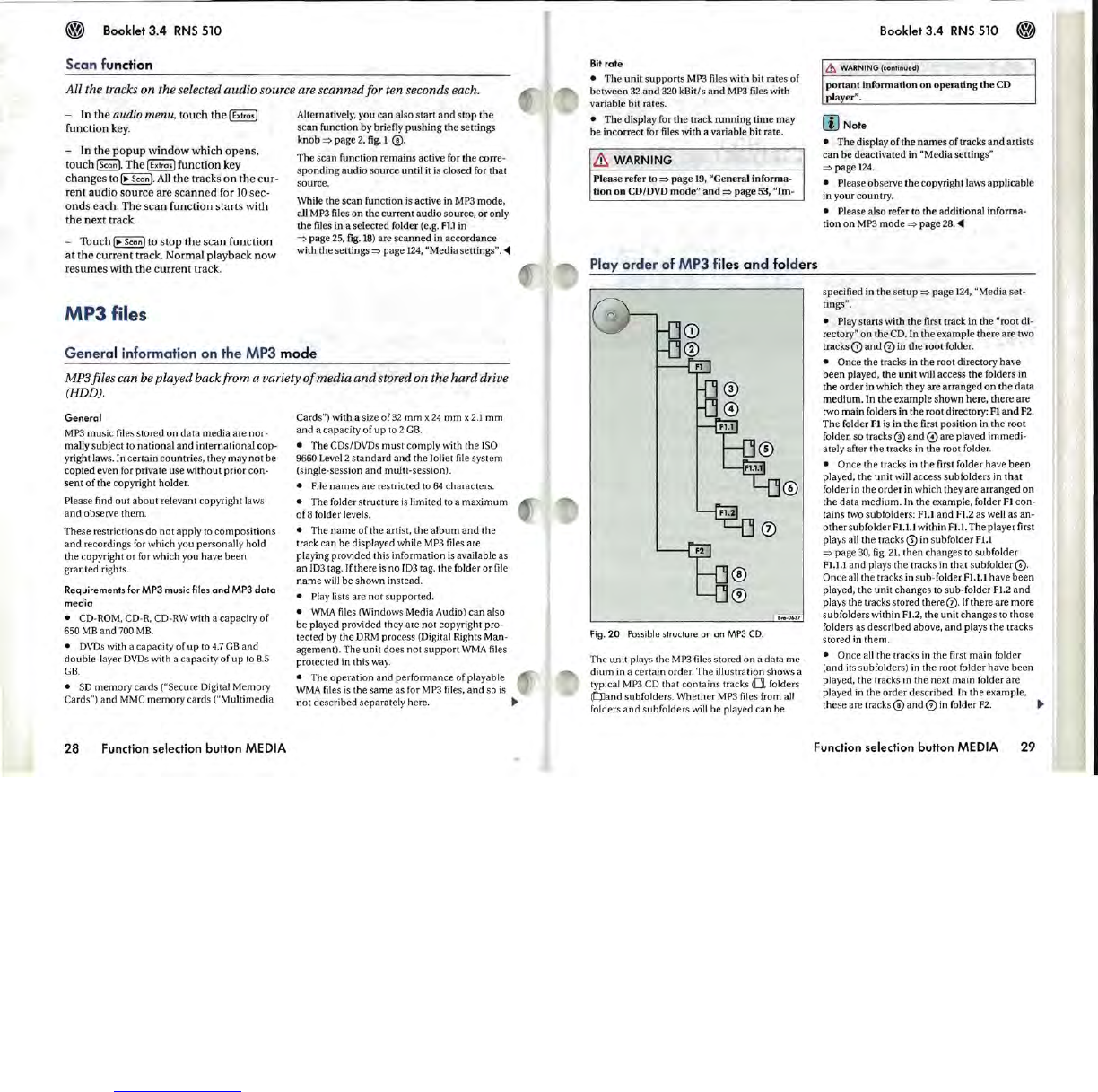Booklet 3.4
RNS
510
Scan function
All
the tracks
on
the
selected
audio
source are
scanned
for ten seconds each.
- In the audio menu. touch the I Extras 1
function
key.
- In the
popup
window which opens.
touch
I Scan
I.
The I Extras I function key
changes to
I~
Scan
I.
All
the tracks on the cur-
rent audio source are
scanned
for
10
sec-
onds
each. The scan function starts with
the
next track.
- Touch
I~
Sconl to stop the scan function
at
the
current track. Normal playback now
resumes with the current track.
MP3
files
Alt
ernatively. y
ou
can also
start
and
stop
the
sc
an
function by briefly
pushing
the
settings
knob
~
page 2. fig. 1
0.
The
scan
function remains active for
the
corre-
sponding
audio
source
until it is clos
ed
for
that
source.
While
the
scan
function is active in MP3 mode.
aJI
MP3 files
on
the
curr
e
nt
audio
source.
or
only
the
files in a selected folder (e.g. Fl.l in
~
page
25.
fig.
18)
are
scanned
in
accordance
with
the
settings
~
page
124
. "Media settings".
~
Genera
l information
on
the MP3
mode
MP3 files can be played back
from
a variety
of
media
and
stored
on
the
hard
drive
(HDD)
.
General
MP3
mu
sic files stored
on
data
media
are nor-
maJly subject to
national
and
internationaJ
cop-
yright laws. In certain
countries
. they may
not
be
copied
even for private use
without
prior
co
n-
sent
of
the copyright holder.
Please find
out
about
rele
vant
copyright laws
and
observe them.
These
re
strictions
do
not
apply to
compositions
and
recordings for
which
you personaJly hold
the
copyr
ight
or
for which you have
been
granted rights.
Requirements for
MP3 music files
and
MP3
data
media
•
CD
-
ROM
. CD-R. CD-RWwith a
capa
city of
650
MB
and
700
ME.
•
DVDs
with a capacity
of
up
to 4.7
GB
and
double
-layer
DVDs
with a capacity
of
up
to
8.5
GB.
•
SO
memory
cards ("Se
cure
DigitaJ Memory
Cards") and
MMC
memory
cards ("Multimedia
28
Function selection buHon MEDIA
Cards") with a size
of
32
mm
x
24
mm
x
2.1
mm
and
a capacity of
up
to 2
GB.
•
The
CDslDVDs
mu
st
comply
with the
ISO
9660 Level 2
standard
and
the
)oliet file s
ystem
(single-session a
nd
multi-session).
•
Fil
e
names
are restricted to
64
characters.
• The folder
structure
is limited to a
maximum
of
8 folder levels.
• The
name
of the artist.
the
album
and
the
track can
be
display
ed
while
MP
3 files are
playing provided this information is available as
an
103 tag. If there is no 103 tag.
the
folder
or
file
name
will
be
shO\'\TIl
instead.
• Play lists are
not
supported.
• WMA files (Windows Media Audio)
can
also
be played provided they are
not
copyright pro-
tected by
the
DRM
process (Digital
Ri
ghts Man-
agement).
The
unit does
not
support
WMA
files
protected in this way.
• The
operation
and
performanc
e
of
playable
WMA files
is
the
same
as for MP3
fil
es. and so is
not
de
scribed
separat
e
ly
here.
Bit
rate
•
The
unit
supports
MP3
files with bit rates
of
between
32
and
320
kBit/
s
and
MP3 files with
variable bit rates.
•
The
display for
th
e track
running
time may
be
incorrect for files with a variable bit rate.
& WARNING
Please
refer to
~
page
19.
"GeneraJ
informa-
tion
on
CDIDVD
mode"
and
~
page
53.
"Im-
Play
order
of MP3
fi
les
an
d fo
ld
ers
CD
®
®
CV
Fig.20
Possible structure
on
on
MP3 CD.
tra
·0631
Th
e unit plays
the
MP3 files stored
on
a
data
me-
dium
in a certain orde
r.
The illustration
shows
a
typicaJ MP3
CD
that
contains
tracks
(Dt
folders
(L:)J
and subfolders. Whe
ther
MP3
fil
es from all
folders
and
subfolder
s will be played
can
be
Booklet 3.4
RNS
510
& WARNING (conl;nued)
portant
information
on
operating
the
CD
player
".
[I]
Note
• The dis
pla
y
of
the
name
s
of
tracks
and
artists
can
be
deactivated in "Media settings"
~
page
12
4.
• Please
ob
se
rve
the
copyright laws applicable
in
your
country
.
• Please
aJ
so refer to
the
additionaJ
informa
-
tion
on
MP3
mode
~
page
28.
<4
sp
ecified in
th
e
setup
~
page
1
24.
"Media set-
tings".
• Play starts with
the
first track in
the
"root
di-
rectory"
on
the CD. In
the
example there are two
tracks
0
and
® in
the
root
folder.
•
Once
the
tracks in
the
root directory have
been
played.
the
unit
will access
the
folders in
the
order
in which they are arranged
on
the
data
medium
. In
the
example
shown
here
.
there
are
two
main
folders in
the
root directory:
Fl
and
F2.
The
folder FI is in
the
first
position
in
the
root
folder.
so
tracks
CD
and
0 are played
immedi-
ately after
the
tracks in
the
root folder.
• Once
the
tracks in
the
first folder have
been
played. the
unit
will access subfolders in
that
folder in the order in which they are
arranged
on
the
data
medium
. In
the
example. folder FI
con-
tains two subfolders:
Fl.l
a
nd
F1.2 as well as an-
other
subfolder
Fl.l.l
within
Fl.l.
The player first
plays all
the
tracks 0 in subfolder
Fl.l
~
page 30.
fig.
21.
then
change
s to
subfolder
Fl.l.l
a
nd
plays
the
tracks in
that
subfolder
0.
Once
all
the
tracks in sub-folder FI.l.I have be
en
played.
the
unit
changes
to sub-folder
F1.2
and
plays the tracks stored there
0.
If
there are more
subfolders within
F1.2
.
th
e unit
chang
es
to
tho
se
folders as
de
scribed above.
and
plays
the
trac
ks
stored in them.
• Once all
the
tracks in
the
first
main
folder
(and its subfolde
rs)
in
the
root folder have
been
played. the tracks in
the
next
main
folder are
played in
the
order
described. In the ex
ample
.
these are tracks
0
and
CV
in folder
F2
.
~
Function selection buHon MEDIA 29