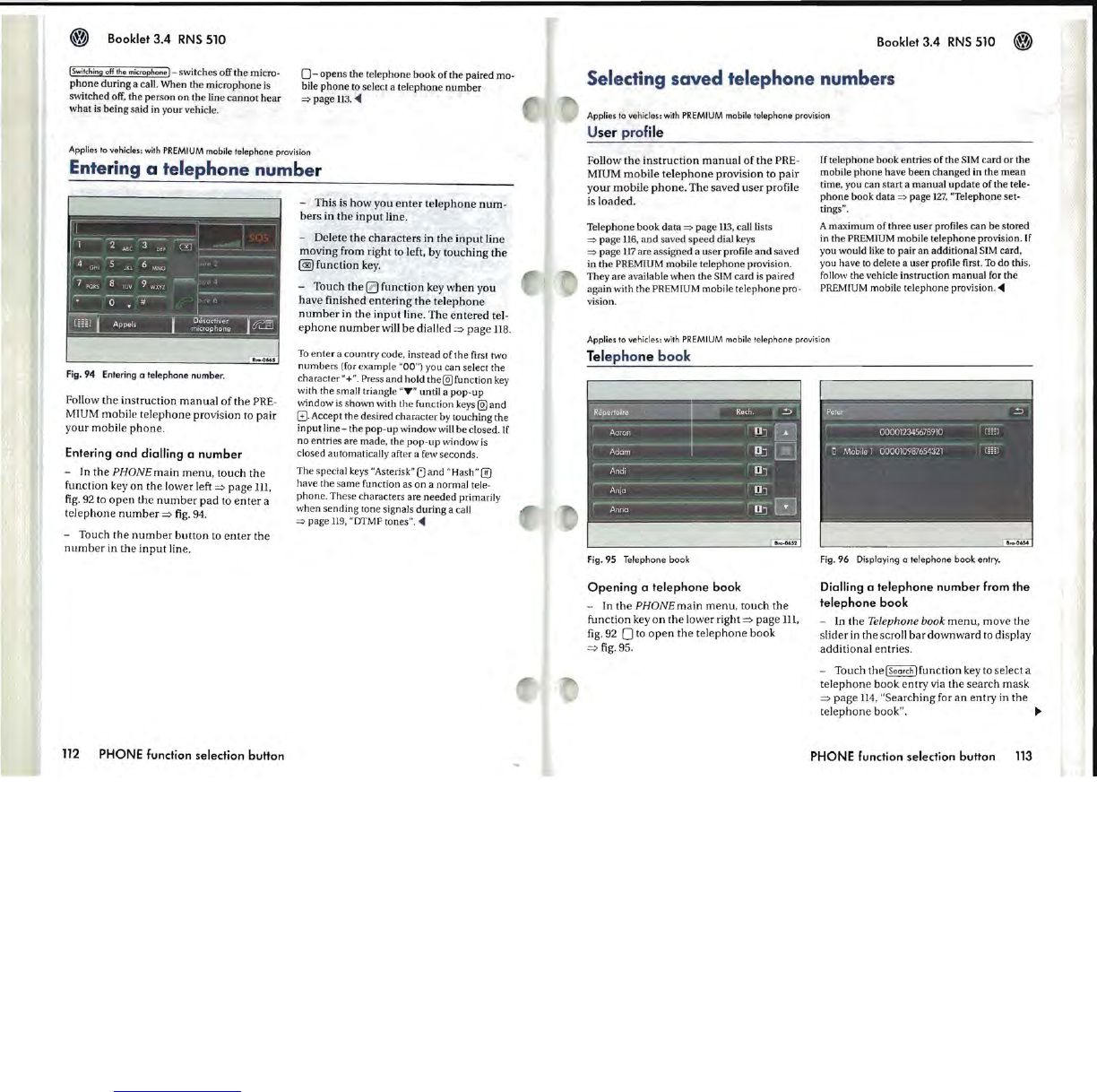Booklet
3.4
RNS
510
I Switching off the microphone
1-
switches off
the
micro-
phone
during a call. When the
microphone
is
switched
off.
the person
on
the
Line
cannot
hear
what
is
being said
in
your vehicle.
0-
opens
the
telephone book
of
the paired mo-
bile
phone
to select a
telephone
number
=>
page
113.
~
Applies to vehicles: with PREMIUM mobile telephone provision
Entering a telephone number
Fig_
94
Entering a
telephone
number.
Follow the instruction
manual
of
the
PRE-
MIUM mobile
telephone
provision to pair
your
mobi.le
phone.
Entering
and
dialling a
number
- In
the
PHONE
main
menu.
touch
the
function key
on
the lower left
=:>
page
Ill.
fig.
92
to
open
the
number
pad
to
enter
a
telephone
number
=:>
fig.
94.
- Touch
the
number
button
to
enter
the
number
in
the
input
line.
112
PHONE function selection
button
- This is
how
you
enter
telephone
num-
bers in
the
input
line.
- Delete
the
characters in
the
input
line
moving from right to left, by touching
the
~
function key.
- Touch
the
0 function key
when
you
have finished
entering
the
telephone
number
in
the
input
line. The
entered
tel-
ephone
number
will
be
dialled
=:>
page
118.
To
enter
a country code.
in
stead
of
the first two
numbers
(for example "00") you can select the
character "+". Press
and
hold the@) function
key
with the small triangle ....... until a
pop-up
window
is
shown with
the
function keys@)and
(B.
Accept the desired character by touching the
input line
- the
pop-up
window will
be
closed.
If
no entries are
made
. the
pop-up
v.~ndow
is
closed automatically after a few seconds.
The special keys "Asterisk"
[)
and "Hash"
OD
have
the
same function as
on
a normal tele-
phone. These characters are needed primarily
when sending tone signals during a call
=>
page
119
. "DTMF tones".
~
Booklet
3.4
RNS
510
Selcecting
saved telephone numbers
Applies
to
vehicles: with PREMIUM mobile telephone provision
U
ser
profile
Follow
the
instruction
manual
of
the
PRE-
MIUM
mobile
telephone
provision to
pair
your
mobile
phone.
The saved user profile
is loaded.
Telephone book data
=>
page
113
. call lists
=>
page
116
.
and
saved speed dial keys
=>
page
117
are assigned a user profile
and
saved
in
the
PREMIUM mobile telephone provision.
They are available when the
SIM
card
is
paired
again
mth
the PREMIUM mobile telephone pro-
vision.
If
telephone book entries
of
the
SIM
card
or
the
mobile
phone
have
been
changed in the
mean
time. you can start a manual
update
of
the tele-
phone
book data
=>
page
127.
"Telephone set-
tings
".
A maximum
of
three user profiles can
be
stored
in
the
PREMIUM mobile telephone provision. If
you would like to pair
an
additional
SIM
card.
you have to delete a user profile first.
To
do this.
follow the vehicle instruction
manual
for
the
PREMIUM mobile telephone provision.
~
Applies to vehicles: with PREMIUM mobile telephone provision
Tele
pho
ne
book
Fig.
95
Telephone
book
Opening
a
telephone
book
- In
the
PHONE
main
menu.
touch
the
function key
on
the
lower right
=>
page
111,
fig.
92
0 to
open
the
telephone
book
=:>
fig.
95.
Fig.
96
Displaying 0 telephone
book
entry.
Dialling a
telephone
number
from
the
telephone
book
- In
the
Telephone
book
menu.
move the
slider in the scroll
bar
downward to display
additional entries.
- Touch
the
I
Search)
function key
to
select a
telephone
book
entry
via
the
search
mask
=>
page
114
. "Searching for
an
entry in the
telephone
book
".
~
PHONE function selection button
113