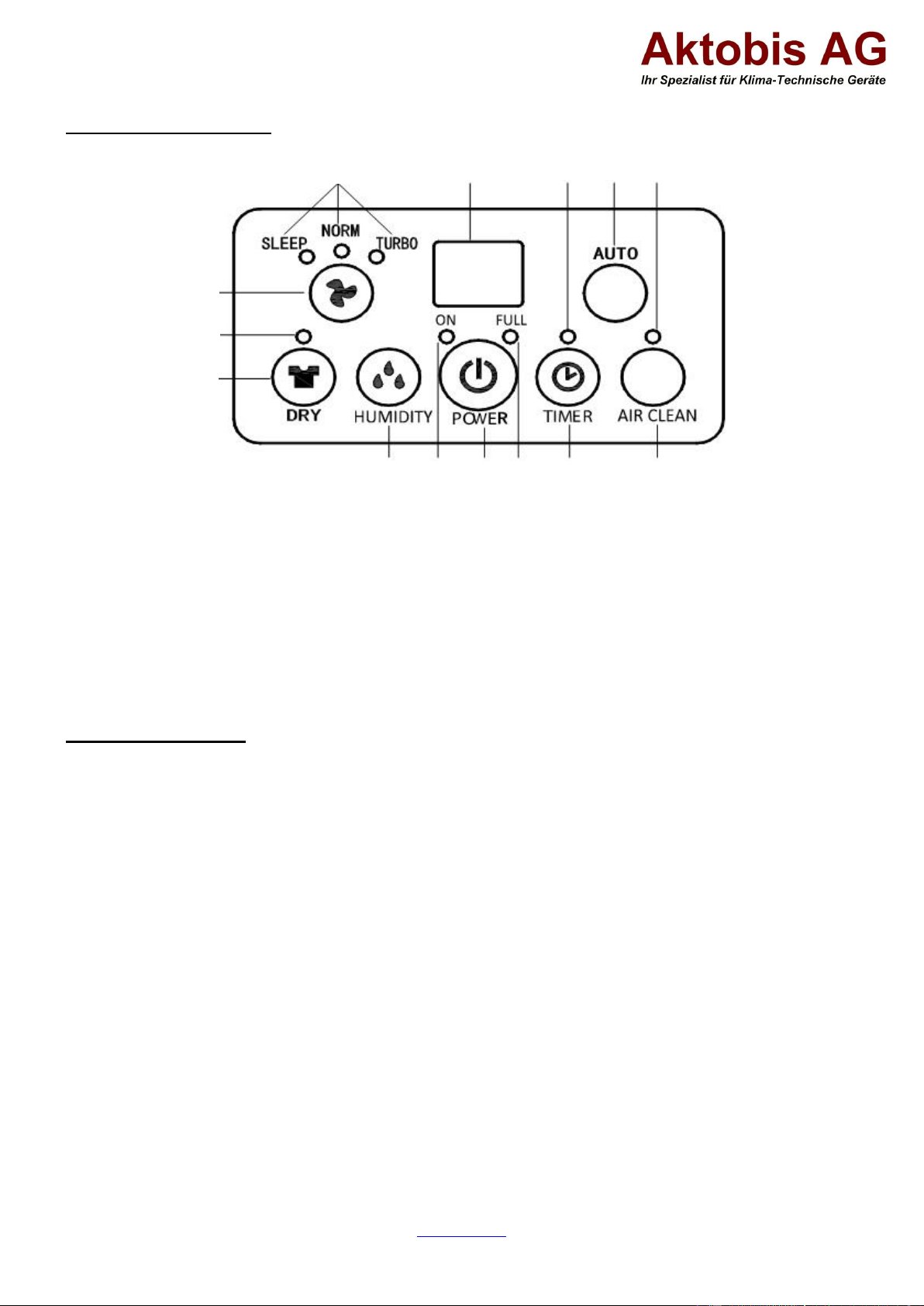Aktobis AG, Borsigstr. 20, D-63110 Rodgau / Germany
www.AKTOBIS.de
Email: info@aktobis.de
Functional description:
1.) Signal lights of the selected air circulation strength 8.) DRY button for selecting the "turbo mode
2.) Display screen 9.) Humidity button for setting the air humidity
3.) "Timer activated" signal light 10.) Operating light
4.) Button for selecting the "Auto mode 11.) On/Off switch
5.) "Air purification active" signal light 12) "Condensation tank full" signal light
6.) Button for selecting air circulation 13.) Timer button for setting the timer running time
7.) "Turbo mode" signal light 14.) Button for activating air cleaning (AIR CLEAN)
Optional > HEPA filter required (see 1.5)
Instructions for use:
1. Commissioning
1.1. Insert the mains plug properly into the socket.
1.2. Check that the condensation tank is properly seated in the dehumidifier. When using the dehumidifier for the
first time, the "condensation tank full" light may come on. Simply pull the condensation tank out briefly and then
push it back in again and you are ready to go!
1.3. Open the air guide vane at the air outlet of your dehumidifier and then switch the unit on with the "On/Off
switch". The dehumidifier starts its operation with a target value of 50% r.l. and a weak air circulation. Now
press the Humidity button to set the desired humidity. Press the Humidity button several times to set your
target humidity as desired between 40% - 70% RH. The target value you have set flashes on the display for
approx. 5 seconds. After that, the current room humidity is displayed again. The target value "Co" corresponds
to continuous operation ! If the room humidity is below 35% when continuous operation is activated, the unit
operates for approx. 15 minutes and then pauses briefly. This cycle continues until the humidity rises above
35% again.
In addition to the display, the current room humidity is also indicated by the humidity LED. The LED lights up in
three different colours:
Blue = High humidity > 70% r.l.
Green = Medium humidity ~ 50 - 70% r.l.
Red = Low humidity < 50% r.l.