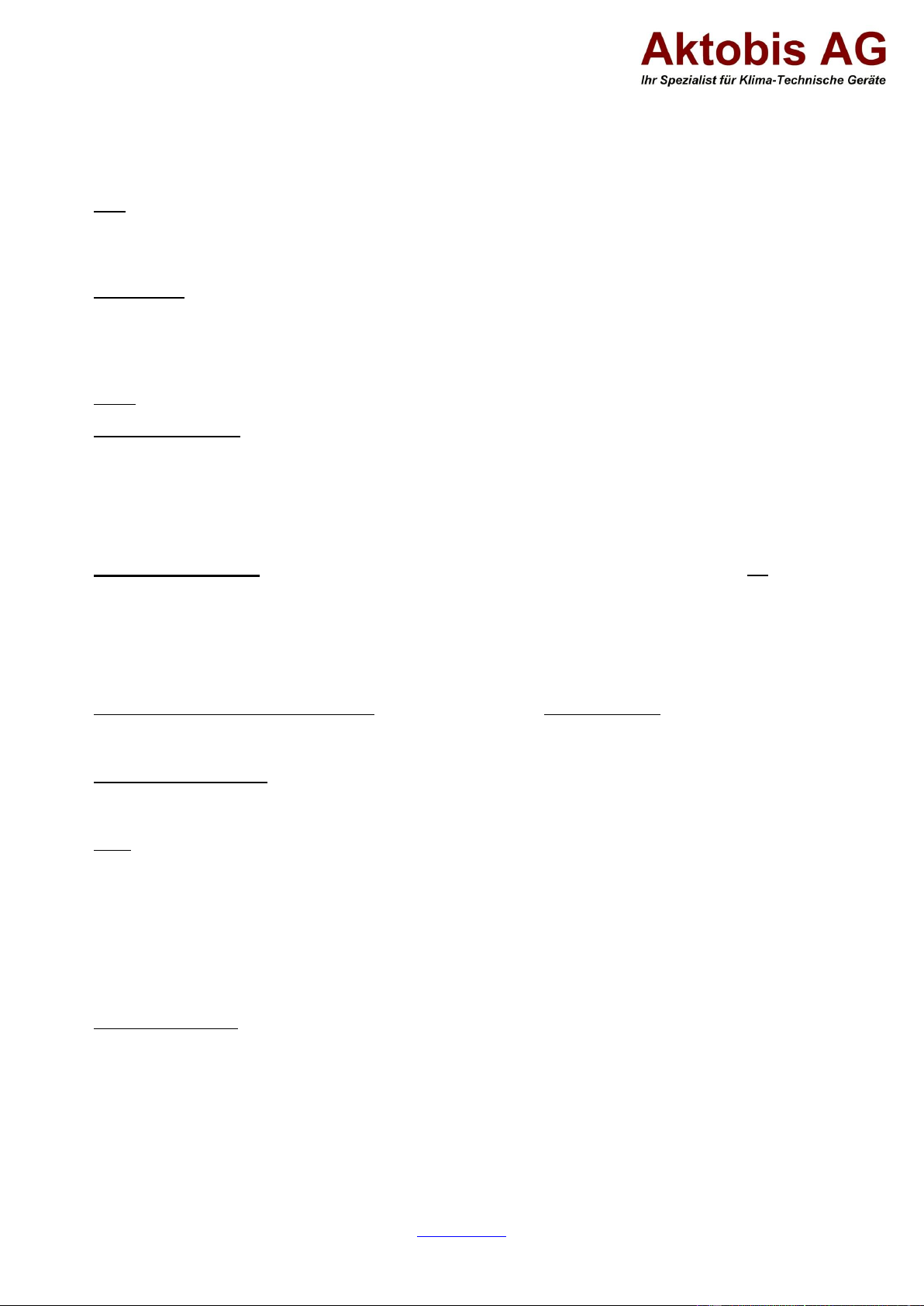Aktobis AG, Borsigstr. 20, D-63110 Rodgau / Germany
www.AKTOBIS.de
Email: info@aktobis.de
1.4. Use the air circulation selection button to choose between weak (SLEEP), normal (NORM) and strong
(TURBO) air circulation.
Hint: If you operate your dehumidifier in SLEEP mode, it runs particularly quietly and with low heating
power. In addition, the humidity LED does not light up in this mode.
1.5. Optionally, you can activate special modes:
Auto mode: If you activate the Auto mode by pressing the Auto button, the dehumidifier works independently
as follows: If the measured humidity is above 70% r.l., the dehumidifier dehumidifies with normal air circulation
(NORM). If the humidity is between 70-55% r.l., the dehumidifier dehumidifies with weak air circulation
(SLEEP). If the room humidity reaches a value below 55% r.l., the dehumidifier pauses for 30 minutes. After
the 30 minutes, the fan starts running to determine the current humidity again. If this is now above 55% r.l.
again, the dehumidifier begins to run. the dehumidifier starts to dehumidify again automatically.
Note: In Auto mode, no humidity value is shown in the display. Instead, "Au" is signalled there.
Turbo mode (DRY): Activate the turbo mode by pressing the DRY button. If the turbo mode is activated, this is
indicated by the "turbo mode" signal light. In this mode, the dehumidifier operates for eight hours at the preset
target value of 40% and only with strong air circulation. After eight hours of operation, the unit pauses for 30
minutes. Once the 30 minutes have elapsed, the fan starts running to measure the current humidity again. If
this is now above 40% again, the dehumidifier starts to dehumidify again automatically. However, if the
humidity measured again is not above 40%, the dehumidifier pauses again for 30 minutes and then measures
the humidity again. This rhythm is continued continuously.
Air purification mode: Press the "AIR CLEAN" button to activate air purification. In this mode, no air
dehumidification takes place ! Only the fan is put into operation. You can set the strength of the air circulation
as desired. For this mode, we recommend inserting a HEPA filter in the unit, which you can obtain from us as
an optional accessory.
1.6. If you want to activate/use the timer function (function for determining the remaining time or function for
specifying a start time), press the TIMER key.
Determining the remaining running time: Press the TIMER button during operation to select the desired
remaining running time of the dehumidifier. (A value between 1 - 24 hours can be selected). After this selected
operating time has elapsed, the unit switches off automatically.
Determining a start time: When the dehumidifier is switched off, press the TIMER button to select the desired
start time. (A value between 1 - 24 hours can be selected). After this selected duration has elapsed, the unit
switches on automatically (with the last used settings).
Note: When the appliance is switched off, the fan continues to run automatically for at least 2 minutes. This is
to protect against overheating. Never switch off the unit by pulling the mains plug! The earliest you
should do this is when the run-on time has elapsed and the unit has switched off completely!
At a room temperature of maximum 20°C, the device can also be operated with a timer.
In this case, your device should not overheat.
If the room temperature is above 20°C, it is not advisable to operate the unit with a timer or to dispense with the
run-on time is not advisable!
1.7. Overload protection: The dehumidifier runs for a maximum of 8 hours at a time and then pauses for 30 minutes
to prevent overloading or overheating ! After the 30-minute pause, operation restarts normally.