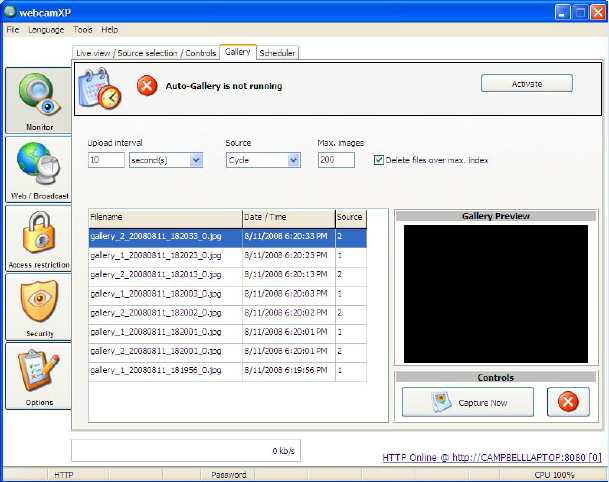webcamXP"5.5"documentation"
" @"25"@" "
3.3 Online Gallery
The online gallery is a space you can set up using webcamXP to display regular still shots from a particular
camera or particular cameras. The online gallery is then available to all who have access to your machine (e.g.
anyone in your immediate intranet or, if your computer is connected through a static IP address to the
Internet, all Internet users).
webcamXP can be set up to automatically take a still shot from a selected camera (or cameras) and upload it
to your online gallery, providing a stream of images for site visitors to study.
The Online Gallery also plugs in to the motion detection security system. webcamXP can be configured to add
images from connected cameras to the Online Gallery everytime motion is detected.
The following sections describe how to set up and administrate an online gallery.
3.3.1 Enabling the Online Gallery
In order to enable the online gallery, first select the Online Gallery tab. The following screen will appear:
Click on the Activate button to begin running your online gallery. When the online gallery is successfully
loaded, the following green check will appear: