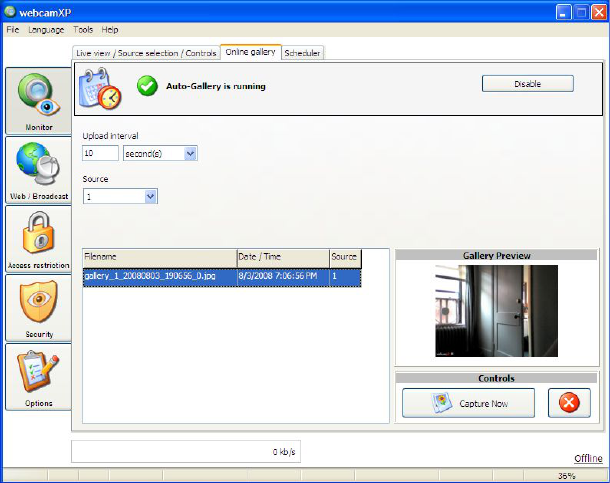webcamXP"5.5"documentation"
" @"27"@" "
1, and then take an image from camera 2, and so forth. When the final camera in your source sequence is
captured, the system will start again with the first camera and repeat the process.
You may also select the Capture Now button. This button forces the system to take a screenshot from the
selected camera (or the next camera in the sequence if Cycle is selected), and upload the captured image to
the gallery host.
Listed at the bottom of the Online gallery tab is a list of the files already uploaded to the gallery host. When
an image is uploaded, it will appear in the list as below:
If you wish to delete this picture and make it unavailable to online gallery viewers, simply highlight the
picture’s entry in the list (as above), and click the red X button.