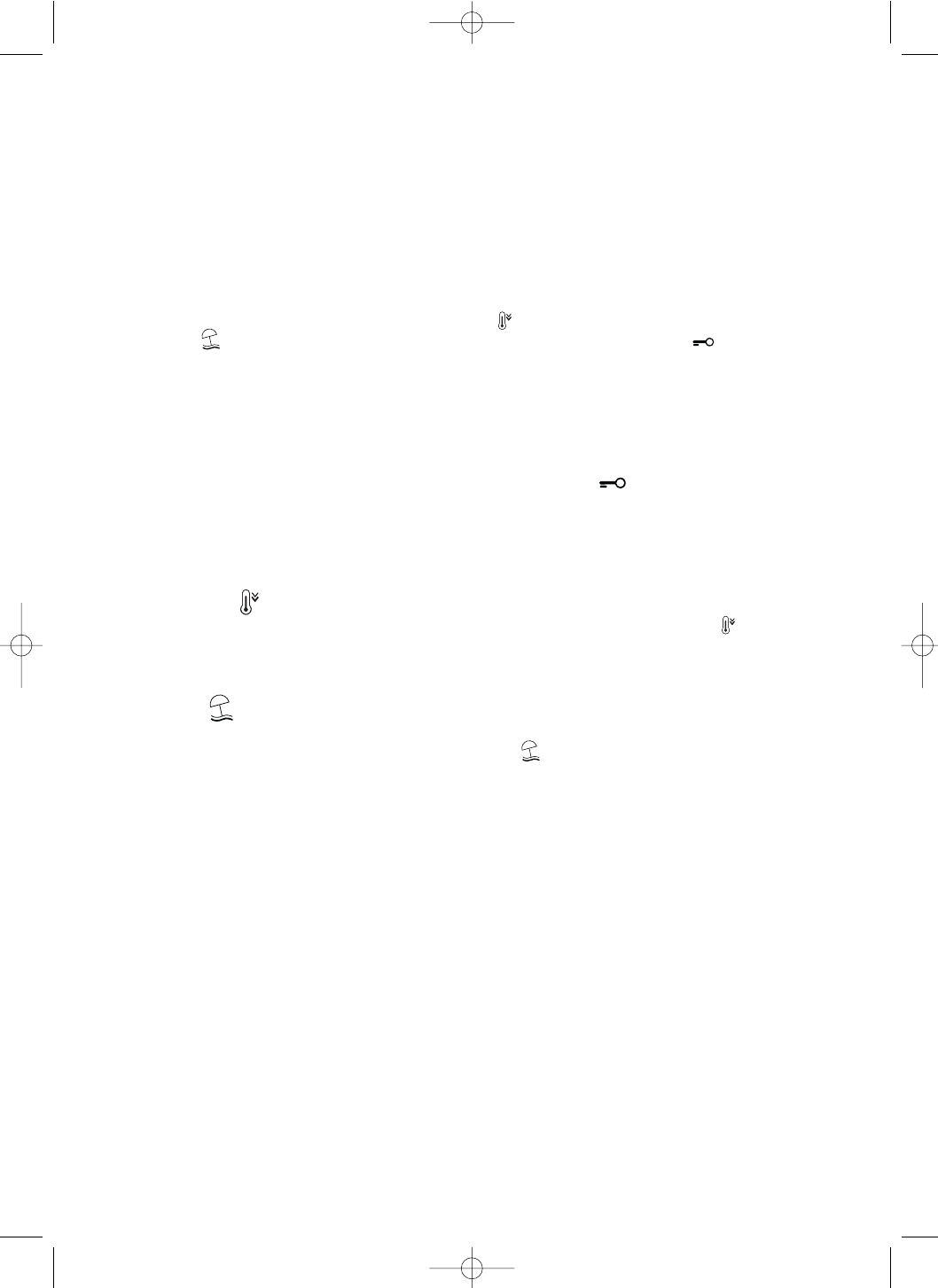14
OPTIONAL FUNCTIONS
Control panel lock function
This function prevents accidental changing of appliance settings or switching off.
The panel can be locked by pressing both the fast freeze button on the left of the panel and the
vacation button on the right of the panel at the same time, for about 3 seconds: the symbol will
come on and an acoustic alarm will indicate activation of the function.
To deactivate the function, carry out the same procedure until the symbol goes off.
Automatic ice-maker control panel lock
This function consists of deactivating ice and water dispensing for easier cleaning or to prevent
unintentional use.
It is set by pressing the Child Lock button for 3 seconds until the symbol lights up; an acoustic signal
confirms activation.
To deactivate the function, carry out the same procedure until the symbol goes off.
Note: This function does not disconnect the power to the appliance, ice-maker or light, but simply
deactivates the dispenser levers.
Fast freezing
This function must be activated before freezing fresh food. To activate the function, press the button
until the fast freeze symbol appears. The function is automatically deactivated after 48 hours, or manually
by pressing again the button.
Vacation
This function deactivates the refrigerator compartment if the user is going away for sometime.
This function can be activated or deactivated by pressing the button: The relevant icon will come on
and the displayed temperature of the refrigerator compartment will be replaced by a dash. To reactivate
the refrigerator compartment, repeat the operation.
After activating the function, remove perishable food from the refrigerator compartment and keep the
door closed, since the refrigerator maintains an adequate temperature for preventing the formation of
odours.
USING THE APPLIANCE