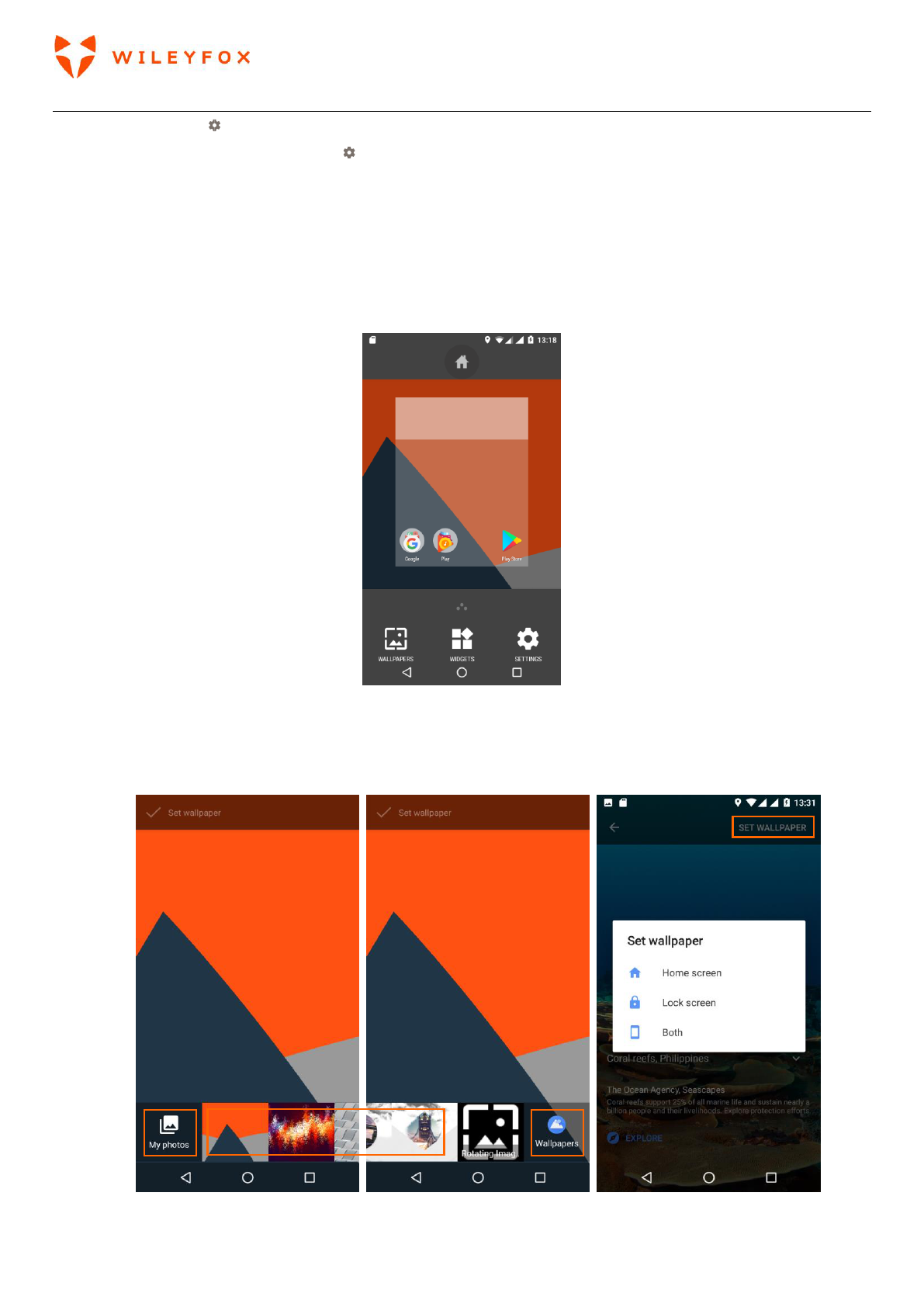Spark + User Manual | English
15
• To open Settings , swipe down from the top of any screen with two fingers or swipe twice with one
finger, then touch the Settings icon at the top right.
• From the Home screen, touch Google bar at the top of the screen, or say “Ok Google” to search, send
messages, ask for directions, or give other instructions.
2.5 Your widgets, Wallpapers and Home screen Settings.
To see/access all your Widgets, Wallpapers, Home Screen Options touch and hold on an empty space on
your home screen. You will see a menu on the bottom of the screen. (see image below)
a) Wallpapers – Touch the wallpapers icon and swipe left and right to see all available options. You can select
an image from Your Photos, Default wallpapers or additional wallpapers stored in the device. Select the
image you want then touch Set Wallpaper and choose from one of the three options: Home Screen; Lock
Screen; Both.