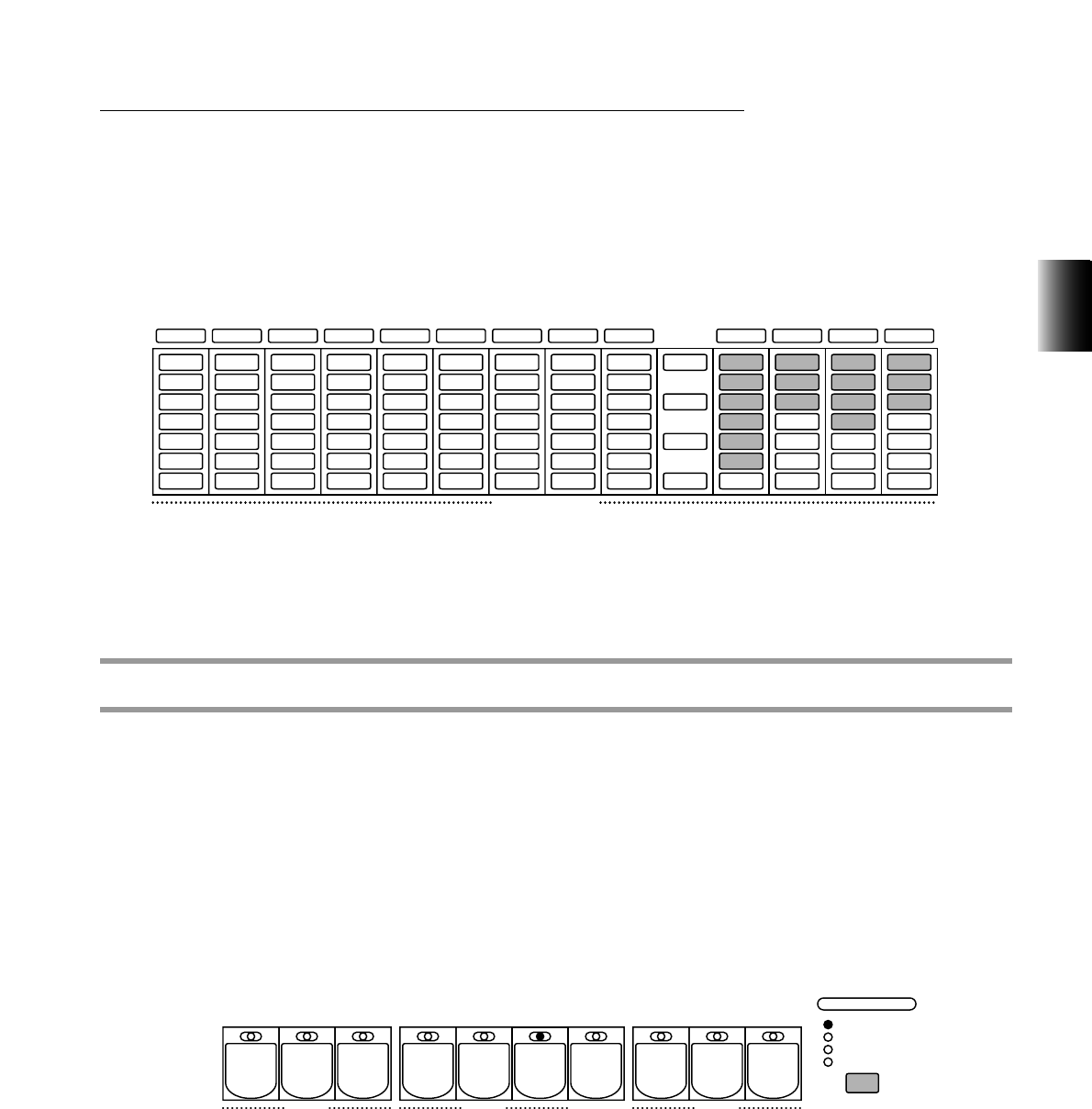29
3.
Flute/Tibia and Extra Voices
Setting Attack/Chiff (Upper Keyboard only)
Attack/Chiff is a special set of footages for the Upper Keyboard that produces a percussive
sound, like that on conventional organs. The length of the percussive sound is also adjustable.
To set Attack/Chiff, use the ATTACK/CHIFF touch controls. The actual sound differs depending
on the Organ Variation selected. For Jazz and Electronic, this functions as Attack, reproducing
the percussive attack on popular conventional organs. For Theatre and Classical, this functions
as Chiff, reproducing the breathy noise of a pipe organ.
The numbered touch controls set the footage for the Attack/Chiff sound. The LENGTH touch
control determines the duration of the Attack sound.
Extra Voice
The Extra Voice sections provide a variety of additional Voices for the four Organ Variations — Theatre,
Jazz, Electronic, and Classical. Though they can be used on their own, they are essentially designed to
supplement the Flute/Tibia sections. The Upper and Lower keyboards each have six Extra Voices, and
the Pedalboard has two.
To use the Extra Voice sections:
1. Turn off all Voice sections for the appropriate keyboards (in the
ENSEMBLE section), except the Organ sections.
If you want to use the Extra Voices by themselves, also make sure that the Flute/Tibia touch
controls are all set to minimum.
2.
Select the Organ Variation category (Theatre, Jazz, Electronic, or Classical)
by pressing the appropriate Menu button, or by using the ORGAN
VARIATION button (as you did on page 27).