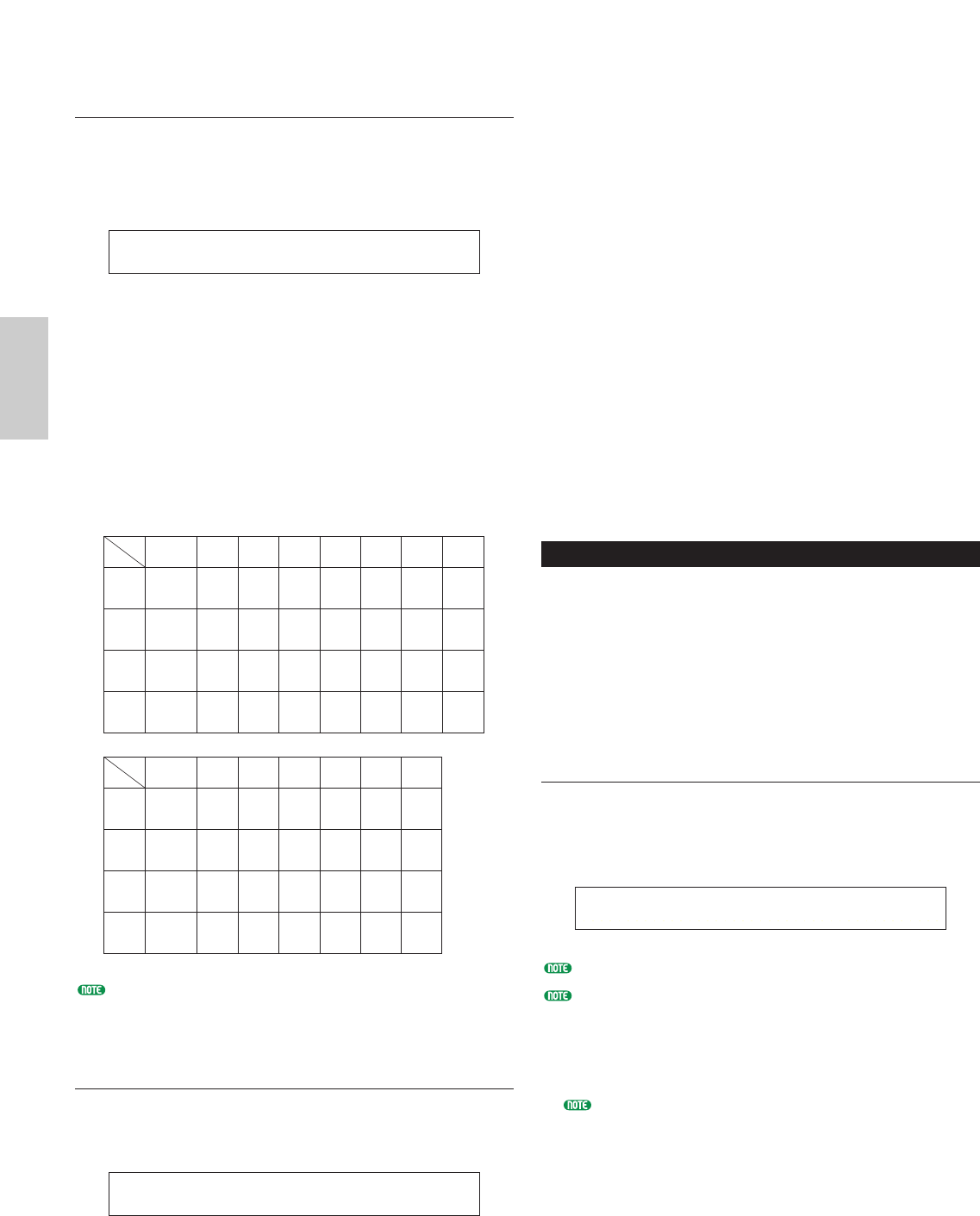• If PartAD (A/D Input Part) has
been selected
An audio source connected to the A/D INPUT jack can
be used as a Part. There are 13 different templates for
Effect Type and Gain settings. Select the A/D Input
Part source and the template.
■ Src (Source)
Select the source connected to the A/D INPUT jack.
❏ Settings: mic (microphone), guitar, keyboard, audio
■ Number (Template Number)
Select the Template Number. You can choose from
13 templates for each source.
❏ Settings: 0 ~ 12
If the InsEF parameter of the EFF Part screen is set to
something other than PartAD, “InsEF Off” will be
displayed and this parameter will not be available.
MIX Level
You can set output level, pan, effect send and other
parameters for each Part. This is useful when setting
up the levels of each Part in a mix.
■ Vol (Volume)
Set the output level of the Part.
❏ Settings: 0 ~ 127
■ Pan
Set the stereo pan position of the Part.
❏ Settings: L63 (Left) ~ C (Center) ~ R63 (Right)
■ RevSend (Reverb Send)
Set the Send level of the signal sent from Insertion
Effect 1/2 (or the bypassed signal) to the Reverb
effect.
❏ Settings: 0 ~ 127
■ ChoSend (Chorus Send)
Set the Send level of the signal sent from Insertion
Effect 1/2 (or the bypassed signal) to the Chorus
effect.
❏ Settings: 0 ~ 127
Part Tone
You can set Filter, Envelope Generator and other
parameters controlling the tonal characteristics of each
Part. The following four screens are available.
TON Filter (Tone Filter)
TON EG (Tone Envelope Generator)
TON Portamento (Tone Portamento)
TON Other (Tone Other)
TON Filter (Tone Filter)
You can use filters to adjust the tone of each part. If
the filter is an LPF and HPF combination, the Cutoff
parameter applies to the LPF.
This screen is not available for the A/D Input Part.
Details about the Filter are given on Page 93.
■ Cutoff
Raise or lower the Cutoff frequency for each
Element of a Part.
For each Element, if a combined Low Pass and High
Pass Filter is being used, this parameter adjusts the
Cutoff frequency of the Low Pass Filter.
❏ Settings: -64 ~ 0 ~ +63