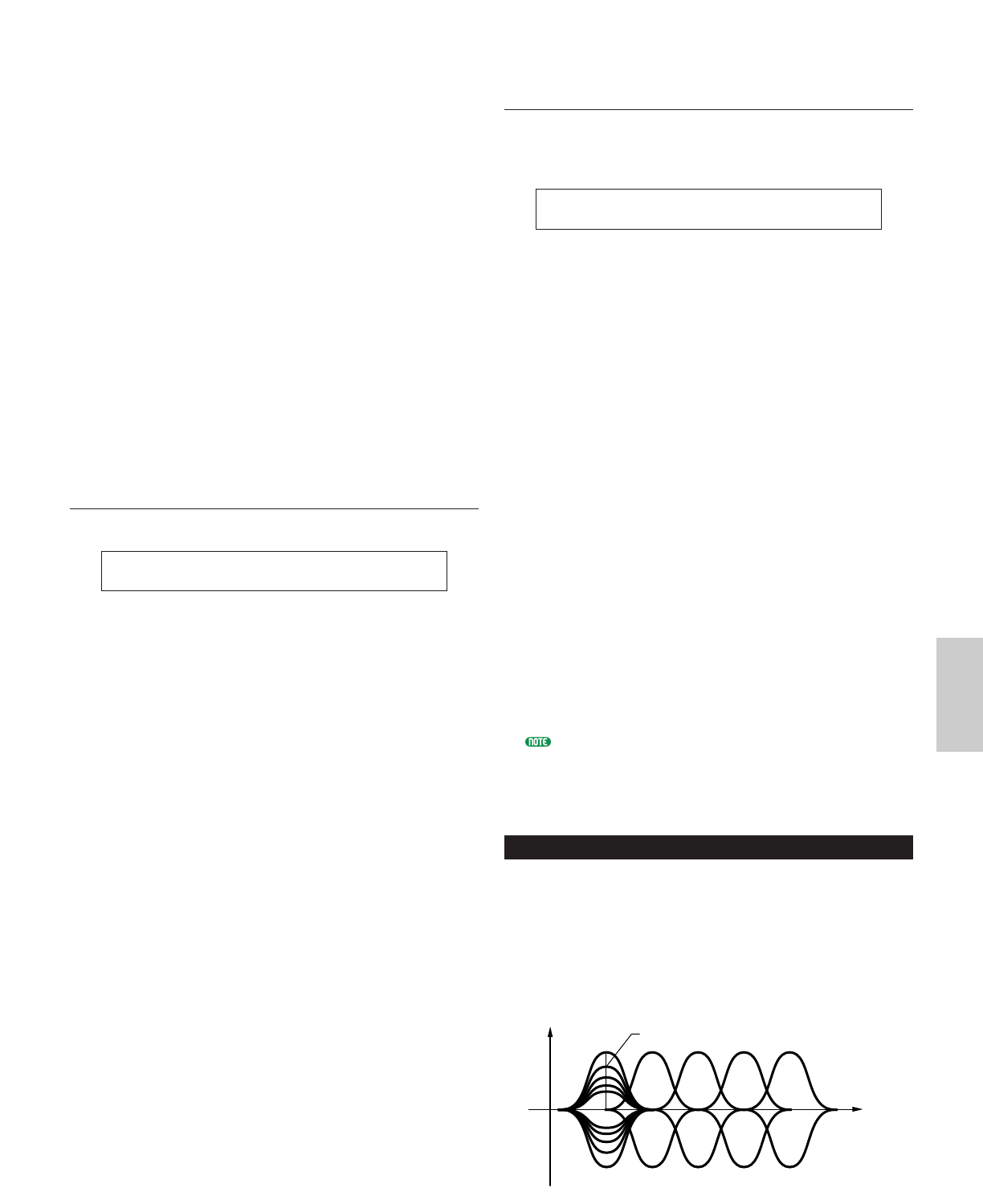■ PgmChng (Program Change)
Set to enable or disable reception of a Program
Change message coming in. With this parameter set
to “on,” the instrument can receive a Program
Change massage coming in, and it can also send a
Program Change out to an external MIDI device
when you select a Voice or Performance (using a
[PROGRAM/PART] key, etc.) on its front panel.
❏ Settings: off (disable), on (enable)
■ Control
Set the MIDI transmit/receive parameters for the
CS6x’s 14 Sound Control knobs.
❏ Settings: mode1, mode2
mode1:
If the knob’s Control Change message is not a standard
MIDI message, it is transmitted as a Parameter Change
message instead.
mode2:
The [SUSTAIN] knob transmits a Control Change message.
MIDI Other
Set other MIDI parameters.
■ In (MIDI Input)
Select whether to use the MIDI In/Out/Thru
connectors or other (future) connectors. At present,
you can only select “MIDI.”
❏ Settings: MIDI
■ ThruPort
You can connect your synthesizer to a computer via a
dedicated serial cable on the TO HOST connector. In
which case, MIDI messages received via the TO HOST
connector can be passed through the MIDI OUT
connector of the synthesizer. Set the port number here.
❏ Settings: 1 ~ 8
■ Sync
To synchronize playback with an external MIDI device,
you can use either the synthesizer’s internal clock (int)
or MIDI clock signals from the external device (midi).
Select “int” if you are using the synthesizer as the master,
or if you have no other MIDI devices connected to it.
Select “MIDI” when slaving your synthesizer to another
MIDI Clock source connected to the MIDI IN connector.
❏ Settings: MIDI, int (internal)
■ SeqCtrl (Sequencer Control)
Select whether or not to transmit/receive Song Start, Stop
and Continue messages via MIDI. This also switches the
transmission of MIDI Clock messages on and off.
❏ Settings: off, on
MIDI GM/XG Receive (if a Multi-Part
Plug-in Board has been installed)
Set GM On and XG Reset Receive parameters. This
screen is only available if a Multi-Part XG Plug-in
Board has been installed.
■ Sw (Receive Switch)
Select whether or not to receive GM On and XG Reset
messages. The XG Plug-in Board will receive GM On
and XG Reset messages if you set this to “on.”
❏ Settings: off, on
■ InternalPart
The sound for each of the synthesizer’s Parts can be
output in the following three ways. when a GM
On/XG Reset message is received. Whichever setting
you choose, the Parts of the XG Plug-in Board will
always be output.
❏ Settings:
all part:
All Parts of the synthesizer and the Plug-in Board will be
output when MIDI messages are received.
layer part:
Parts which have their Layer Switch parameters set to “on”
and all XG Plug-in Board Parts will be output when MIDI
messages are received.
all off:
No Parts of the synthesizer will be output but all XG Plug-
in Board Parts will be output when MIDI messages are
received.
By default the Sw parameter is set to “on” and the
InternalPart parameter is set to “all off.” If you play a
song file containing a GM On message, the XG Plug-in
Board will be used to play back the song.
M.EQ (Voice Master Equalizer)
You can assign any of five different Equalizer bands in
Voice Mode. The following five screens are available.
M.EQ Low
M.EQ LowMid (Low-Middle)
M.EQ Mid (Middle)
M.EQ HighMid (High-Middle)
M.EQ High