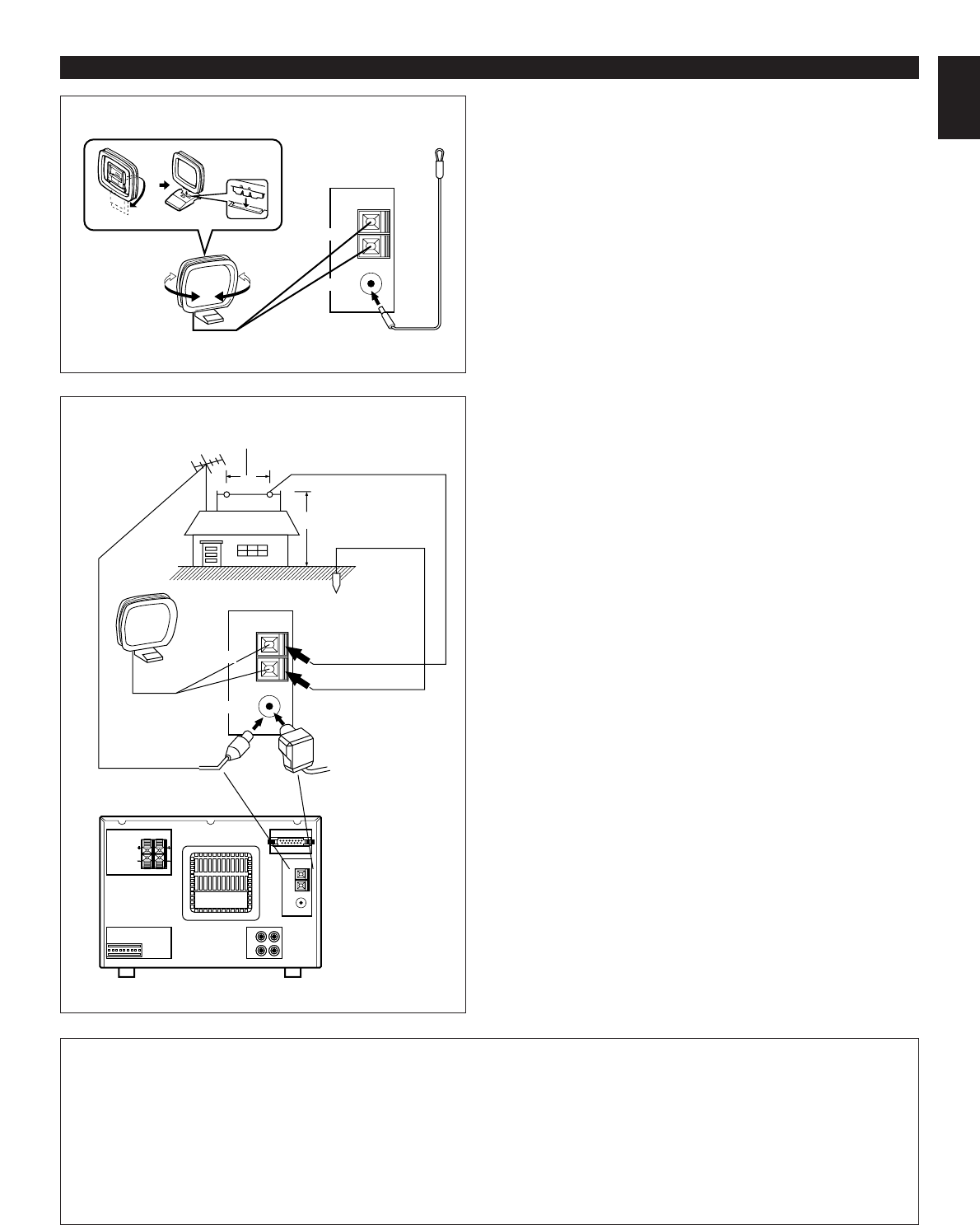Antenna connection
(1) Supplied FM antenna
Connect the FM antenna wire to the corresponding terminal
and direct the FM antenna wire to the direction where the
strongest signal can be received.
(2) Supplied AM loop antenna
Connect the AM loop antenna wires to the corresponding
terminals. Position the AM loop antenna for optimum
reception. Place the AM loop antenna on a shelf etc., or
install it on the rack or wall with screws (not supplied).
Notes
•
When static is still heard even after adjusting the position
of the AM loop antenna, try reversing the wire connections
(top to bottom).
•
Do not place the AM loop antenna on the unit. It will result
in noise generation, since the unit is equipped with digital
electronics. Place the AM loop antenna away from the
unit.
(3) External FM antenna
Use an external FM antenna instead of an indoor FM
antenna if you need better reception. Consult your dealer.
(4) External AM antenna
Use an external AM antenna if you need better reception.
Consult your dealer.
Note
When using an external AM antenna, be sure to keep the
wire of the AM loop antenna connected.
Connecting the AC supply lead
(See figure 9 on page 66.)
•
After connecting the speakers and system connectors,
plug the AC supply lead into a convenient AC outlet.
•
Unplug the AC supply lead from the AC outlet if the unit is
not to be used for a long period of time.
CONNECTIONS
(1)
(2)
(3)
(4)
Switching the frequency step
The frequency step can be switched between 9 kHz and 10
kHz by following the procedure described below. If the
current setting is not proper for your area, switch it to the
other setting.
1. Press the POWER switch to turn the power on.
2. Press the TUNER input selector button.
3. Press the DISPLAY button to show the current time.
4. While holding the MEMORY (TIME ADJ) button
pressed, press the FM/AM button.
* If the power is cut off, due to a power failure etc., the
setting may be changed to the preset condition. In that
case, ascertain the current frequency step on the display,
and, if necessary, switch the frequency step again.
15m (49 feet)
7.5m (25 feet)
Earth rod
or