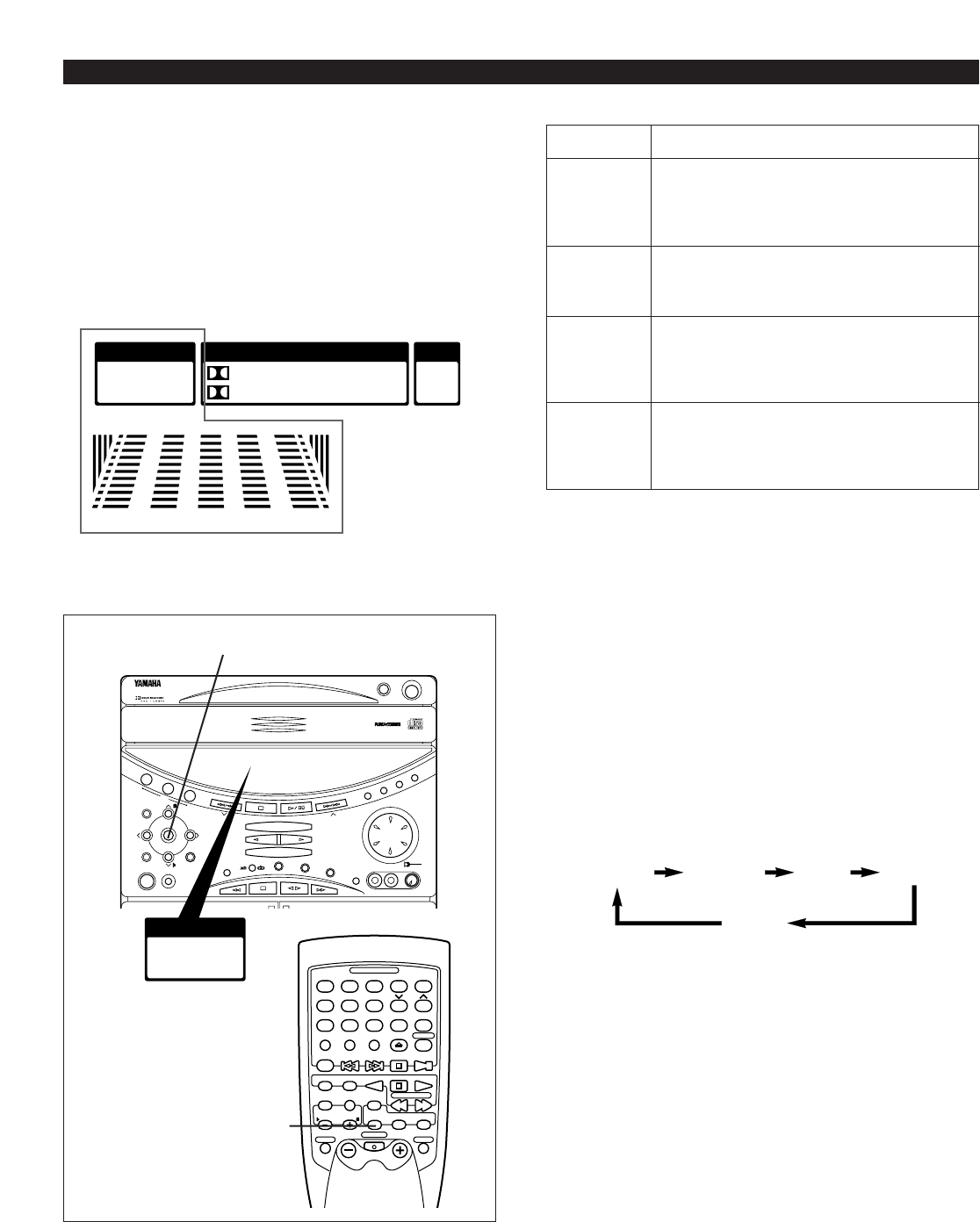E-44
The built-in graphic equalizer presents you with the pleasure
of listening to music with various sound effects.
This system provides 4 preset equalizer modes as listed
right.
You can enjoy listening to music with a desired sound effect
by selecting one of these modes.
In addition, the built-in 5 band graphic equalizer allows you to
adjust the equalizer pattern to create an effect for your
desired sound taste.
Preset graphic equalizer modes (MUSIC)
USING GRAPHIC EQUALIZER
Mode
ROCK
BLUES
RAP
JAZZ
Feature
High and low frequencies are emphasized.
This mode is suitable for reproducing
dynamic and powerful sounds of rock
music etc.
Low and medium frequencies are
moderately emphasized. This mode is
suitable for music with a blue feeling.
Low and mid-high frequencies are
emphasized so that vocals become well-
modulated. This mode is suitable for rap
music etc.
Medium frequencies for vocals, piano, sax,
etc. are emphasized. High and low
frequencies are also emphasized
moderately.
2
2
Listening to the music with a
preset equalizer effect
1 Play back a source. (For source playback, refer to page
18–34.)
2 Press the MUSIC button once or more so that the name
of a desired mode appears on the preset equalizer mode
indicator.
* Whenever you press the MUSIC button, the preset
mode changes and is displayed as follows.
* The equalizer pattern of the selected mode is shown on
the graphic equalizer level indicators.
Note
An equalizer effect is also be recorded along with a source
when recording on the built-in tape deck.