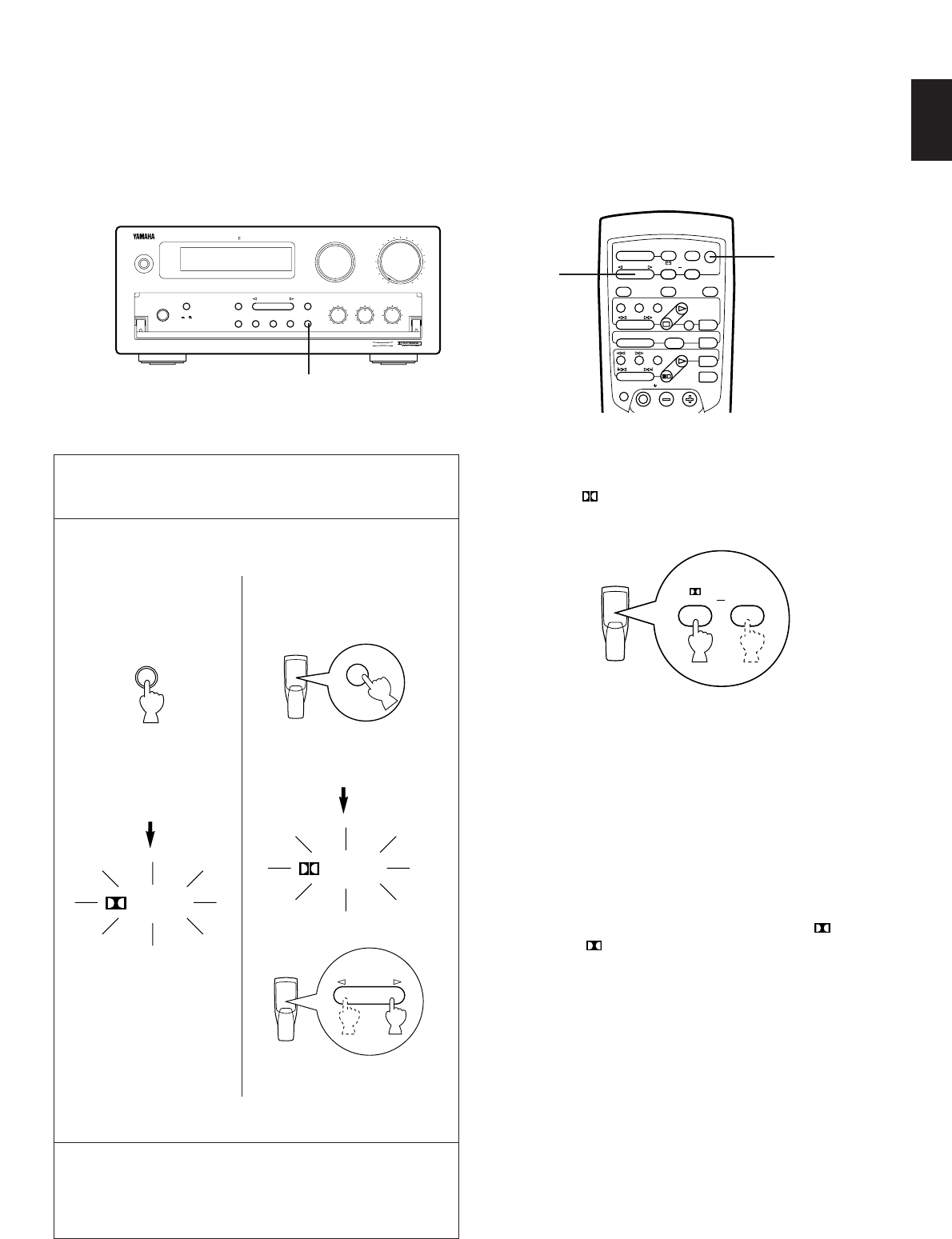37
English
1 Follow steps 1 – 6 shown in “Playing a source” on
page 24.
2 Select a program that is suitable for the source.
On the front panel: On the remote controller:
a)
Turn on the DSP so that a
program name lights up on
the display.
b)
Select a desired program
confirming it on the display.
The selected program name is shown on the display.
3 Adjust the delay time and the output level of each
speaker. (For details, refer to the corresponding
descriptions on pages 38 and 39.)
On the remote controller:
Pressing the PROLOGIC or ENHANCED key turns on the
DSP and selects the corresponding program directly.
Notes
●
Program selection can be made to individual input sources.
Once you select a program, it is linked with the input source
selected at this time. So, when you select the input source
the next time, the same program will be automatically
recalled.
●
If you prefer to cancel the DSP, press the EFFECT button.
The sound will be the normal 2-channel stereo without
surround sound effect.
●
When CONCERT VIDEO, MONO MOVIE, ROCK
CONCERT or CONCERT HALL is selected, no sound is
heard from the center speaker.
●
When a monaural sound source is played with PRO
LOGIC or PRO LOGIC ENHANCED, no sound is
heard from the rear speakers.
●
When this unit’s Dolby Pro Logic Surround decoder is used,
if the main-source sound is considerably altered by
overadjustment of the BASS or TREBLE control, the sound
effect between the center and rear channels may be
unnatural.
Ⅵ
Playing a source with an effect of the digital sound field processor (DSP)