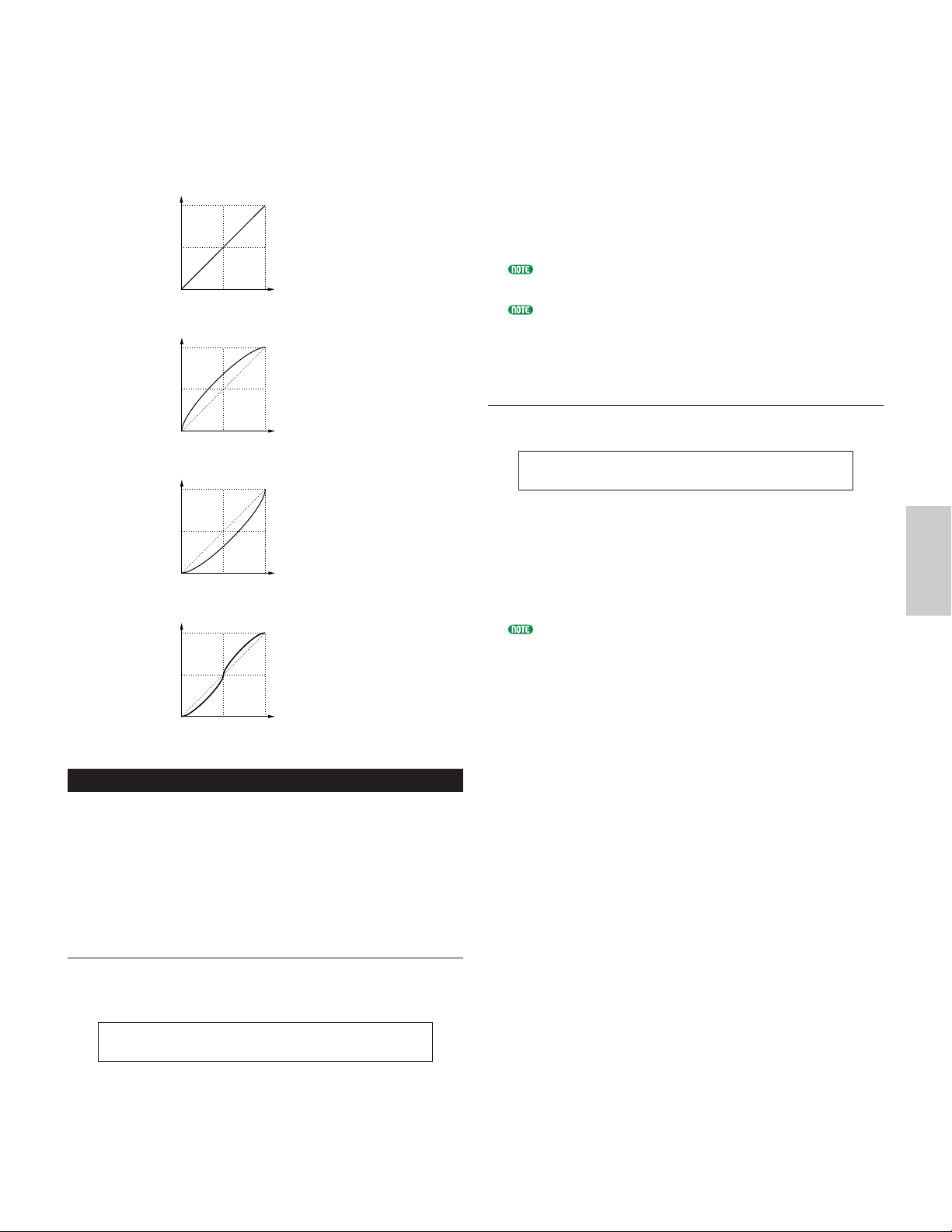■BCCurve (TG Breath Curve)
Set the Breath Curve that defines how the sound is
output according to Breath Controller MIDI
information.
❏Settings: thru, soft, hard, wide
CTRL (System Controller)
In Voice Mode, you can set parameters for Controllers.
The following four screens are available.
CTRL KnobA (Control Knob [A])
CTRL KnobB (Control Knob [B])
CTRL KnobC (Control Knob [C])
CTRL Other (Control Other)
CTRL Knobs [A] to [C]
You can assign various control functions to Assignable
Knobs [A] to [C] on the front panel.
■CC# (Control Number)
Assign MIDI Control Change Numbers to Assignable
Knobs [A] to [C].
❏Settings: 000 ~ 095 (see the separate Data List for
details)
■Dest (Control Destination)
Set the function to be controlled by Assignable
Knobs [A] to [C].
❏Settings: see the separate Data List for details
The positions of Knobs [A]/[B]/[C] can be memorized
for each Voice, Performance.
If a Master Equalizer parameter is selected as the
destination, the M.EQ settings of “vce” (in Utility
Mode) are increased/decreased Using Knobs
[A]/[B]/[C].
CTRL Other (Controller Other)
Set the Foot Switch parameter.
■FS (Foot Switch)
Assign a Control Change message to the Foot Switch.
❏Settings: 000 ~ 100 (000/032 = off, 096 = Arp Sw, 097
= Arpeggio Hold, 098 = Sequence PLAY/STOP,
099/100 = Program Change INC/DEC)
Details about Control Numbers and Control Changes
are given in the separate Data List.